The most effective iPhone cleaning software and applications
To clean junk on iPhone effectively, in addition to manual methods such as clearing browsing data, restoring factory settings, etc., we can use different applications and software to clean iPhone garbage most effectively. Invite you to check out the article below.
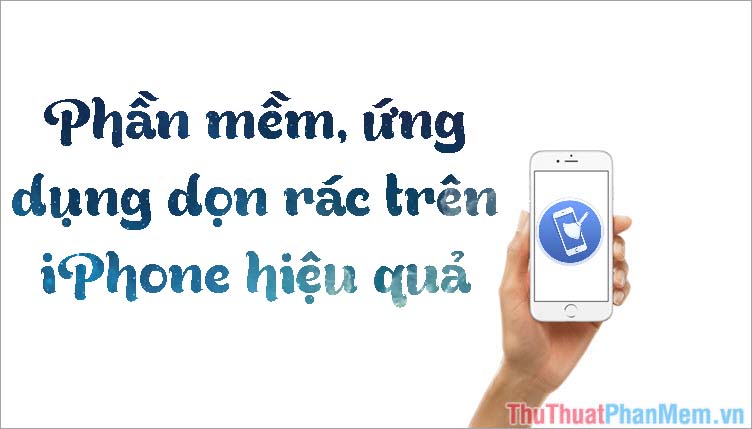
For devices that have been unlocked (Jailbreak) we can use software like Clean Master, PhoneCleaner . For non-jailbroken devices, we use the software on the iPhone in combination with the software in the computer.
3uTools software

You can download 3uTools for PC at the homepage:
http://3u.com/
After downloading 3uTools and installing it on your computer, proceed to connect your iPhone to the computer and select Trust this computer.

Enter the password to trust the computer. Then we can manipulate by software with the iPhone already.
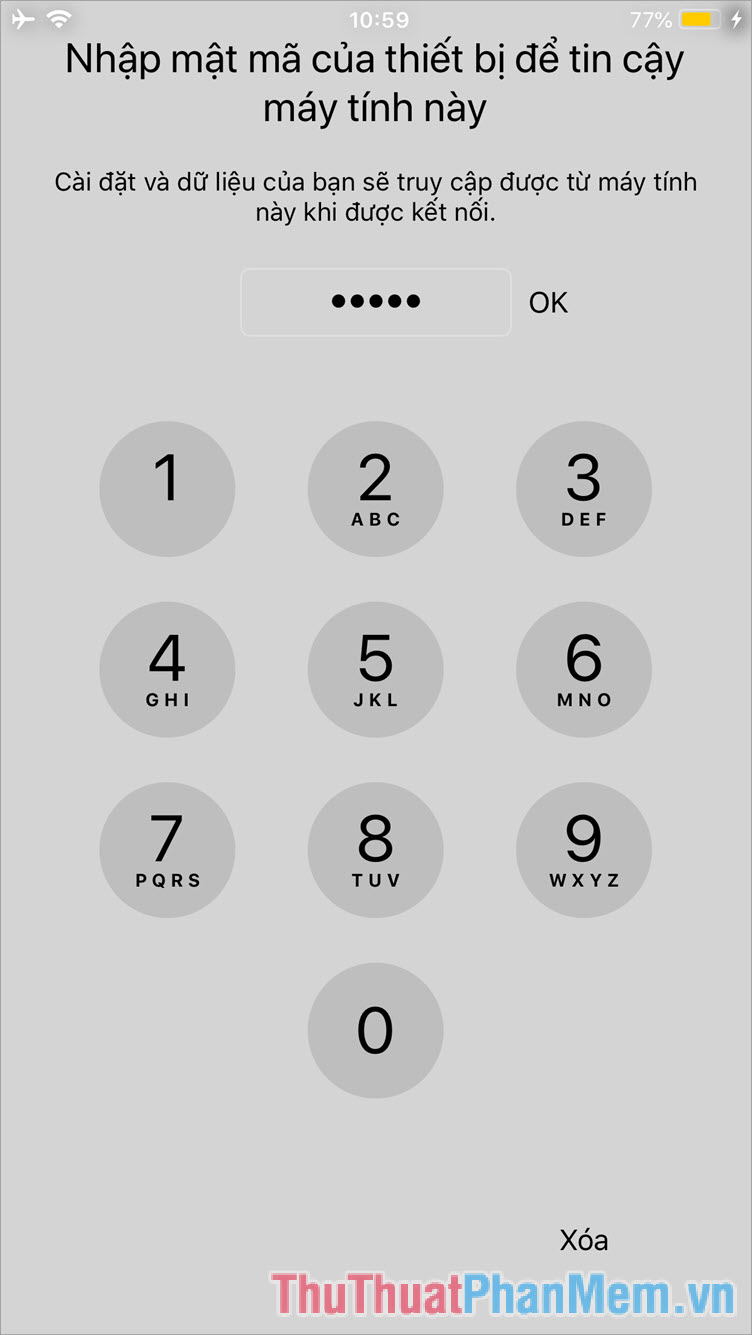
Step 1: At the main interface of the software, select More => Clean Garbage as shown below.

Step 2: After clicking on the Clean Garbage option , the software will scan the junk files and display the results as shown below. You tick the item to clean junk files and then click Clean.
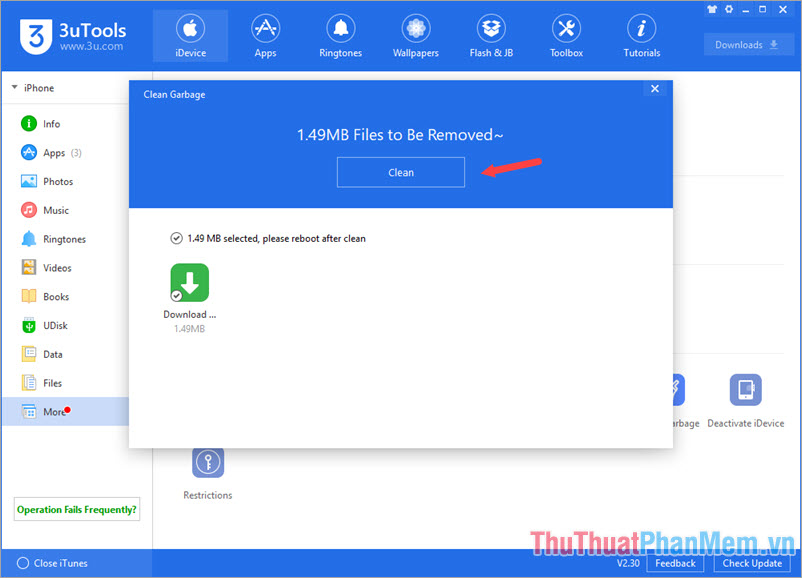
Step 3: After cleaning is complete, the software will notify reboot for your iPhone, click Reboot Now to quickly boot iPhone.
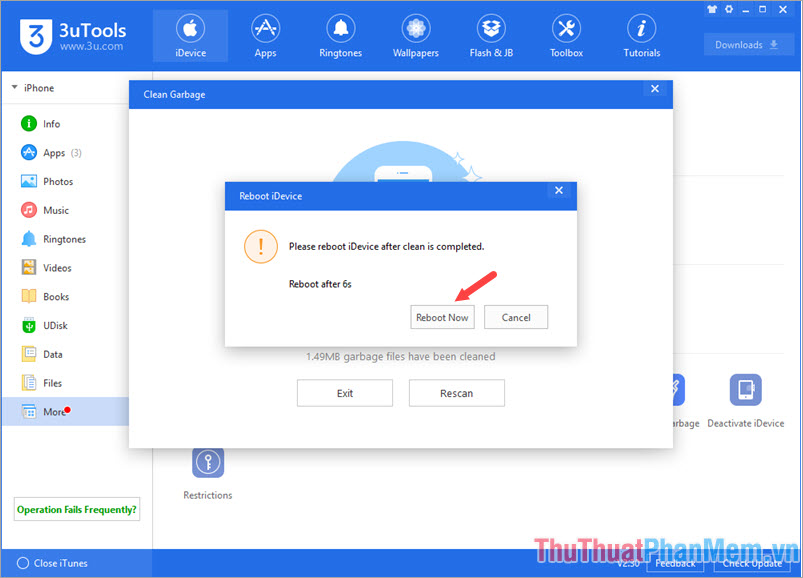
Use the Magic Phone Cleaner software
You can download Magic Phone Cleaner directly from the App Store app store or download it via the following address:
https://itunes.apple.com/en/app/magic-phone-cleaner-clean-junk/id1435019076?l=en&mt=8
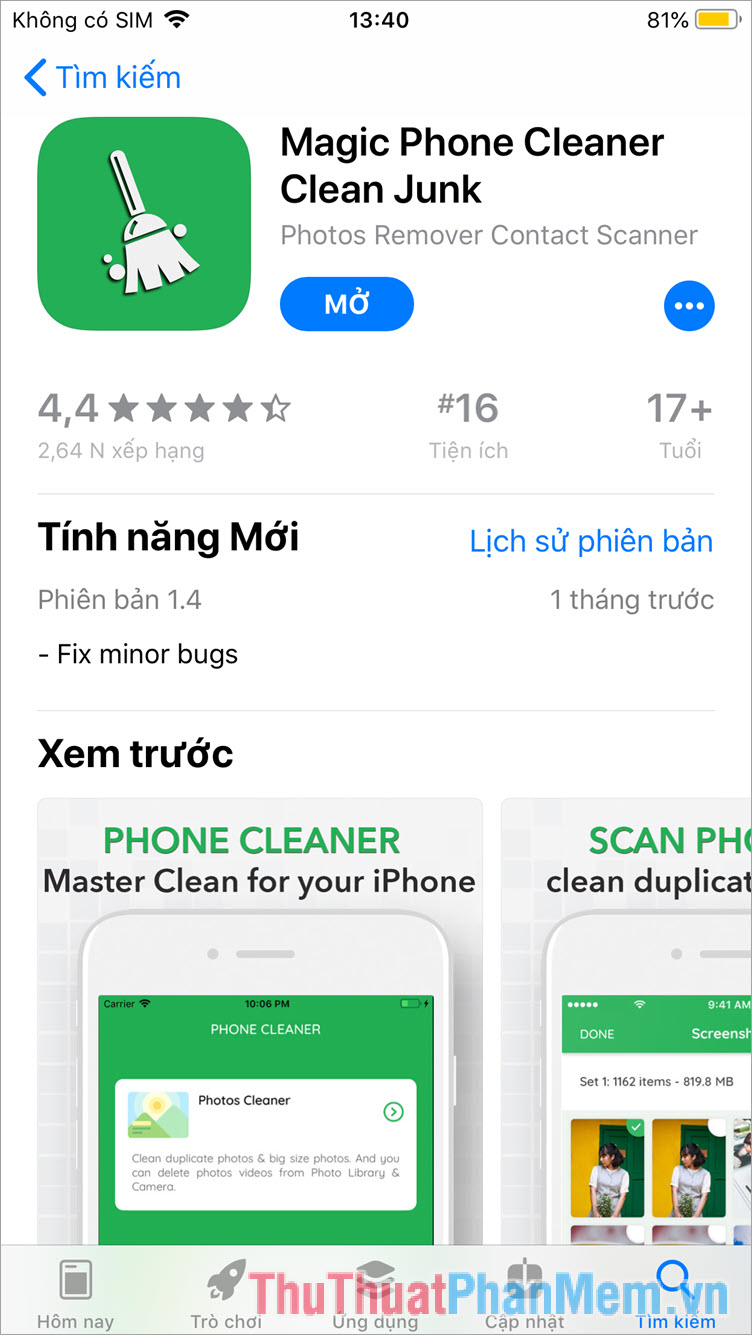
The software with the main functions is to clean up duplicate duplicates or no names, phone numbers or clean up duplicated photos . After downloading, you will want to clean up the photo album. then click on Photos Cleaner.
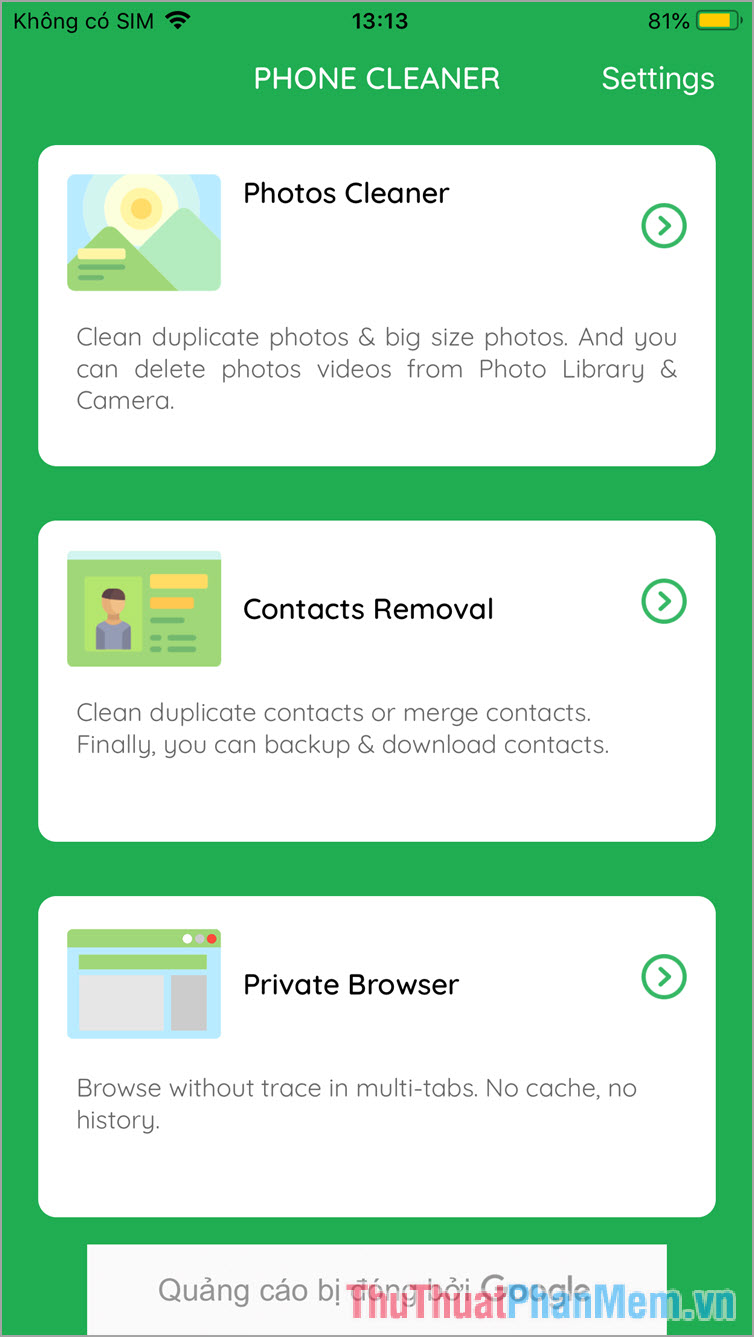
Here, the categories of photos to clean up such as Screenshots ( Screenshots ), Duplicate Photos ( Similar Photos ), Duplicate Animations ( Similar Live Photos ), Continuous Burning Photos ( Similar Burst Photos ) . Please select each item to check for duplicate images and then delete with software.
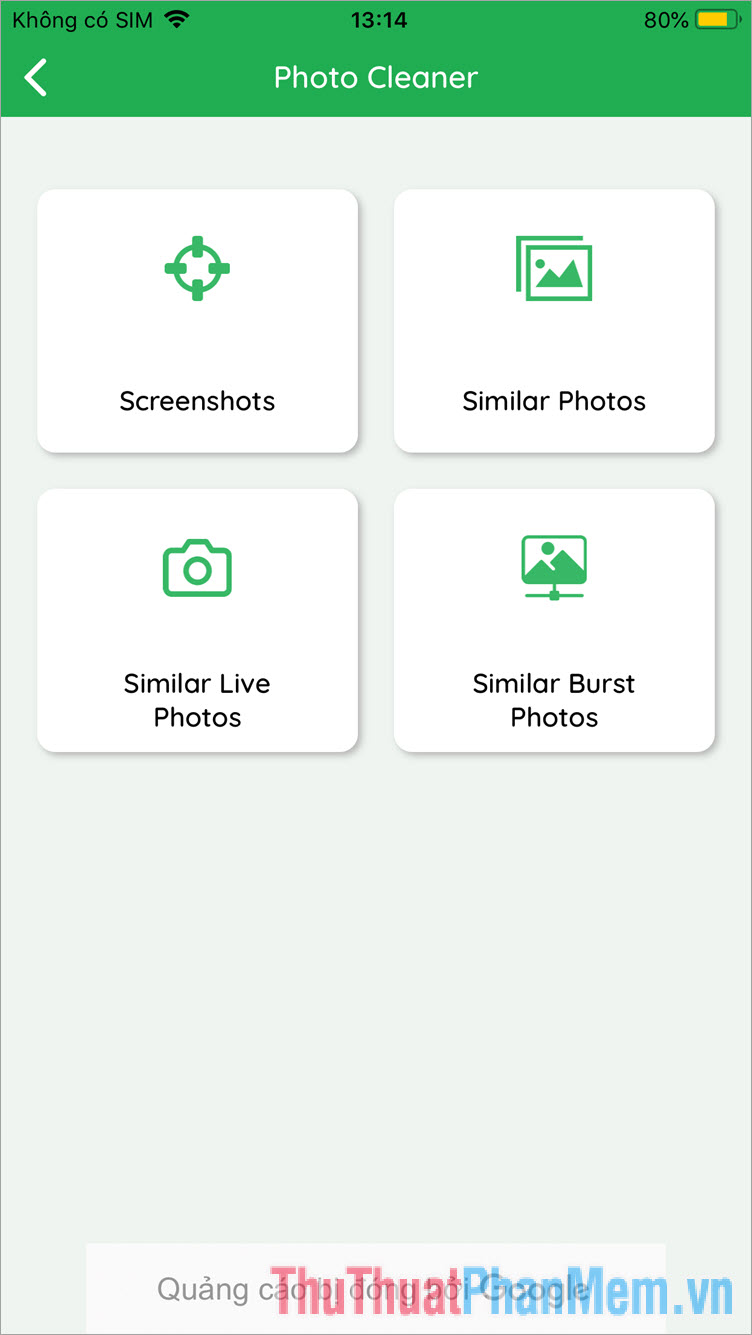
The Contacts cleanup section also has advanced features such as cleaning up duplicate contacts with ( Name ), phone numbers ( Phone numbers ) or e-mails ( Emails ).
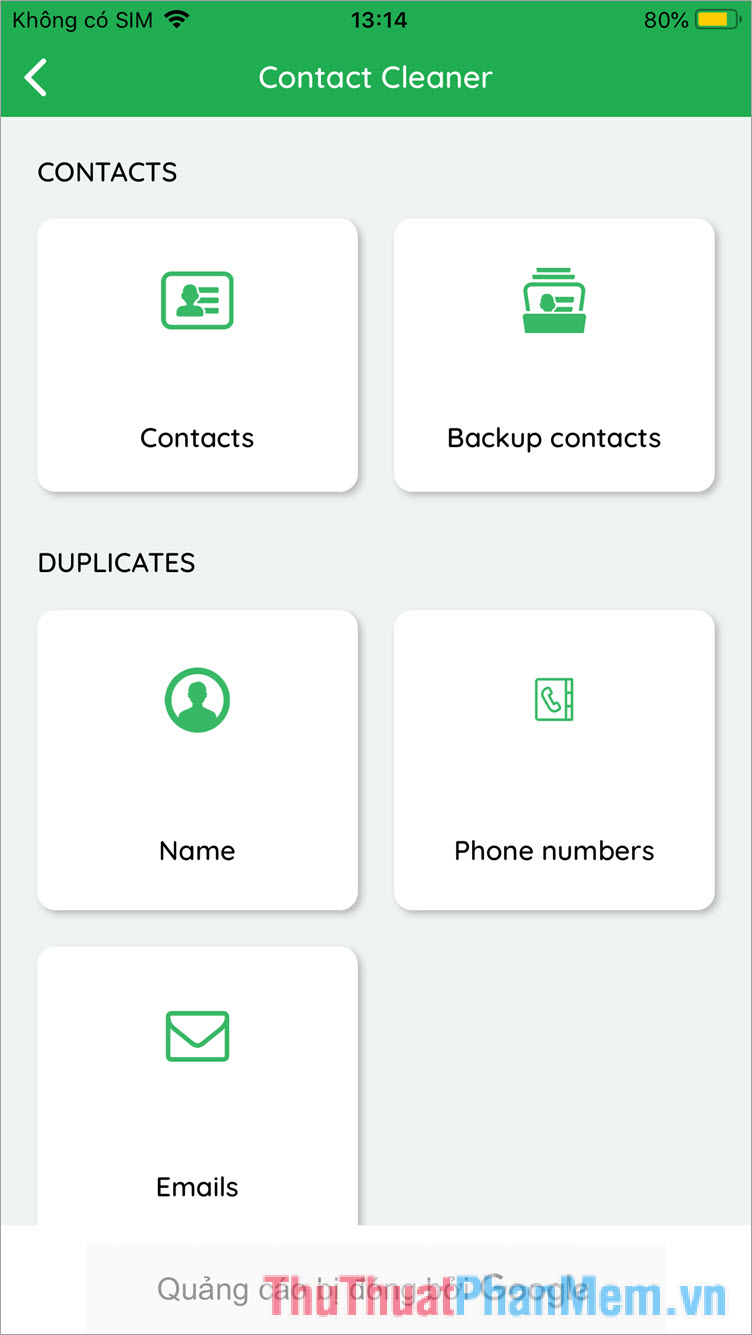
And the feature to clean contacts without a name ( No name ), no phone number ( No phone numbers ) or no phone numbers and e-mail ( No number & email ).
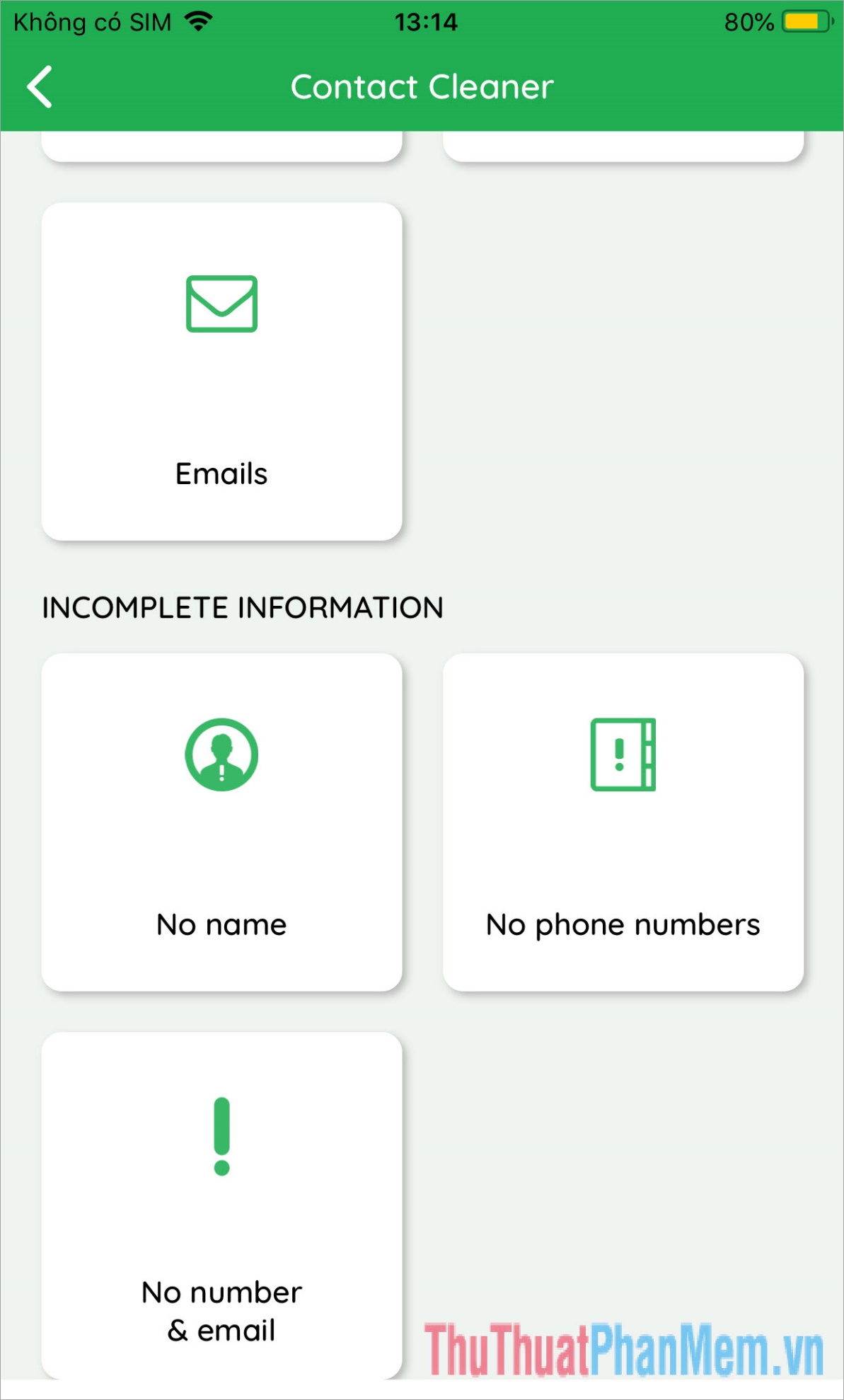
The iOS operating system is quite stable and rarely happens as garbage on the Android operating system and therefore applications and software supporting garbage on iPhone are quite few and hardly bring positive effects. For long-term use and no memory overflow, you should use manual ways to clean junk like clearing browsing data or restoring your computer to its original state. Good luck!