13 best free Windows computer cleaning and acceleration software 2021
Has your computer recently been less productive than it used to be? Follow the article to discover 13 best computer cleaning software on Windows with essential tools to optimize your computer speed that you should know!
1. CC Cleaner Pro software
- Supported operating systems: All operating systems.
- Installation size: 19.9 MB.
- Link to download: Here .
Referring to computer cleaning software, most people think of CCleaner because it has been around since 2004 and is used to clean junk files that take up part of the computer's space, affecting the speed. machine. Initially the software was only for computers and laptops , later the publisher developed this software for phones as well .
CCleaner allows users to delete temporary files from web browsers, browsing history, trash,.
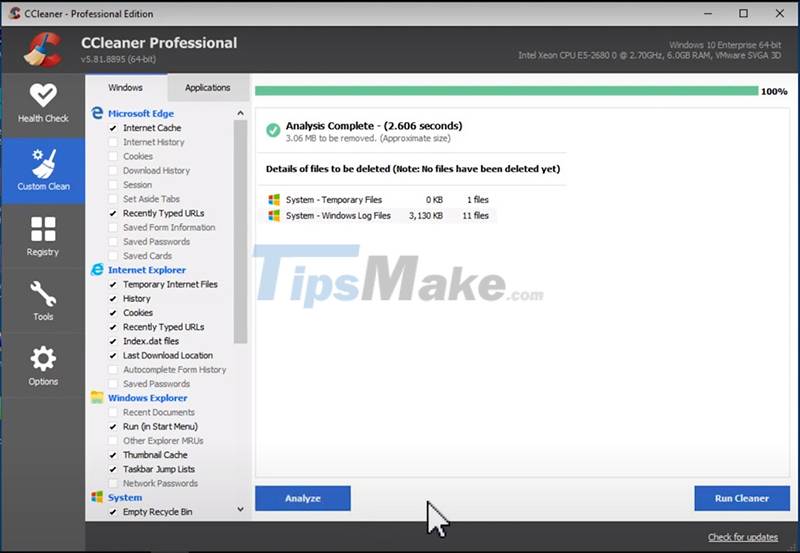
2. Advanced SystemCare software
- Supported operating systems: Windows 10/8/8.1/7/Vista and XP.
- Installation size: 16 MB.
- Link to download: Here .
Advanced SystemCare is one of the most popular and optimized software. Especially the software supports Vietnamese language and has an easy-to-see and easy-to-use interface.
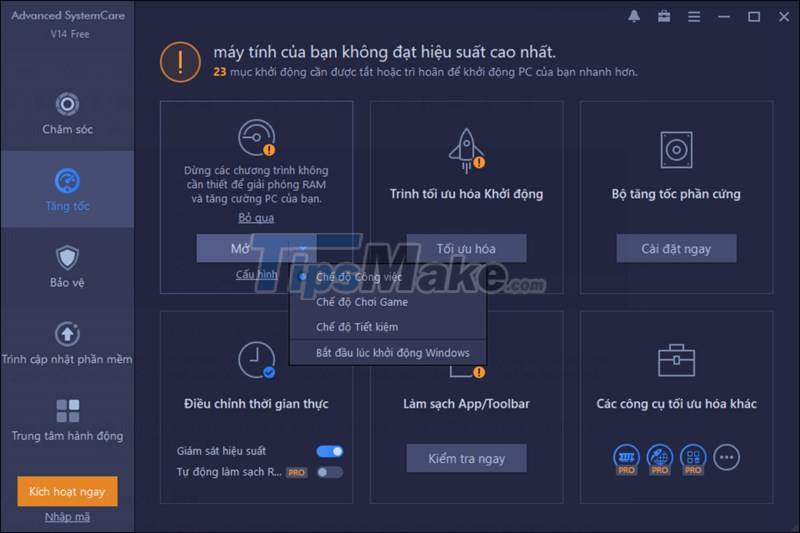
3. Glary Utilities Pro software
- Supported operating systems: Windows 10, 8, 7, 2000, XP, Vista, 32/64bit version.
- Installation size: 17.2 MB.
- Link to download: Here .
Glary Utilities Pro is software capable of helping to optimize and detect and repair problems in your computer. Your computer will clean the drive and improve the speed and productivity of the system.
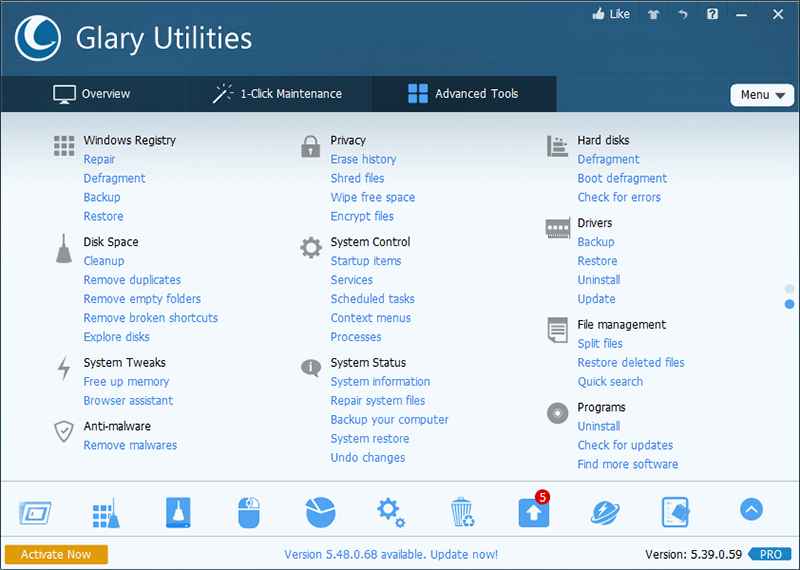
4. WinZip System Utilities Suite
- Supported operating systems: Windows 10/8/7/Vista and XP.
- Installation size: 14.35 MB.
- Download link: Here.
WinZip System Utilities Suite is the perfect tool that provides users with utilities to easily speed up and improve computer speed.
The software provides more than 20 essential utilities to help you optimize and improve computer performance.
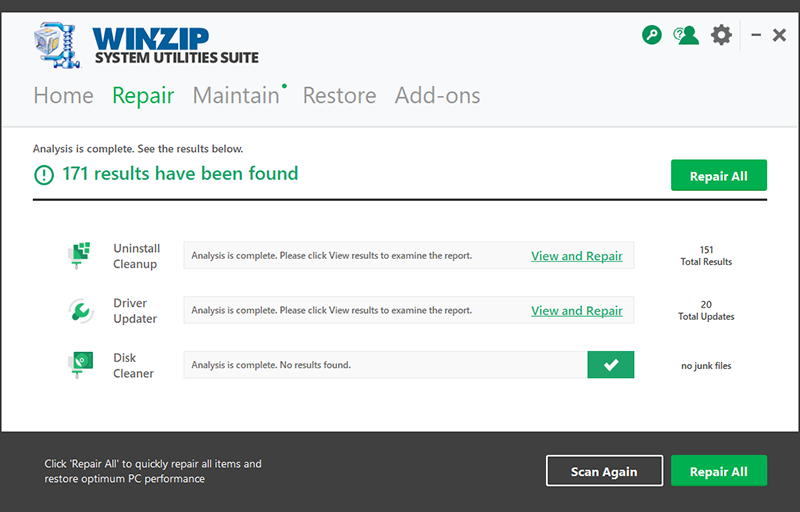
5. Advanced System Optimizer
- Supported operating systems: Windows 10/8/8.1/7/Vista and XP.
- Installation size: 16 MB.
- Link to download: Here .
This is also a tool to help you clean your computer with a fairly simple use without you having to understand too much about the Windows operating system with many functions such as: Registry cleaner, Skyware scan, encryption of files and keys harmful programs.
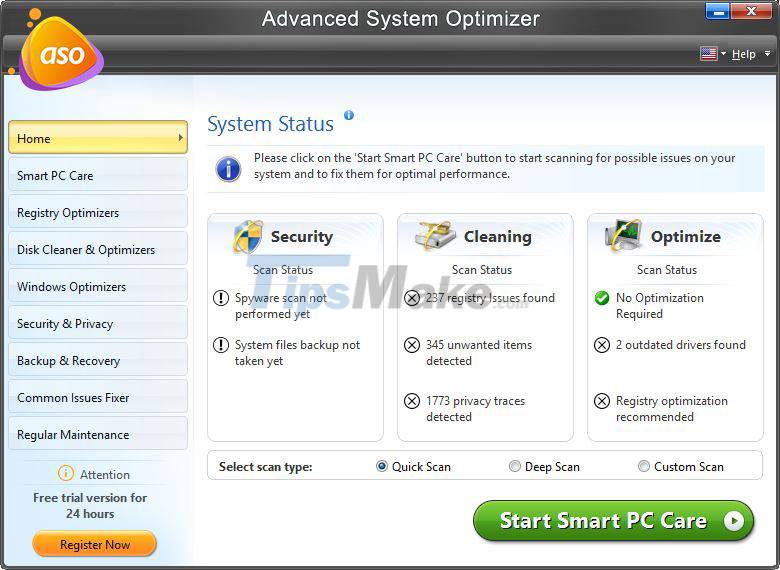
6. Privazer software
- Supported operating systems: Windows 10/8/8.1/7/Vista and XP.
- Installation size: 25 MB.
- Link to download: Here .
Privazer is a free cleaning software that helps users clean junk files and hard drive files, delete unwanted browser history and protect privacy.

7. Avast CleanUp software
- Supported operating systems: Windows, macOS and Android.
- Installation size: 1.08 MB.
- Link to download: Here .
Avast Cleanup is a cleaning software that can be used on most operating systems to help speed up PC extremely effectively. The software will optimize and speed up your computer with 4 main tools: clean up your computer, optimize your computer, speed up your computer and schedule a new scan.

8. SlimCleaner software
- Supported operating systems: Windows 10/8/8.1/7/Vista and XP.
- Installation size: 1.1 MB.
- Link to download: Here .
Slimware Cleaner is software that uses advanced features to remove unnecessary junk files and software that take up space and take away your privacy, get the most out of your system, and make your computer work. almost new again.

9. Ashampoo WinOptimizer software
- Supported operating systems: Windows.
- Installation size: 16.7 MB.
- Link to download: Here .
Ashampoo WinOptimizer is a specialized software that automatically cleans and tunes your computer efficiently developed by Ashampoo company.
Ashampoo will help optimize and protect your computer from privacy threats. It also helps you enjoy a computer with fast running programs, neatly organized and safe folders.

10. System Mechanic software
- Supported operating systems: Windows 10/8/8.1/7/Vista and XP.
- Installation size: 38.4 MB.
- Link to download: Here .
System Mechanic is a PC junk cleaner that details problems and suggests solutions on the system. The software helps to improve boot time, speed up computer, browser, CPU performance ,. In addition, the software also has the feature of recovering deleted files.
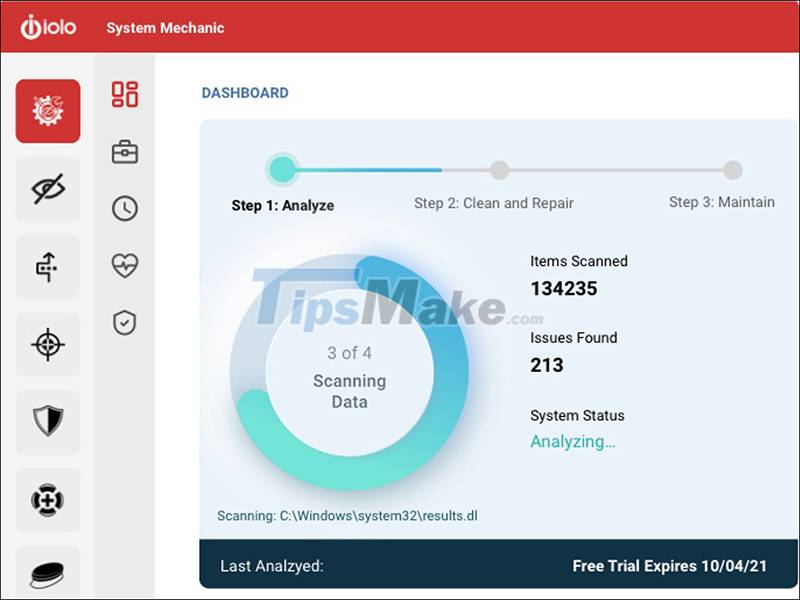
11. Outbyte PC Repair software
- Supported operating system: Windows 10/8/7.
- Installation size: 20.3 MB.
- Link to download: Here .
Outbyte PC Repair is software that helps find and resolve common performance problems and problems affecting your computers, keeping them working at their peak.
This is a tool that helps your computer solve many system problems such as cleaning the drive, optimizing performance, and improving privacy and security. You can easily see an overview of your computer's performance including: Load speed, CPU, amount of RAM or hard drive's read and write speed.
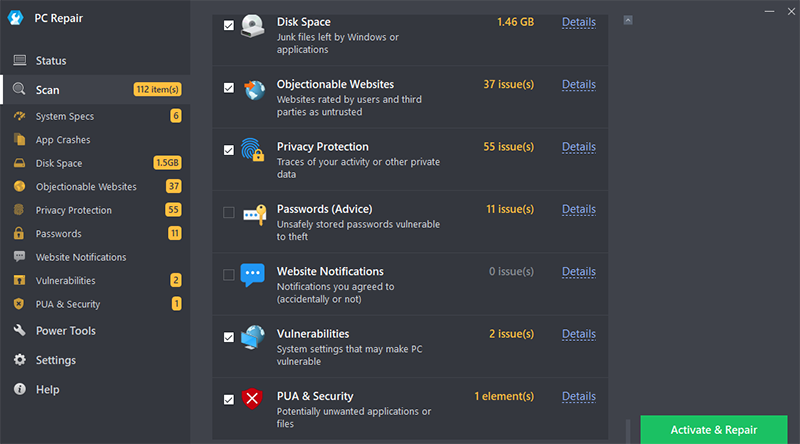
12. Restoro . software
- Supported operating systems: Windows 10/8/8.1/7/Vista and XP.
- Installation size: 1 MB.
- Link to download: Here .
Restoro is a software that provides repair and evaluation solutions for Windows operating systems such as cleaning, improving machine speed, ensuring system stability and preventing other forms of malicious software from invading.
In addition, Restoro also owns 24/7 support staff, helping you to answer questions and problems that occur during the use of the software via text or email.

13. Disk Cleanup built-in tool
- Supported operating systems: Windows.
Disk Cleanup is a built-in tool on Windows computers that users can use without performing any installation steps. Disk Cleanup helps remove unnecessary junk files or files that are no longer in use, helping to increase disk space.
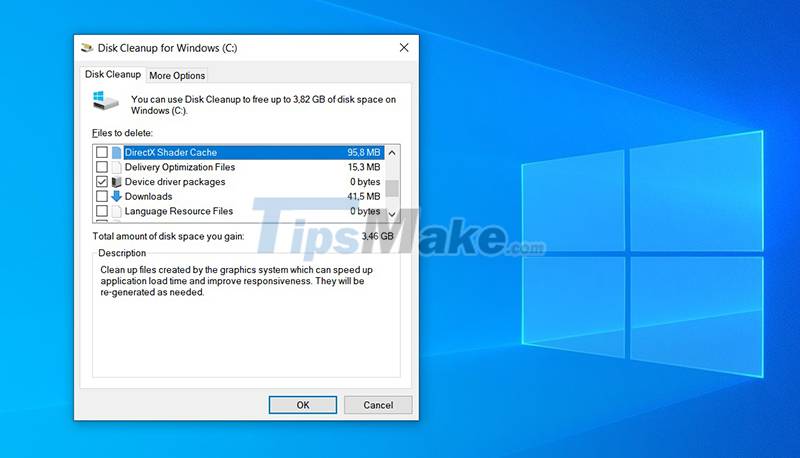
Comparison table of disk cleaning software on Windows 10 computers
| Software name | Feature | Advantages | Defect |
|---|---|---|---|
| CC Cleaner Pro | - System Cleaning: Remove unwanted things from browsers and applications. - Registry Cleaner: Fix problems in the Windows registry. - Disk Analyzer: Scan which file types are using more and more disk space. | - In-depth cleaning, scanning your computer quickly and without spending much time. - There is a portable version (the instant version does not need to be installed). | - Free with basic features, you need to spend money to buy advanced features. - Registry repair function can harm your computer if you do not know the registry well. |
| Advanced SystemCare | - Clean up your computer using new AI disk optimization technology to free up space, remove junk messages, temporary files, redundant data, invalid shortcuts,. - Increase Internet speed, maximize network bandwidth. | -Full control of the system. -Optimize and clean your computer. -There are many utilities, especially the Turbo Boost feature that optimizes the entire system and resources to help you experience the game,. better. | - Most of the advanced functions require additional support to be used. |
| Glary Utilities Pro | - Disk Cleanup, Registry Cleanup, Desktop and Start shortcut menu fixes. - Erase all data in the computer, remove and delete the data permanently and irrecoverably,. | - In addition to the basic functions of deleting junk, the software also has the ability to remove error paths and split or merge files. - Free utility, powerful and all in one computer cleaning program to clean PC. | - There are no advanced system repair options and optimization options. - The software does not indicate the faulty software but only shows the errors. |
| WinZip System Utilities Suite | - System PC Care, Registry, Optimizer, Drivers, Updater, Disk Cleaner, Privacy Protection, Regular Maintenance,. | - Improve system speed extremely effectively for users who like to design and work with heavy graphics software. | - Some features have to be paid to use. |
| Advanced System Optimizer | - Defragment your hard drive, remove unwanted clutter and junk files. Features like System Protector, Privacy Protector, Secure Encryptor and Secure Delete to enhance system security. - Provides functions like File Recovery, Backup Manager, System File Backup and Restore,. | - Besides cleaning, there are many utilities to help restore and backup files that you find necessary. - The system's security enhancement support utility is highly appreciated. | - Paid plan gives more variety and full features than free plan. |
| Privazer | - Clean hard drives, cookies, jumplists, Windows Prefetch, Shredder,. with smart and safe scanning mode. - Fast computer cleaning speed. | - Privazer can extract detailed reports of all computer and Internet traces found, thereby optimizing and speeding up the system. | - It took quite a while to remove all the junk files that Privazer found in the first scan. |
| Avast CleanUp | - Shortcut Cleaner: Remove dead shortcuts from your computer on Windows. - Disk Cleaner: Safely delete leftover files from Windows. - Provides a quick overview of your PC's health,. | - In addition to the basic functions of deleting junk, the software also provides a quick overview of the PC's health. - Provides built-in browser protection. - Has a user-friendly interface. | - May slow down your PC while scanning |
| SlimCleaner | - Clean up your computer quickly. - Optimize PC. - Disk defragmentation, drive management,. | - Clean, accurate system. - Includes app uninstaller and data shredder. | - Many items have no ratings yet, - Fewer configuration options, |
| Ashampoo WinOptimizer | - Powerful early warning system in case of system failure. - Provides a task scheduler. - The software provides ADS Scanner for hidden data streams,. | - Free software with a variety of features. - Has a user-friendly interface. | - To increase the optimization benefits of Windows, you must use the paid version. |
| System Mechanics | - Automatically increase the speed of CPU, hard drive and RAM. - Find an unwanted startup program that slows down your computer. - Optimize hidden Internet settings to load pages faster,. | - Has a user-friendly interface. - In addition to the basic functions of deleting junk, the software can also find an unwanted startup program that slows down your computer. | - The explanations of the software are quite lengthy and difficult to understand. |
| Outbyte PC Repair | - Statistics of the computer's performance on various factors such as load time and CPU speed, available RAM,. - Clean up the drive. - Privacy protection like removing tracking cookies. - Warns you of potentially dangerous websites. | - There are special features besides the main use is cleaning. - Focus on protecting your privacy as well as warn you to stay away from dangerous websites. | - Free for the first 7 days of use, you need to spend money to continue using it for a long time. |
| Restoro | - Fix error messages, damage caused by viruses. - Fix, repair and rebuild Windows operating system. | - System optimization and cleaning. - Diverse features to clean, fix errors, . | - There are 3 packages: Free, premium, extended, so if you only use it for free, you can't take advantage of all the features. |
| Available tool Disk Cleanup | - Compress old files - Delete temporary files from the Internet, temporary files of the operating system, files in the recycle bin, installation logs, . - Remove obsolete software (removed in Windows 10 version 2004). | - Available on the machine so no need to install. - Easy to use. | - There are still many people who do not know this tool. |
Above are 13 free and effective Windows 10 cleaning and speeding software. Thank you for watching and see you in the next posts.