Tips to Turn Your Old Laptop Into the Ultimate Distraction-Free Writing Device
A writer spends a lot of time on his laptop. However, many people are easily distracted, and unfortunately, laptops have a lot of distractions. In this case, you need a computer that is specifically designed to increase productivity.
Turn your old laptop into a productivity device
A slow, bloated operating system is not conducive to productivity. The basic Ubuntu distribution is fast enough for this purpose. Next, you will need access to the Internet, but it should be a lightweight, uncluttered browser. Finally, make sure there are no unnecessary startup applications, and you're done.
What should a productivity machine include?
Staying focused on the task at hand is something many people struggle with. Writing is a profession that requires a lot of note-taking and research, which requires an app. Of course, some form of word processor will also be required.
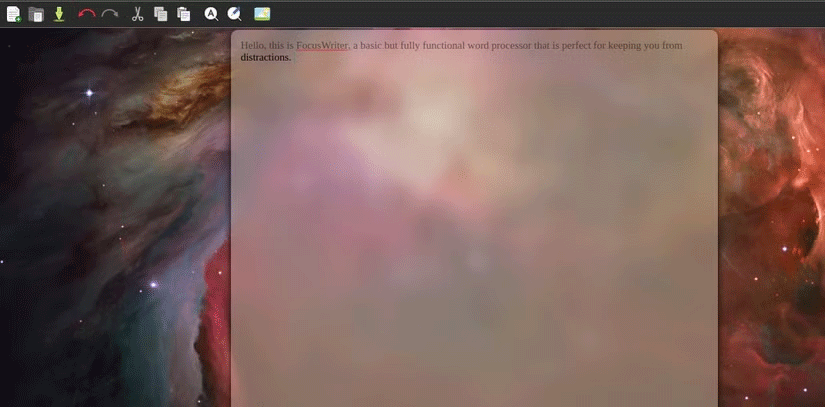
So next, it's important to choose and install a basic set of tools that will allow you to work with as few distractions as possible.
Light and basic browser
The internet can be a huge distraction. However, it is not feasible. No internet means you have to switch to a different machine every time you need to check an event.
In this case, install a browser called Min. Min is a lightweight and fast browser designed to browse the Internet with minimal distractions.
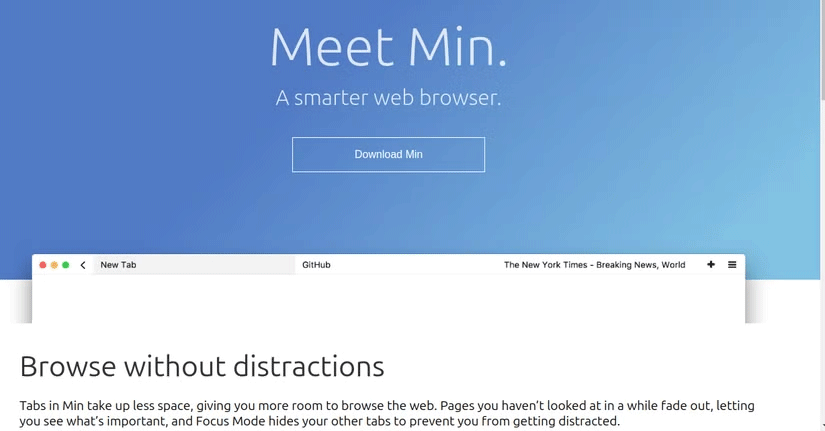
Some of the notable features of this browser include:
- Quick definitions: Find information quickly with information from a variety of sources through DuckDuckGo.
- Tasks: Divide your tabs into groups. Always useful when working on multiple projects.
- Reader mode: Removes unnecessary objects like ads and trackers from pages, leaving only relevant content.
- Focus mode: This mode restricts you from opening new tasks or tabs. Helps you focus on a single project.
Word processing software
For a writing app, choose FocusWriter, a basic, lightweight word processor with enough features to let you write without unnecessary distractions.
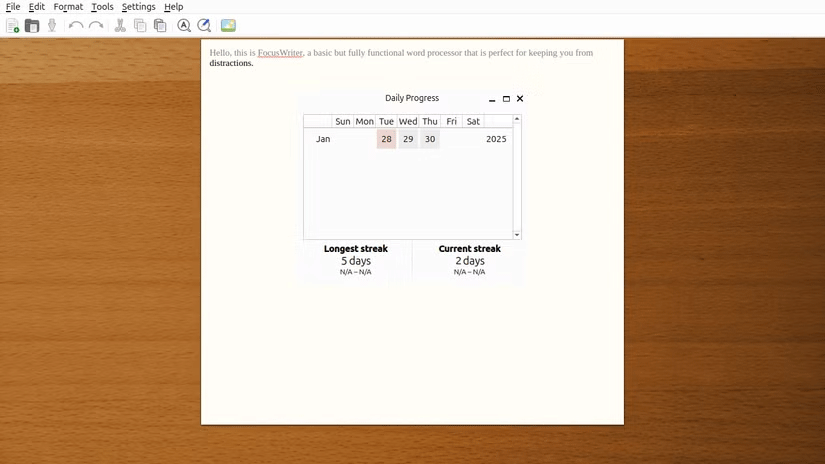
Some useful features of FocusWriter include:
- Focus Text: This feature blurs the previous text according to your preference. In the image above, you can see this feature set to a line.
- Daily Goals: Can be set by time or by word limit.
- Typewriter sound: It may not be a productivity tool, but the sound of a manual typewriter as you work can be surprisingly effective.
- Themes: Choose from multiple themes.
This is a basic, lightweight writing tool that helps you stay focused.
Note taking software
A note-taking app is another indispensable tool for your productivity machine. Zim Desktop Wiki is a great distraction-free note-taking app.
You can use it to draft entire articles efficiently, great for structuring long projects and storing reference material.
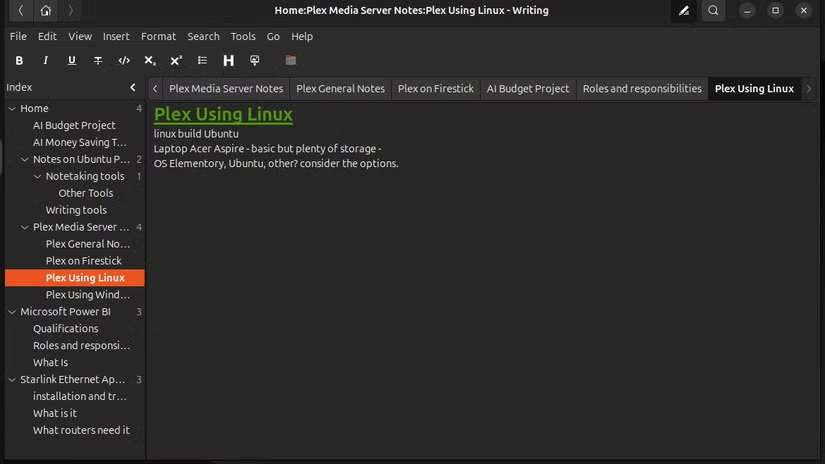
Some of our favorite features of Zim Desktop Wiki are:
- Logical structure: Notes can be saved per project and have as many sub-pages as you want within each project.
- Linking: Zim makes it easy to link to external files, resources, or other projects within the application.
- Easy data sharing: Zim can use basic .txt format for notes, making it easy to share data.
You might consider using this as a word processor and skip FocusWriter, but the simple interface of Zim Desktop Wiki is clearly better as it keeps you from getting distracted.
Other considerations
Before you can call the experiment a success, there are a few other things you need to address. First, how to easily transfer files between Linux and Windows. There are a number of ways to do this. Ultimately, though, you'll want to keep the setup as light as possible and just log in to your Dropbox account.
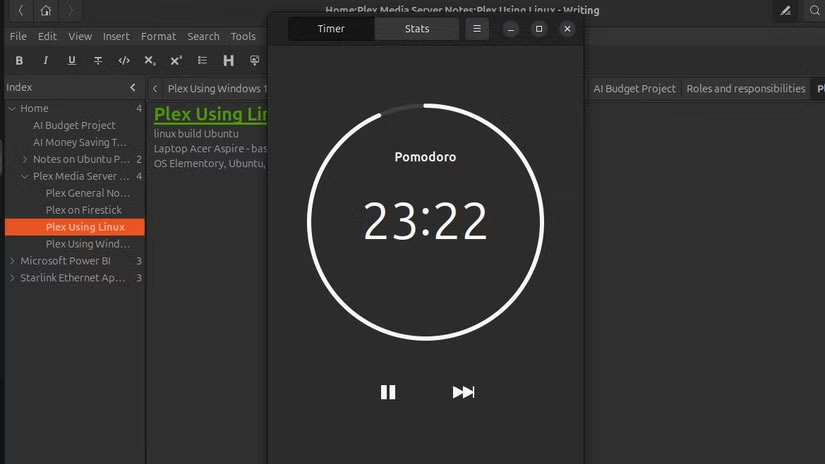
Finally, the Pomodoro setting helps you stay focused even when you're not writing. This simple tool is based on the Pomodoro technique. It helps you stay focused by breaking your work into 25-minute sessions with a 5-minute break after each session and a longer 15-minute break after every 4 sessions. A simple yet effective tool that allows you to customize the length of your sessions and the length of your breaks to suit you.
Is the test effective?

The short answer is – yes, the experiment worked. It only takes a few hours to set up the machine and you'll have a machine that lets you work with minimal distractions.
Do you use it every day? No, there are times when having access to all the tools and resources available on your computer on a daily basis is essential. Just use it two or three times a week and it will definitely improve your productivity when you use it.
Ultimately, it's the technological equivalent of a quiet room — a place to go when you need to focus and an environment free of distractions.