Tips to increase image quality
Photos are an indispensable medium in life today. But sometimes we encounter a lot of problems related to photos, one of which we must mention is the image resolution. Image resolution will determine the quality of your images. In this article, Software Tips will introduce you to tips for increasing image quality.

1. Use an online tool
Homepage link: https://letsenhance.io
One of the most effective online tools for improving image quality is Letsanhance, which integrates artificial intelligence so image processing is much more effective than other competitors. .
Step 1: You choose Here to upload images to the Web to use.
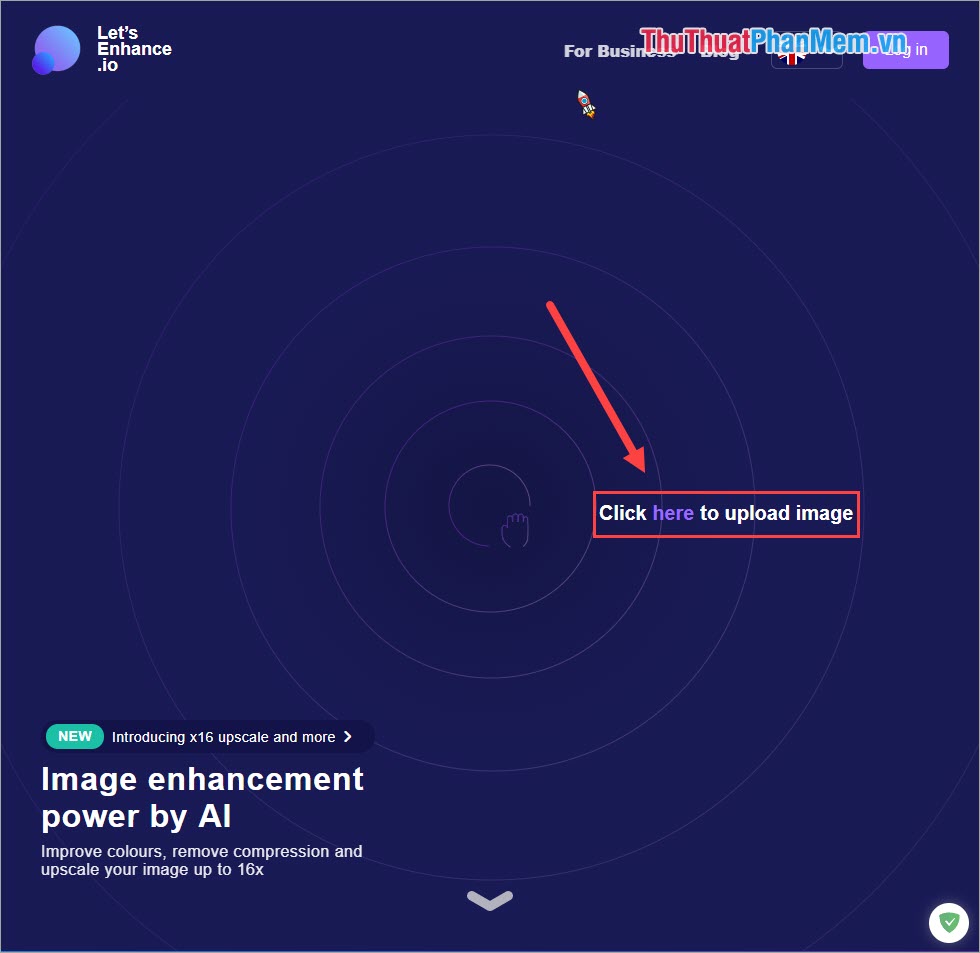
Step 2: Here you will increase the resolution, so select Upscaling -> Photos and Art . At the expansion card below you choose the resolution you want to increase, available milestones X2, X4, X8, X16 and Custom (customized).
After the option is complete, click Start Processing .
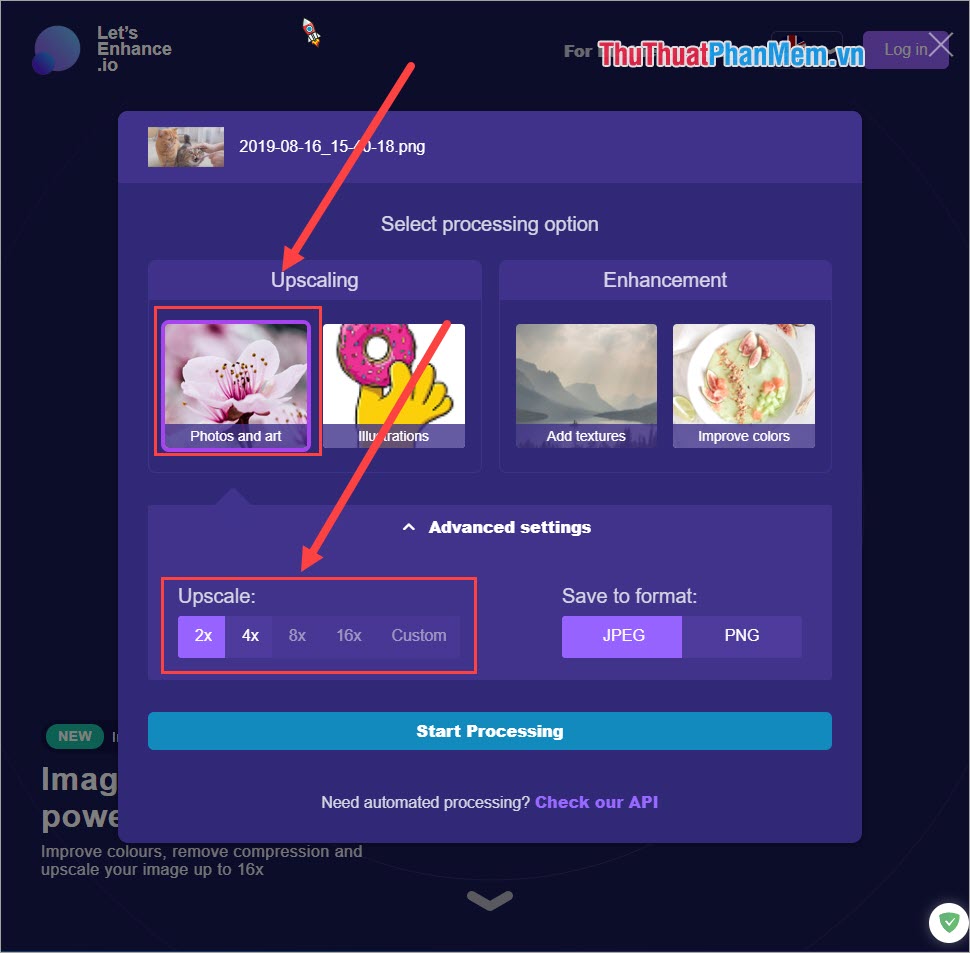
Step 3: Because this is a free Web, you must be logged in to download images.
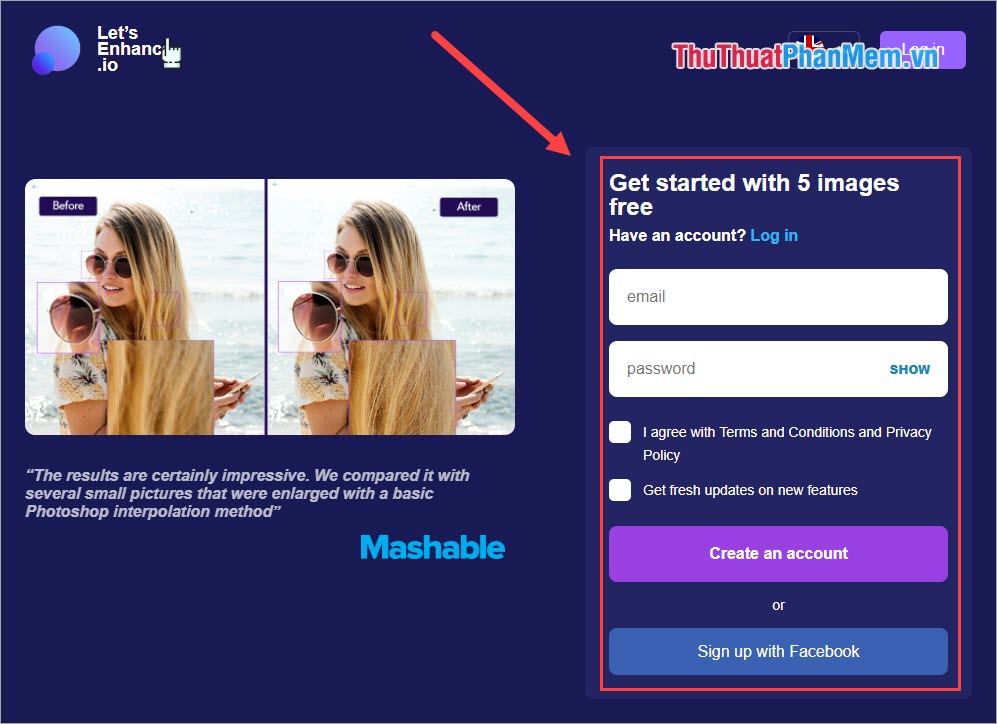
Step 4: After logging in you will see your image has just increased the resolution here. The left corner shows the original resolution and the new resolution increases.
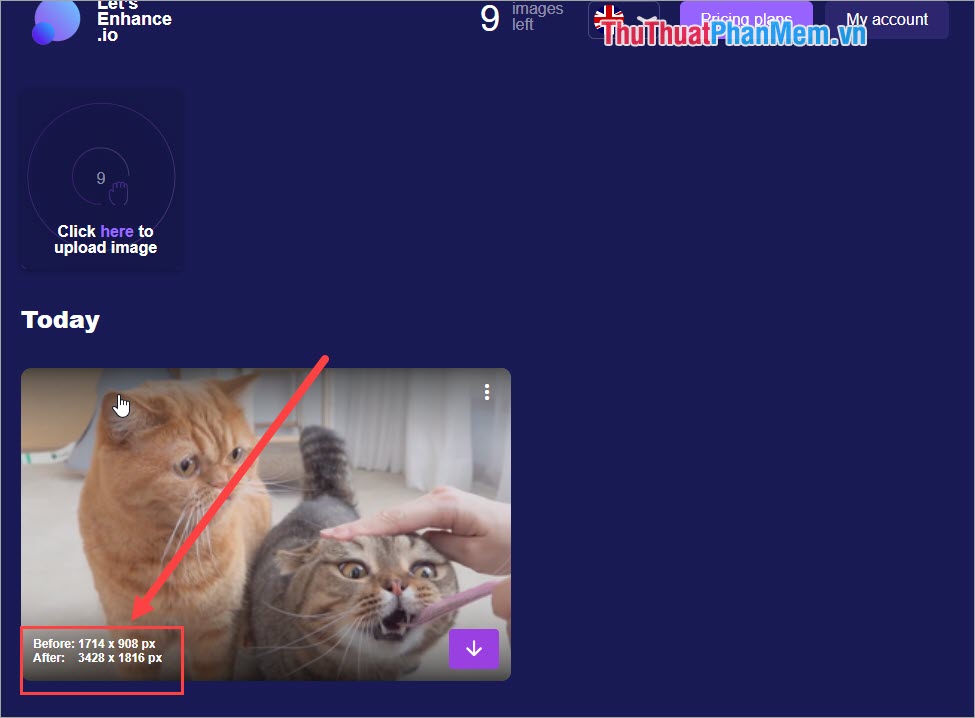
Step 5: You press the Arrow to download to your computer.

Check the resolution on the computer, the resolution has increased or not?
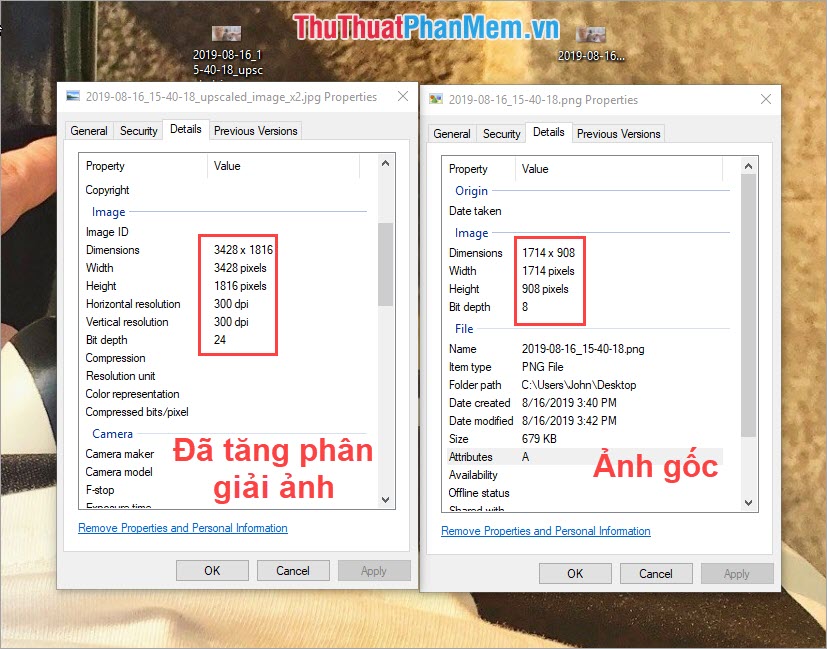
Actual inspection, the image quality is sharper or not?
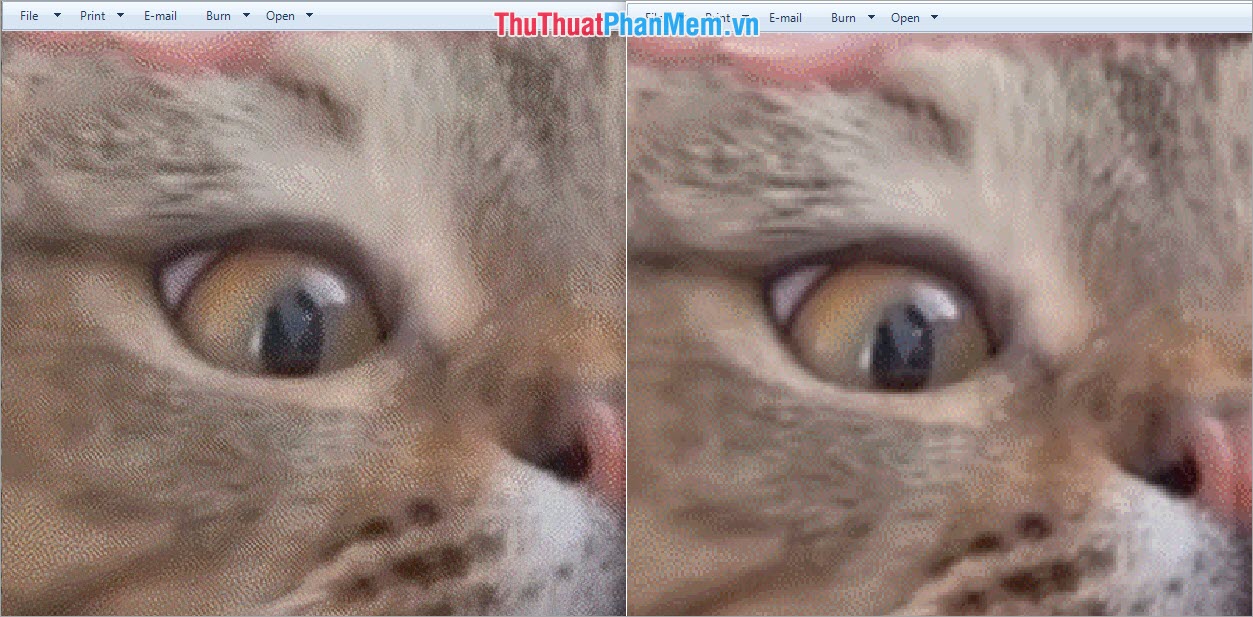
2. Use Photoshop
Photoshop is one of the effective tools for editing images on the computer. Photoshop also has certain features that help users to interfere with image quality.
Step 1: Select Image -> Image Size . (Ctrl + Ctrl + I) .
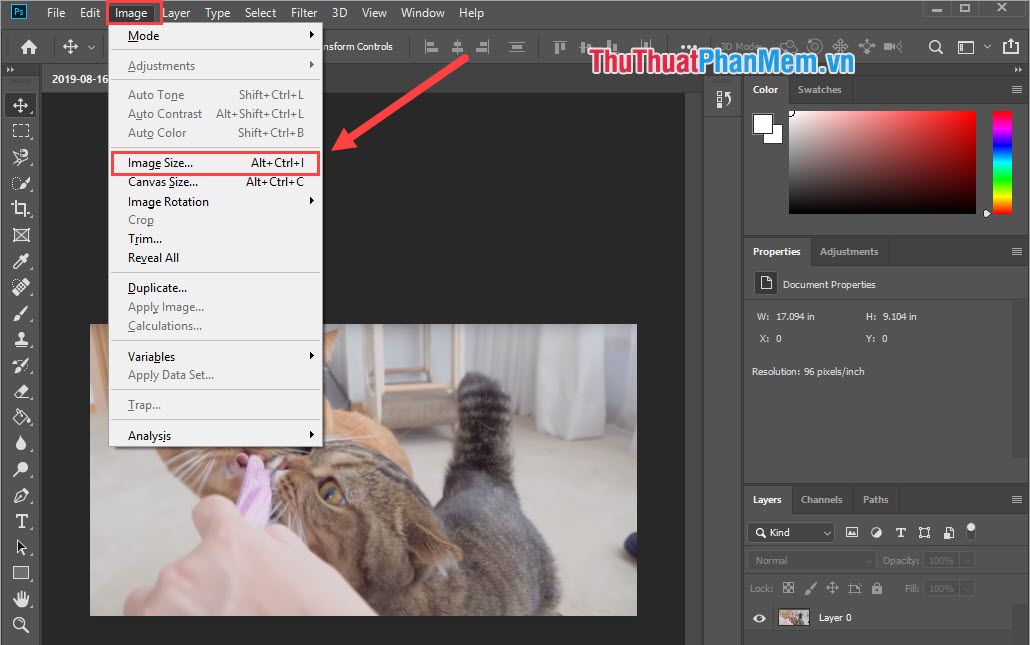
Step 2: Then you choose Resample and choose Bicubic (Smooth Gradients) .
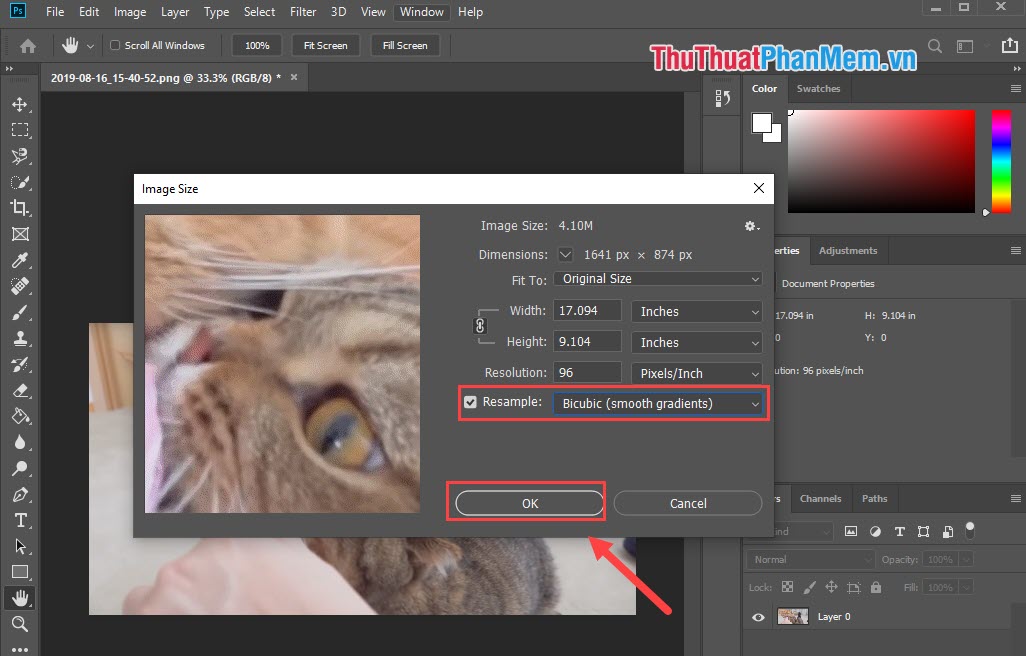
And this is the result when using Photoshop to interfere with the image fluid.

In this article, Software Tips have introduced you tips to increase image quality Online and Offline on the computer. These are just ways of "fighting" in emergencies, so you take the time to create a good source of high quality photos that will be more effective. Good luck!