Zoom in without loss of quality with PhotoZoom Classic
With the original image size, if we increase or decrease the size, it will greatly change the image quality. Images will not retain sharpness compared to the original image. It may break the picture, blur or color will not hold as before. Currently there are many tools to support users to edit images, increase or decrease the size as FILEminimizer Pictures software to reduce the size of images, for example.
And in this article, Network Administrator will introduce you the PhotoZoom Classic software with the main feature to enlarge the image size. Users are completely assured when adjusting the image with this tool, because image quality remains the same thanks to S-Spline technology to create sharpness for images.
- Download the PhotoZoom Classic software
Step 1:
You proceed to install the PhotoZoom Classic software. Click on the program icon on the computer. Soon the main interface of PhotoZoom Classic will appear.
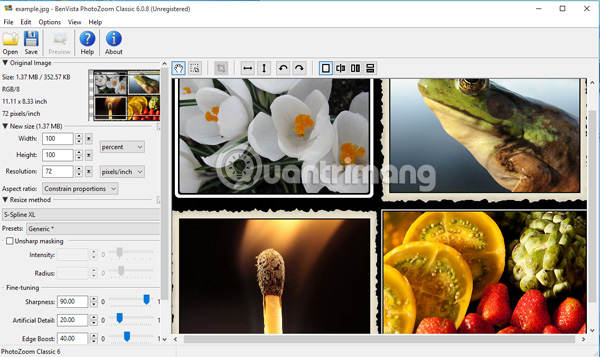
Step 2:
Click on Open on the interface and navigate to the folder containing the image you want to enlarge. Click Open to open the image.

Step 3:
In the left menu, the Original Image part is the same size as the original image.
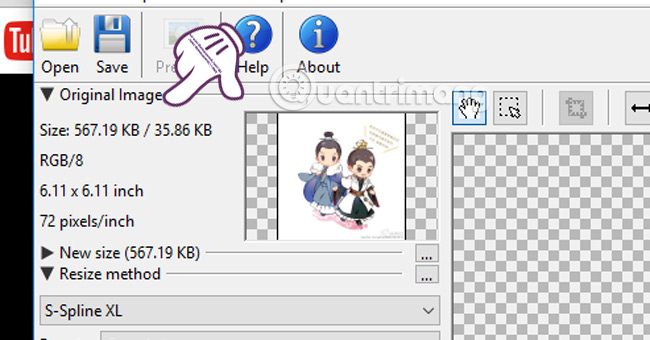
In the New size section, we will proceed to increase the image size, adjust the length and width for the image when clicking the arrow above. Down arrow is used to reduce image size.
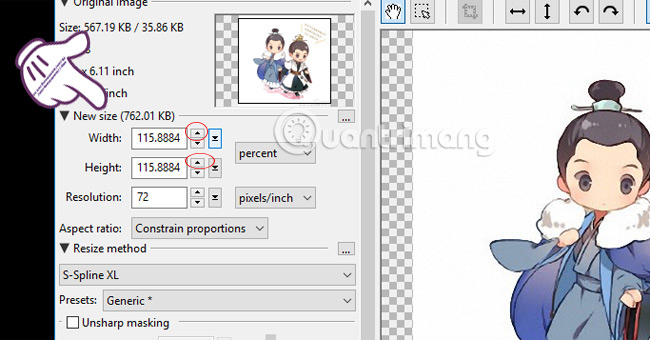
When you increase or decrease the size, the program scans and filters pixels to adjust image quality.
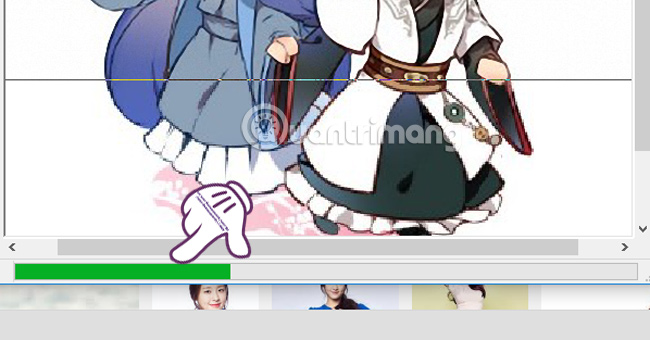
Step 4:
When you have adjusted to the desired size, click the Save item above to save the image. It can be seen that although the image is enlarged, it does not break the image.
In the image storage folder, you can choose the format for images such as PNG, JPEG, BMP, TIFF, TGA and then click Save to save.
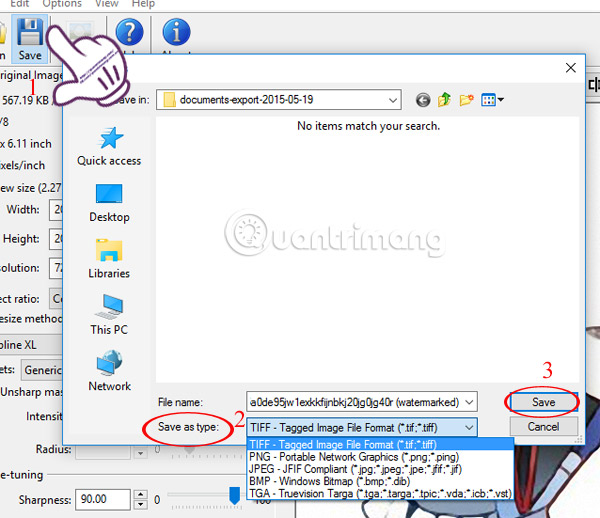
Waiting for the time to save the image. Depending on the image size after zooming in, the retention time is fast or slow. In general, the speed of saving images of the software is quite fast.
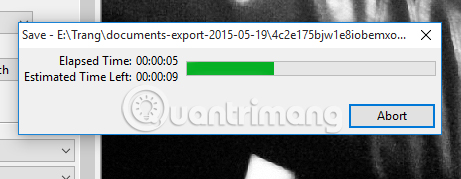
The result of your image will not diminish in quality, the color remains the same as in the beginning even if the image size is increased. However, the software is only for trial use and needs $ 39 to be able to buy PhotoZoom Classic.
Refer to the following articles:
- 3 tips to improve low-resolution image quality
- Make sharp photos in 2 ways in Photoshop
- Create light effects and shadows in Photoshop
I wish you all success!