There are 10 million self-build PC's while playing good games and learning
Computers are an essential technological device to serve the essential needs of people today. With 10 million, many people often choose laptops or computers for fast, but usually at this price, the configuration is not high, playing graphics with heavy graphics or using technical software will be "boring".
If the economy doesn't allow it, but you still want to have a computer with a decent configuration, try assembling it yourself. The components that the Network Administrator introduced below have a total price of about 10 million VND, but the configuration is quite obscure, can play both the hot game, heavy graphics like PlayerUnknown's Battlegrounds.
After selecting the parts, you can follow this guide to assemble the computer:
- Set up your own computer - Part 2: Hardware assembly
1. CPU: Intel Pentium G4560 - VND 1,750,000
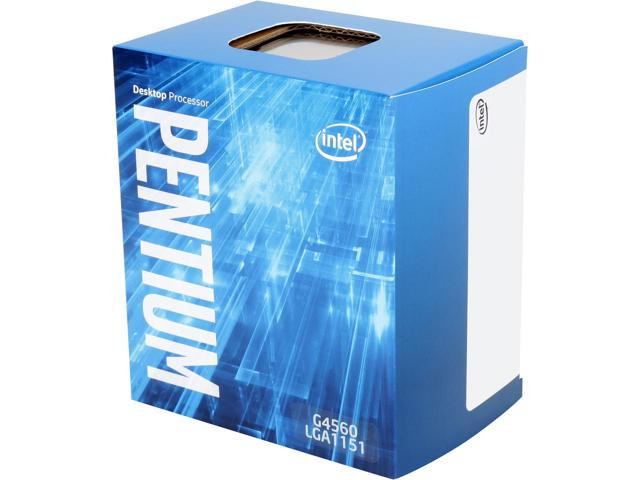
In order for a computer to work properly, fast processing, the CPU is an indispensable soul when building a PC. The CPU is like a computer's brain and is often called a chip, the processing speed is fast or slow depending all on this part.
In the midst of numerous chips with quality, price chaos, Intel Pentium G4560 is emerging as a strange phenomenon in the CPU market. With a price of less than 70 USD (about 1.7 million VND), it is equipped with HyperThreading technology, has 2 cores, 4 threads and power asymptotic to Core i3-7100 . Rumors have it that Intel even had to cut output of the CPU because it seriously affected sales of Core i3-7100. In Vietnam, Intel Pentium G4560 is in a hurry and the price is starting to rise. If you want to own a powerful CPU, this bargain price on your computer is now the best time. Hurry up!
2. Motherboard: MSI H110M Pro-VH Plus - VND 1,599,000

The motherboard is also called mb, motherboard, mobd, backplane board, base board, main circuit board . This is a part that plays a fundamental role in the computer department. This component is usually placed in the center of the chassis. The circuit board owner is responsible for distributing power to CPU, RAM, and other components of computer hardware to operate.
On the market today there are quite a few types of motherboards for you to choose from, but to meet the criteria "delicious-tonic-cheap" by most people, the H110 chipset is perfectly reasonable by Intel Pentium CPU G4560, although Kaby Lake, is still backward compatible with the Skylake motherboards. Especially with 2 RAM slots, you can upgrade more RAM for the machine when needed. The H110 is also MSI's product - the world's leading manufacturer of quality components, so you can be assured of the device as well as the stability of the entire system.
3. RAM: Apacer DDR4 1x8GB 2400MHz - VND 1,390,000

In addition to CPUs, RAM is also an important part for computers. RAM is the determining factor for computer speed and performance.
With 8GB of RAM, you are also comfortable playing heavy games. Created with the latest DDR4 standard, with heat dissipation, this RAM is faster, low latency, more power saving. If 8GB is not enough for the needs of learning and entertainment, then you can upgrade an 8GB of RAM later that is too good, even if multitasking or heavy game is not too bad.
- Instructions on how to upgrade RAM on computers and Laptops
4. Graphics card: MSI GeForce GTX 1050 Aero ITX 2G OC - 3,329,000 VND

As the name implies, the graphics card plays a role in dealing with images, videos and appearing on the computer screen. The GTX 1050 can comfortably "pull" the system at 1080p HD resolution. Heavy graphics, detailed frames will not crash midway through 2GB VRAM enough. With the number of frames always maintained at 60FPS, heavy sports games like DotA 2, CS: GO and Overwatch can still be played on your device.
5. SSD: Apacer AS340 120GB - VND 1,290,000
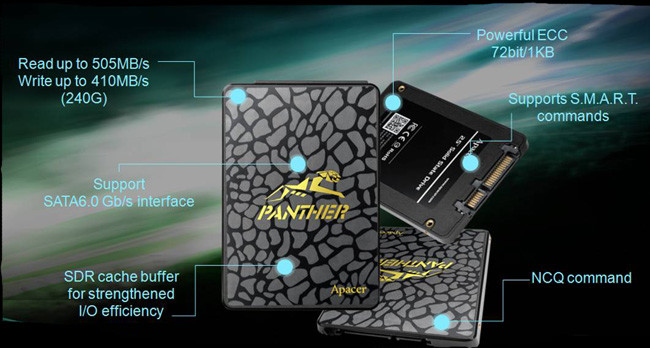
A 120GB SSD may seem a bit small, but it is sufficient to install basic applications, play games with fast processing speeds and super low latency. Moreover, it must be an SSD to be able to download smooth 3D games. Later, going to school, having more time to work, more money, you upgrade an SSD or install an HDD to store data without access at high speed.
6. Source: Corsair VS400 80Plus White - VND 830,000

With 400W power supply and 80Plus White certification, power source is guaranteed, stable when using. If you have a long-term calculation, if you feel that the configuration is not enough, you still want to upgrade, the 500W or more power supply will be better. At the present time, with the above configuration, the 400W power supply is sufficient and stable for the whole system to work properly.
To complete the configuration, you will need a case. Choosing the case will depend on the aesthetic eye of each person. Also depending on your own economic conditions to choose expensive or cheap case. So, to assemble a PC for good use, you only need to spend about 10,188,000 VND or more.
Note, the component prices given in the post are only reference prices. Prices may vary from store to store, so please consult some websites and shops to find the best price before buying.
Hopefully, the information in this article will help you choose for yourself the most suitable computer for learning and playing games.
Refer to some more articles:
- So choose a computer, laptop how to fit?
- Experience choosing to buy the best computer monitor
- 9 elements to pay attention to when buying a laptop