How to install NoxPlayer to play Android games on computers
If you want to play games or Android apps on your computer, we will need to install Android emulator software like NoxPlayer. This is the software to help put the Google Play app store on the computer like other tools.
Similar to the first Android emulator software Bluestacks, and then the new emulator software LeapDroid, MEmu, Droid4X, ., NoxPlayer supports us to download any game on Google Play. or application to the computer. The Google Play interface is not too different from the smartphone, bringing the convenience for gamers. Besides, the software also provides some other tools and settings to meet the gaming needs of users. The following article TipsMake.com will guide you how to install NoxPlayer to play Android games on your computer.
- The Nox App Player command line parameters support
- How to share and copy files between Nox App Player and computer
- How to set up a proxy server in Nox App Player
How to install NoxPlayer emulator Android
- Download the NoxPlayer software
Step 1:
We download the latest version of NoxPlayer according to the link above. Then click on the download file to install the software. In the first interface click the Install button .

Step 2 :
Users wait for the software installation process to be completed on the computer.
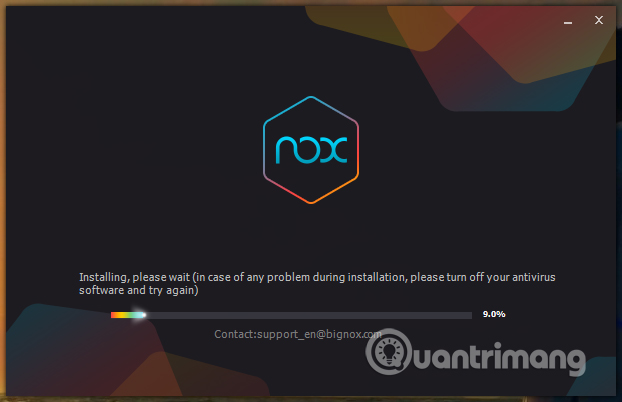
When the process is finished, press the Start button to start using NoxPlayer.
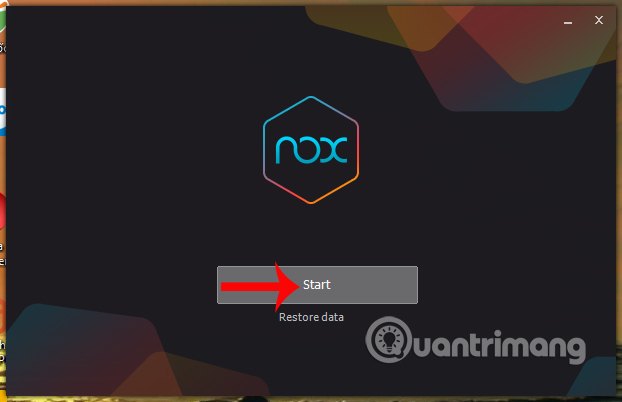
Step 3:
NoxPlayer data download interface appears, you also need to wait for this process to complete.

Step 4:
Then will be the interface to introduce functions on NoxPlayer as well as how to use the control keys when playing games, applications on the emulator software. Press the right arrow to skip this interface.
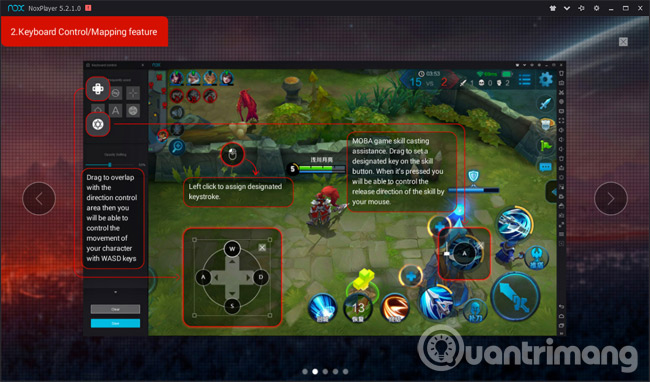
Finally click Got it to close this interface.

Step 5:
Below is the main interface of NoxPlayer. On the right side of the screen is a custom toolbar when using the software, as well as when playing games on a computer.

To transfer NoxPlayer interface to Vietnamese language for ease of use, click on the gear icon on the same interface.
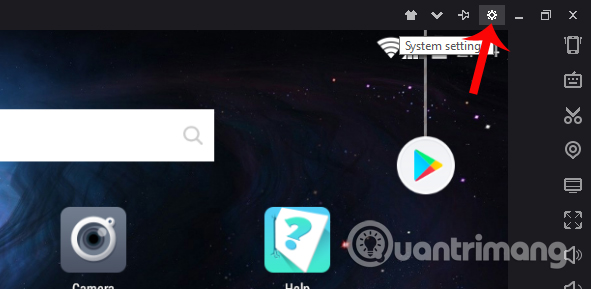
Step 6:
In General settings section Language select Vietnamese language , then click Save Settings below to save changes.

Step 7:
To enter Google account on NoxPlayer, click on Settings under the NoxPlayer interface.

Switch to the new interface, scroll down and click on Add account .
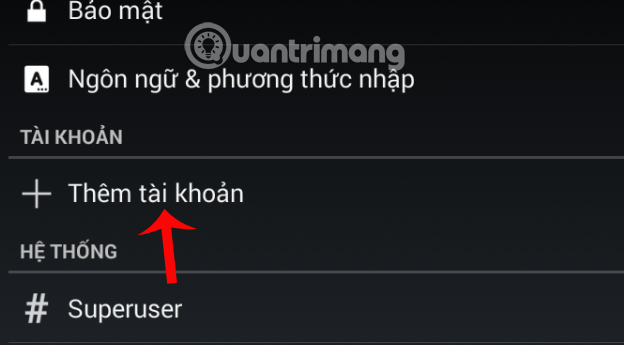
Step 8:
The software will ask users who want to use an existing Google account or create a new Google account. Here I will choose Existing .
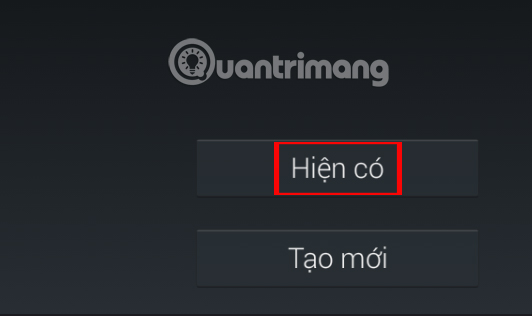
Step 9:
You log the required information for your Google account and then press the arrow to the right.
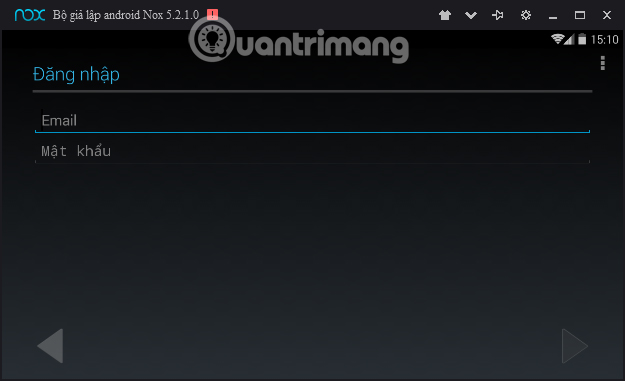
Then, click OK to agree to Google's terms.
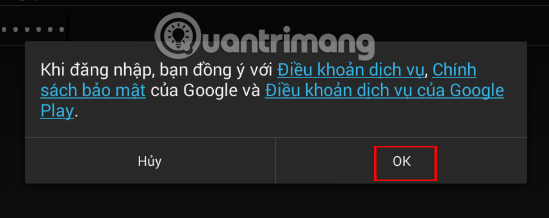
Finally wait for the Google account login process on NoxPlayer successfully.
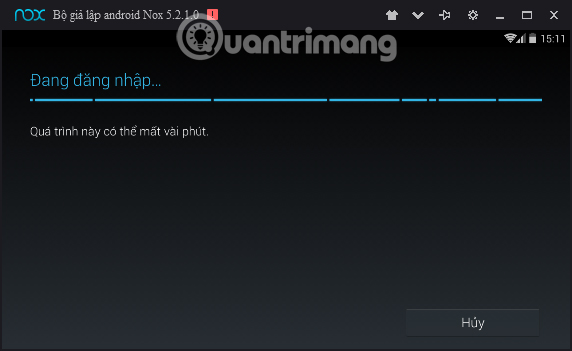
Step 10:
Next will be the Google services interface. Select the services if needed and press the right arrow to complete the Google login on NoxPlayer.
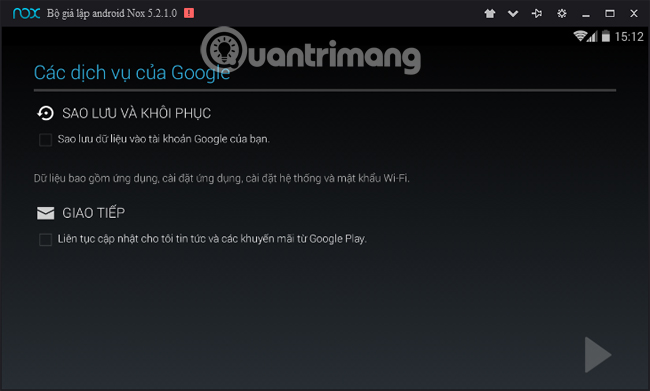
Above is a detailed guide on how to install NoxPlayer Android emulator software. In general, NoxPlayer works efficiently and qualitatively, helping you find any game or application on the Google Player repository to download and play on your computer.
I wish you all success!