Instructions for installing MU Awaken on the computer
MU Awaken game is currently causing a fever for gamers who love RPG genre in general and MU game series in particular. With MU Online game, maybe many gamers are no stranger when this is the game that opens the online game era in Vietnam, and it is important that the original version of MU Online has developed with many domestic and foreign servers for to the present time.
And MU Awaken will let players experience the world MU Online on mobile, currently the game has two versions for the two most popular mobile operating systems are Android and iOS. Also, if you want to experience MU Awaken version on your computer, you can refer to how to install MU Awaken on the computer below.
- Download MU Awaken for iOS
- Download MU Awaken for Android
Instructions for installing MU Awaken on the computer
Step 1: First you have to download the NoxPlayer Android emulator for your computer, see the article How to install and use NoxPlayer on your computer to install this software. Then boot up and select Play Store .
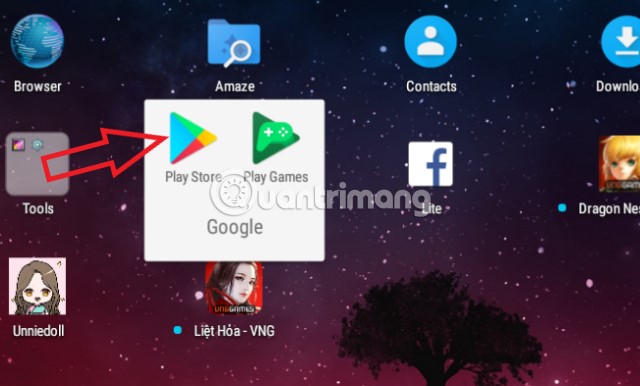
Next type the keyword search for MU Awaken into the Google Play search box.
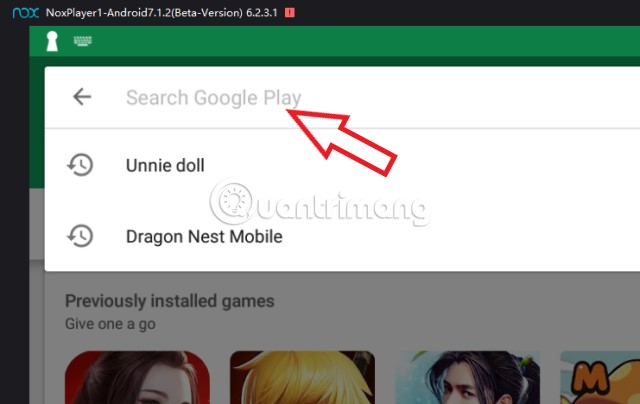
You can click on the first result shown below to download and install the game.
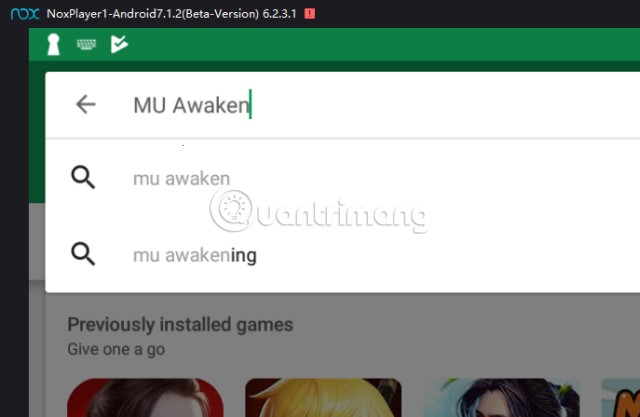
Step 2: When you see the MU Awaken - VNG icon appear, click Install to install the game.
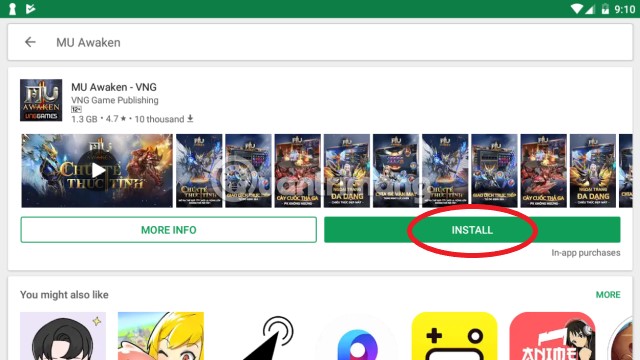
Since this is a large app, use a stable connection network to download. Click Proceed to agree to download MU Awaken by Wifi.
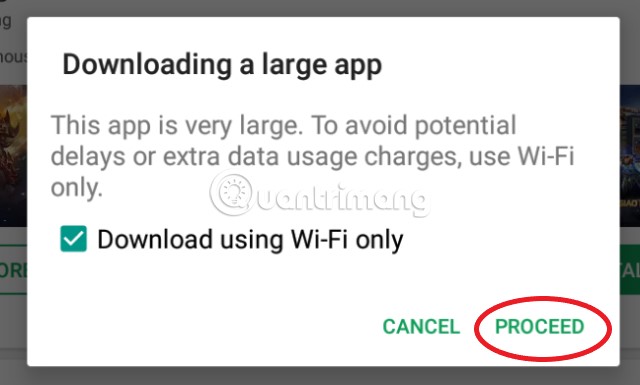
Then wait for the game to download and install.
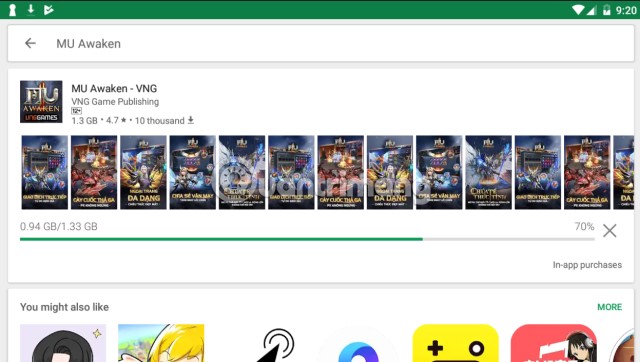
When the game is finished downloading and installing, press Open to open the game, at this time the MU Awaken logo has also appeared outside the main screen.
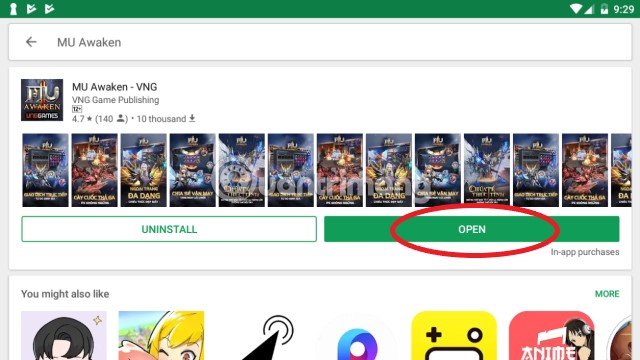
Step 3: After that, log in to your account, you can choose your account Zalo, Facebook or Zing to log into the game, and the Guest option below is to play immediately as a guest.
If you play with this option, you do not need to log in, but all your data when playing will not be saved, and when you play on another device, you will have to play again from the beginning.
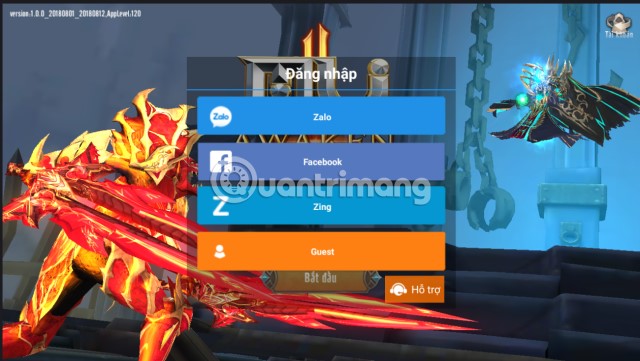
Click on the Server section to change the Server you want to play.
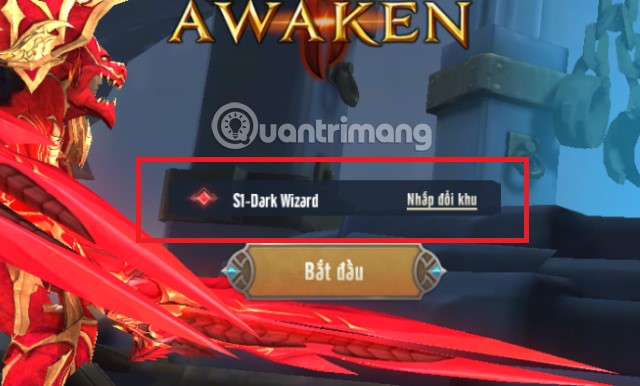
In the Server table, you will see the status of each Server, choose which server has the right number of players so that it is not full and cannot access the server.
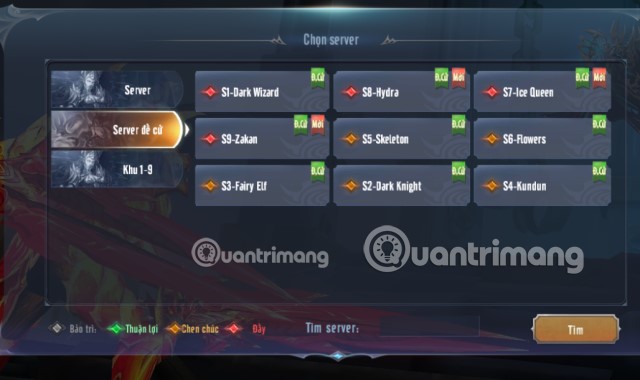
Step 4: Next is the character class selection, for gamers who have played MU Online, these are quite familiar Classes .

The game has a system of tasks very similar to the plow games, other swordplay on mobile, the server has a large number of players and you can make friends or create teams to ask for help at the beginning of the game.

In general, the game of MU Awaken is not too difficult when the gameplay of this game is quite similar to many current RPG mobile games, so most gamers will not have to spend much time to learn and get used to this way of playing. Moreover, the nature of the classes and characters in the game is quite similar to MU Online so it is not too difficult for you to upgrade your character.
Above is a guide on how to install MU Awaken on the computer, in addition to the NoxPlayer emulator you can use other emulators to download and install MU Awaken and play on the computer. For example , KOPlayer, Droid4X, MEmu . or using BlueStacks, this is also a simulator that many users use to install and use Android apps on computers. See more articles of BlueStacks Acceleration Tips to speed up using the application on this emulator.
Maybe you are interested:
- Top the best PUBG Mobile play emulators and download links
- 10 best Android emulator software for Windows
- How to open multiple NoxPlayer emulators at the same time
You should read it
- ★ How to use NoxPlayer to simulate Android gaming on computers
- ★ How to install NoxPlayer to play Android games on computers
- ★ 12 ways to become the most 'stupid' security guy
- ★ How to Make Art Work Inspired by Autumn
- ★ 30 years old, men do not make good money, there is no pedestal, no handsome: This successful formula will make you awaken!