The YouTube Android app adds picture-in-picture mode completely free
Specifically, Zachary found that the video thumbnail feature while in YouTube will transform into a resizable and movable video player on your screen, just as if you had completely exited the app. No more switching to the minibar that almost every smartphone user is using after switching to version 19.29.37. This means YouTube is finally using picture-in-picture to help users watch videos better.
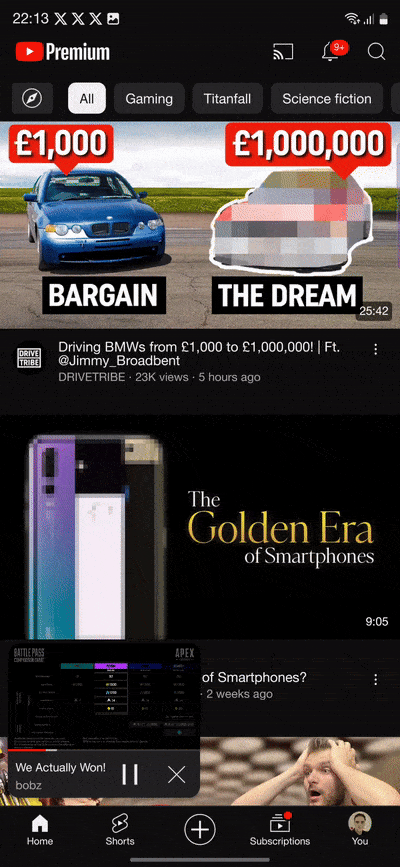
However, this seems to be just a server-side update. Currently, users cannot see these changes on their respective devices even though they have tried updating. Background play is currently only available to YouTube users subscribed to the Premium plan.
It's possible that Google will roll out this change to all users in the coming weeks. This would then be the first major change to video playback in YouTube on mobile since 2018. That was the year Google first launched the controversial minibar, replacing the feature. zoom out bottom right.
You should read it
- ★ Instructions for activating macOS Sierra's Picture-In-Picture (PiP) mode with YouTube
- ★ How to watch Youtube video in Picture-in-Picture mode on iPad
- ★ How to turn on Picture in Picture on Edge is extremely simple
- ★ How to use Picture in Picture mode on iOS 14
- ★ YouTube web has new miniplayer features