How to use Picture in Picture mode on iOS 14
Since iOS 13, Apple has added Picture in Picture (PiP) functionality to the iPad, and since iOS 14, this mode will be available on the iPhone, allowing users to do multiple things on one screen at the same time.
Use Picture in Picture with the application
PiP works on apps that run video content, but we have to wait for the developers of those apps to update the software that supports this function.
As in the iOS 14 beta, Youtube still doesn't support PiP, so the YouTube app cannot use this feature. However, with Apple apps like Apple TV, you can tap the PiP icon to activate this mode, use two fingers to touch the video twice, or swipe from the bottom to access the PiP function. .
 PiP works with the Apple TV application
PiP works with the Apple TV application Leaving PiP mode and returning to full screen mode do the same thing. Close the Picture in Picture window and exit the application by clicking the X icon in the left corner.
Use Picture in Picture on the web
PiP also works with most video streaming sites opened from the Safari web browser. On a page with videos, such as Youtube, tap to play the video, then tap the PiP icon or double-tap the video with two fingers. You can also swipe up from the bottom to activate this mode.
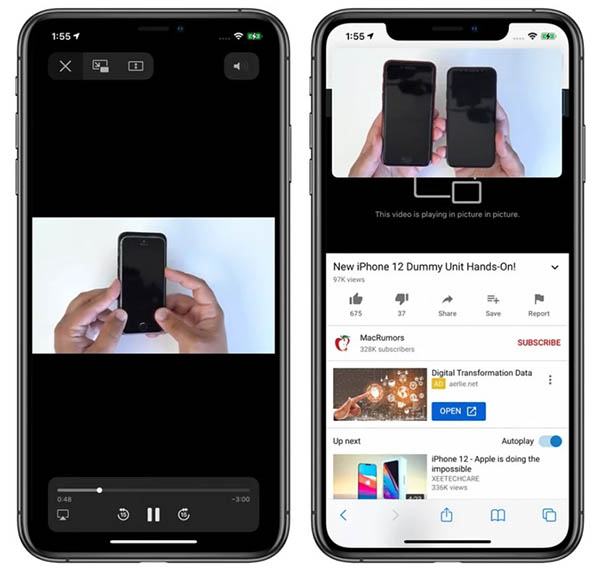 PiP on Safari
PiP on Safari Use Picture in Picture with Facetime
PiP supports FaceTime on iOS 14, and this is probably the greatest benefit of this functionality. From iOS 13 and below, every time you want to switch apps, FaceTime will automatically start your video again, meaning that the other end of the line will still hear you but can't see you.
 PiP with FaceTime
PiP with FaceTime Starting with iOS 14, the FaceTime window will automatically minimize when you switch to another application, and your video will still appear on the other end of the line without going away on its own.
You can press twice in FaceTime to change the window size, if only press once, FaceTime will return to full screen as usual. You can move the PiP window to any appropriate location.
Change the size and position of the Picture in Picture window
You can double-click on any PiP window and use a number of actions to resize it. There are three sizes to choose from: small, medium and large.
 Three sizes of PiP window
Three sizes of PiP window The small window will be the size of two application icons, the average will be the width of three icons and half the height, the big will be the size of 8 application icons.
Picture in Picture can be used with most applications on the main screen. Small and medium windows can move anywhere on the screen, large windows can be placed in the upper or lower corner.
Move the Picture in Picture window away from the screen
You can drag the PiP window of any size off the screen if desired. At that time, you will continue to hear the sound of the video or Facetime but the image will not display anymore.
 PiP window has been moved out of the screen
PiP window has been moved out of the screenYou should read it
- ★ Instructions for activating macOS Sierra's Picture-In-Picture (PiP) mode with YouTube
- ★ How to use Picture-in-Picture feature on iOS 14
- ★ How to use Picture-in-Picture in Microsoft Edge on iPhone and iPad
- ★ How to watch Youtube video in Picture-in-Picture mode on iPad
- ★ How to watch Video in Picture-in-Picture mode on Microsoft Edge