IObit Uninstaller - Download IObit Uninstaller here
Download IObit Uninstaller here
Features of IObit Uninstaller
Keep your PC clean and tidy

Is your Windows PC running slow after installing tons of software? Have you ever installed a program but it came with a bundle of other software? IObit Uninstaller 11 will solve these problems for you. It is designed to remove any unwanted software and even bundled software with a single click. Besides, the expanded database can help users remove stubborn software 5 times more effectively and 30% of leftover software in half the time than before. That could give users a much cleaner PC.
Safe and smooth browsing
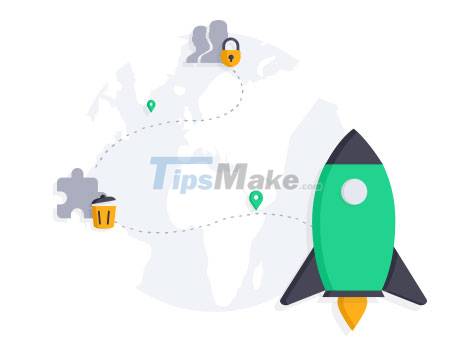
Malicious toolbars and plug-ins can record or steal your browsing data, as well as slow down your browsing. IObit Uninstaller 11 can remove browser plugins and toolbars to protect user privacy. And the expanded database can identify more malicious plug-ins and toolbars on Chrome, Firefox, Edge and Internet Explorer.
In addition, the new Browser Notification Block feature can help users turn off annoying pop-up notifications when browsing online, helping to give you a smoother online environment.
Surf the web securely and without distractions

Are you bothered by spam notifications and pop-ups that keep popping up? You may want to prevent them from appearing on a website or all pages on browsers that you have accidentally activated. Please tick Disturbing Notifications before scanning. The tool will list all the pop-ups that you have allowed on Windows Apps and websites. With just one click, all these annoying pop-ups and notifications will be disabled on Chrome, Edge, Firefox, Opera and all Windows apps. Now you have a safer, faster and smoother web surfing experience.
Make sure the system works fast and healthy

IObit Uninstaller 11 not only uninstalls programs, but also cleans up leftovers. When it detects the files, folders and registry associated with the left, it will show up at the top of the program list to remind you to clean up in time. In addition, it can remind you of available updates for all software to make sure the program is safe from attackers looking for a weak point to infiltrate your PC.
You should read it
- ★ How to use IObit Uninstaller to completely remove software on Windows
- ★ Offer IObit Uninstaller 7 Pro, the software to remove computer programs for $ 9.99, is free
- ★ Download Smarty Uninstaller application uninstalling software worth 24.99 USD, which is free
- ★ Invite to Revo Uninstaller Pro 3, the software to remove applications like Your Uninstaller for $ 19.99 is free
- ★ The wizard supports installation, removing many software at the same time in Windows