5 Best Alternatives to Revo Uninstaller
Revo Uninstaller is an incredible program that makes removing unwanted programs easier and more efficient than ever.
However, this program is not perfect and appears to have disadvantages in various respects compared to some of its competitors. Whether you face specific problems with Revo Uninstaller or just want to try some alternatives, here are some of the best alternatives you can find.
1. IObit Uninstaller

First on this list is IObit Uninstaller. Like Revo Uninstaller, IObit Uninstaller is an extremely popular uninstaller with lots of downloads, that's why it made this list.
As you might expect, IObit Uninstaller works like any uninstaller, in that it helps you quickly and easily remove unwanted programs from your computer. Of course, it differs from Revo Uninstaller in some ways.
Firstly, IObit Uninstaller's user interface design is streamlined and significantly more modern than what you get with Revo. Furthermore, IObit Uninstaller is also significantly faster than Revo Uninstaller.
IObit Uninstaller also has a mode equivalent to Revo Uninstaller's Hunter Mode available. This makes IObit an option worth considering if you like Hunter Mode and a bunch of extras that Revo Uninstaller doesn't have.
The main downside of IObit Uninstaller is that it tries to sell you a lot of unwanted software. Whenever IObit Uninstaller is opened, it will show you pop-ups recommending you to download one or the other, which is actually quite annoying.
2. Absolute Uninstaller
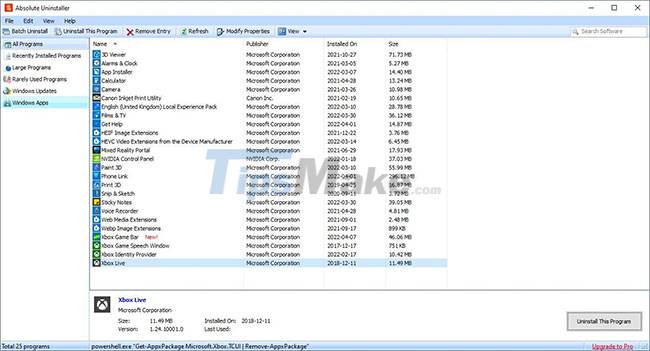 Absolute Uninstaller interface
Absolute Uninstaller interface
Next on this list is Absolute Uninstaller. If you are looking for something a bit lighter and more compact, then Absolute Uninstaller might be right for you.
Like Revo Uninstaller, Absolute Uninstaller's user interface resembles a more traditional program, resembling the familiar Add or Remove Program menu.
However, unlike Revo Uninstaller, Absolute Uninstaller's functionality is quite basic. There's no Hunter Mode or extraneous tools you can use to further clean up your computer.
However, Absolute Uninstaller makes up for this shortcoming with excellent speed and ease of use. It beats Revo Uninstaller in navigating through recently installed programs, and Absolute Uninstaller even found some programs that Revo missed.
If you're looking to remove multiple programs at once, Absolute Uninstaller has the ability to do just that, too, with its Batch Uninstall feature, something Revo Uninstaller is sorely lacking.
3. Bulk Crap Uninstaller
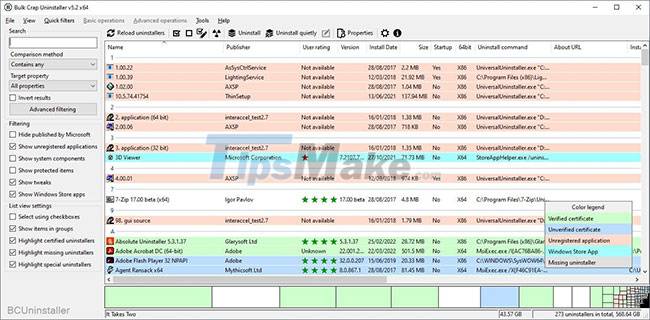
If you are looking to batch uninstall, then Bulk Crap Uninstaller is probably the best choice for you.
Revo Uninstaller cannot remove multiple programs at once, and in this regard Bulk Crap Uninstaller is far superior. You can choose as many programs as you want to remove all at once, and Bulk Crap Uninstaller will show you a confirmation box allowing you to change the order and type of uninstallation as you continue.
Like Revo Uninstaller, Bulk Crap Uninstaller creates a restore point before you uninstall and allows you to search for missed files after the installation is complete.
However, Bulk Crap Uninstaller doesn't just remove as many of your unwanted programs as possible. Bulk Crap Uninstaller is also great for proficient users. Revo Uninstaller hides various programs that need to be uninstalled, such as those that publishers do not want you to remove or various system components.
This is because deleting these files can sometimes be dangerous to your program or computer, but if you know what you're doing, Bulk Crap Uninstaller will help you remove anything you want.
Bulk Crap Uninstaller is also available as portable if you need to remove unwanted files from other people's computers and is one of the most feature-rich and useful uninstallers on this list.
4. Wise Program Uninstaller
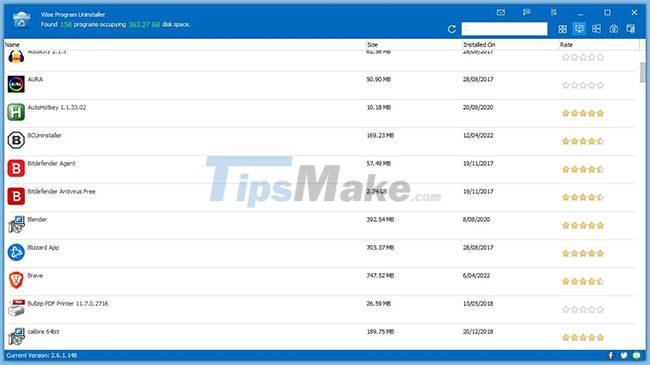
Next on this list is Wise Program Uninstaller. If you are looking for something faster and lighter than Revo Uninstaller, then Wise Program Uninstaller can be a good choice.
Wise Program Uninstaller works like Revo Uninstaller in that it gives you a list of different installed programs to remove. However, the program seems to provide a less comprehensive list of Revo, with fewer entries and information about them, such as file size, etc.
The actual removal process is very similar, and you can check for leftover registry entries with just one click, which is a nifty feature.
Startup speed with Wise Program Uninstaller is faster than with Revo Uninstaller, but the overall experience seems to be a bit slower.
5. Geek Uninstaller

The last place on this list is Geek Uninstaller - a great portable alternative to Revo Uninstaller, with a clean and easy to use user interface.
As mentioned before, Geek Uninstaller is completely portable, which means it exists as an EXE file for you to run without installation. This makes it a perfect alternative to Revo Uninstaller if you need to remove programs from another computer.
The program interface resembles a minimalist version of Revo, as Geek Uninstaller lacks some of the other extra features that Revo Uninstaller offers.
Like Revo Uninstaller, Geek Uninstaller does a great job at scanning for files left over after removing programs, however, Geek Uninstaller has some problems finding programs installed on multiple drives.
Similarly, you can find the Windows Store apps that Revo Uninstaller hides by default through Geek Uninstaller. This allows you to uninstall built-in and third-party Windows 11 apps with ease.
As you can see, there are many alternatives available for Revo Uninstaller and all of them have their own advantages.
If you wondered what else to look for other than Revo Uninstaller, now you know exactly what to look for.
You should read it
- ★ Your Uninstaller - Download Your Uninstaller here.
- ★ Completely uninstall software in Windows with Revo Uninstaller
- ★ The wizard supports installation, removing many software at the same time in Windows
- ★ 10+ best free software uninstaller tools
- ★ How to use IObit Uninstaller to completely remove software on Windows