Invite to Revo Uninstaller Pro 3, the software to remove applications like Your Uninstaller for $ 19.99 is free
Revo Uninstaller Pro 3 is a tool to quickly remove software on Windows computers to free up hard drive space and achieve the best performance.
Revo Uninstaller Pro will scan and list the installed software on your computer, then allow users to quickly remove many or individual applications with just a few simple steps. In addition to removing software, this application can perform many other tasks such as improving storage memory, clearing browser cache, cleaning junk files, fixing registry errors, Windows Tools .

Currently, Revo Uninstaller Pro 3 is being given away for free in a short time, please quickly register and download before the program ends.
Revo Uninstaller Pro 3 Guide to getting copyright:
Step 1. Go to the Softwarestars link under the link below.
https://softwarestars.org/2018-01-cb-revo-3-en/ Step 2: Enter the required information, then click the Register button to register the account.

Step 3: Open the mail that entered the information in step 2 to register and confirm the account via a link sent from Softwarestars.

Step 4: After confirming the account successfully, you will receive another email containing the username and license key for Revo Uninstaller Pro 3 with the title 'Here you go, your serial for Revo Uninstaller Pro 3'.

Step 5: Click on the link below to download Revo Uninstaller Pro v3
http://www.revouninstaller.com/download/RevoUninProSetup321.exe Step 6: Install Revo Uninstaller Pro v3 on your computer.
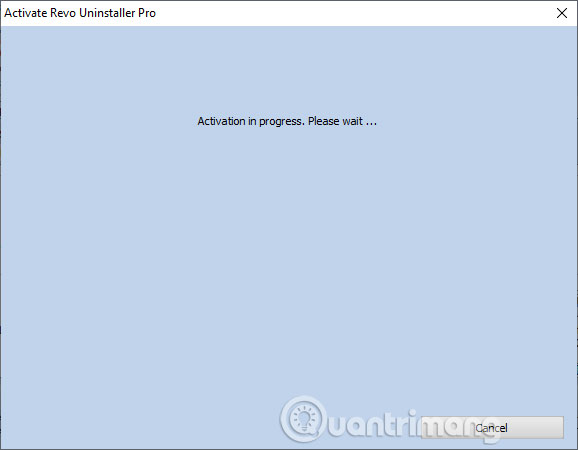
Step 7: Enter the username and license key received from step 4 to activate the license.

- Invite to download VideoProc - $ 79 professional video processing software, which is free
You should read it
- ★ The wizard supports installation, removing many software at the same time in Windows
- ★ Completely uninstall software in Windows with Revo Uninstaller
- ★ IObit Uninstaller - Download IObit Uninstaller here
- ★ Your Uninstaller - Download Your Uninstaller here.
- ★ Download Smarty Uninstaller application uninstalling software worth 24.99 USD, which is free