The most popular Facebook Live Stream video software
You want Live Stream Facebook on your computer to play live video on your personal page, group or fanpage but don't know which live stream software to use? In this article, we will introduce you some of the most popular software for Live Stream on Facebook.
Facebook's Live Stream feature is increasingly popular and useful, especially for gamers, online sellers or couples who are far away from each other. To let Live Stream Facebook on your phone is quite simple, you just need to press a few buttons to finish. But playing videos directly on Facebook using a computer is not easy, especially when you want to share screens, videos or games for friends.
If you use a laptop and want the Live Stream Facebook to share the screen, you can follow the instructions in this article, if you only use a webcam to Live Stream, read the instructions here: How to stream live Facebook right on your computer
These Live Stream software is good Facebook, the most popular
Here are the software you can use to play live videos on Facebook:
Open Broadcast Software
This name is extremely popular in broadcast circles for 2 reasons: firstly OBS is very versatile, powerful and secondly it is completely free. You only need to download, install and use indefinitely.
OBS is available for Windows, Mac, Linux as free and open source software.
TipsMake.com has a very detailed tutorial on how to Live Stream Facebook PC with OBS, if you are interested, please read it.

Live Stream software interface Facebook Open Broadcast Software
OBS Studio
OBS Studio is a reborn version of OBS, it is restructured, adding many useful features compared to its predecessor. Although not as popular as OBS, the number of users of this version is increasing rapidly.
Like OBS, OBS Studio is free, open source software. Its main feature is screen video recording and live video streaming on a variety of platforms such as Facebook, YouTube, Twitch, DailyMotion, Hitbox . The ability to capture and mix audio in real time well, unlimited scenes You can seamlessly switch between scenes through custom transitions. Easily add source to play, duplicate existing sources and adjust source properties. Stream control panel has quick access to live streaming or video recording. Switching between different configurations is also very simple. And there are many other small but useful features such as adding images of streamed people to the currently playing video via webcam, inserting text on video, own game stream mode, .
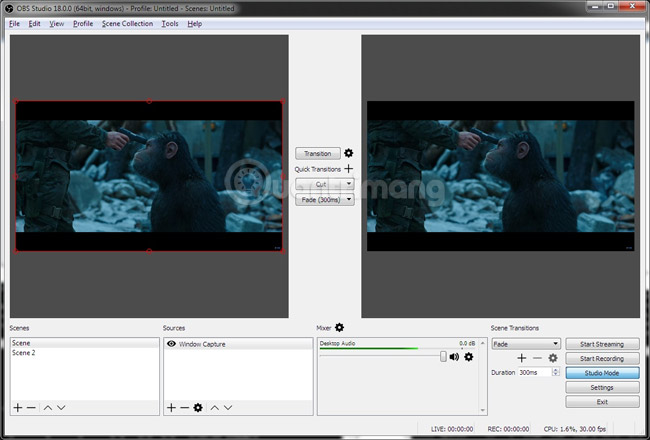
OBS Studio interface when Live Stream Facebook PC
With OBS Studio you can quickly share gaming and video screens, on popular PC operating systems like Windows, macOS or Linux.
You like this software, you can see the instructions for playing live on Facebook with OBS Studio of TipsMake.com.
XSplit Broadcaster
Less famous than the two tools above a bit, but XSplit Broadcaster is also a popular Facebook video streaming software. Like the two OBS brothers, XSplit Broadcaster besides live video playback also allows users to create content for Live Stream, which is also its strongest point. XSplit Broadcaster supports powerful production techniques, effects, 3D, supports a variety of video cards, and especially works almost with all popular Live Stream platforms like Facebook, Twitch, YouTube, and Hitbox. , Livestream, Niconico, Popler, Sina, UStream .
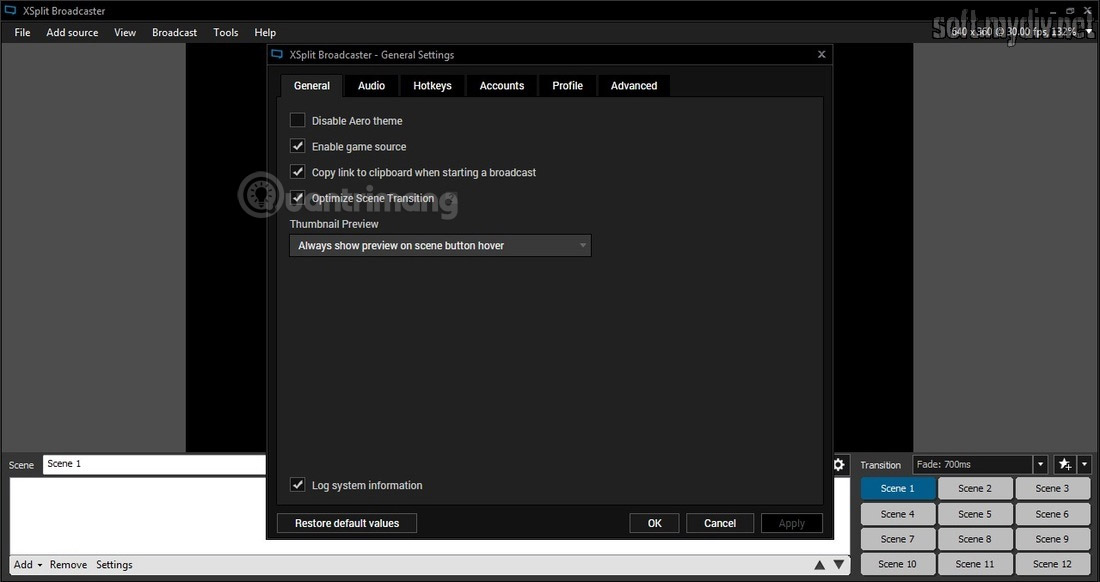
Xsplit Broadcaster interface when set to Live Stream
XSplit Broadcaster has both free and paid versions ($ 4.17 / month, with more powerful features) for Windows users.
You can refer to the Live Stream Facebook with XSplit Broadcaster here.
Wirecast
If you want more powerful features and tools, you can use Wirecast. This software is priced at $ 495. This tool is often used by professional film and music producers. So I don't go into details about it, you need more information, you can visit Wirecast's homepage to find out. https://www.telestream.net/wirecast/
In addition to the above names, there are vMIx (free and $ 60 versions), mimoLive (Mac only, $ 199 / year for individual users, $ 699 / year for commercial users), Ecamm Live ( only Mac, $ 29.95), BeLive (is a web app with many camera angles, free version and $ 12 / month), Lightstream (currently free), BlueJeans onSocial, Zoom.
You can even Live Stream Facecbook without software as in this tutorial: How to stream live video to Facebook without software
Hopefully with the information we provide above you can choose for yourself a suitable tool to play your favorite videos on Facebook.
See also: How to fix common errors when live streaming Facebook with OBS