How to live stream Facebook right on your computer
When Facebook started the live stream, those who use Facebook apps on smartphones will experience this feature first. Next, for users who want to shoot live video like playing games on Facebook, the computer version must use the third software, Open Broadcaster Software, OBS Studio or Xsplit Broadcaster.
However, things have become much simpler when the social network king Facebook has just added new features, which are allowing Facebook users on the computer to conduct live stream, live video recording. You will not need the support of any software, perform cumbersome operations that only need a few simple clicks right on Facebook. Join Network Administrator to start shooting videos directly on Facebook from your computer.
How to play Facebook live video on computer
Note to users , the video live stream feature is currently not popular with most people using Facebook computers. If you don't see this feature on Facebook personally, please wait for the next time.
Step 1:
First of all, we log in to our personal Facebook account on the computer . You click on the status write and will see an additional option of Live Video . It is a feature that supports direct video recording on Facebook.

Step 2:
Then, write the status for this live video. Next, adjust the mode for this live video. Once you have made the first steps to adjust to this live stream video, click Next below.

Step 3:
A completely independent window interface appears with the Facebook window. Here, you will see a dialog box informing you whether to use the camera and microphone , here is the webcam on that laptop. Click Allow to proceed to record videos directly on Facebook computer version.
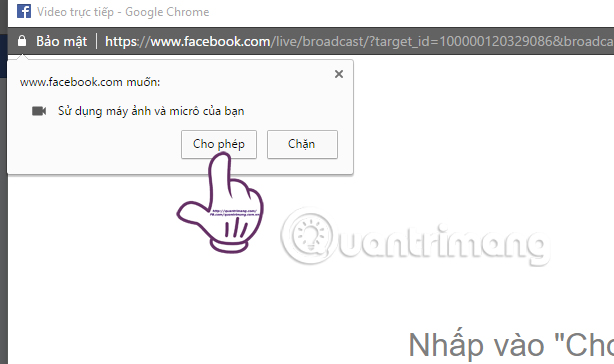
In case Facebook cannot recognize the webcam and the microphone, please do the editing as below. Then play live stream on Facebook from the beginning.
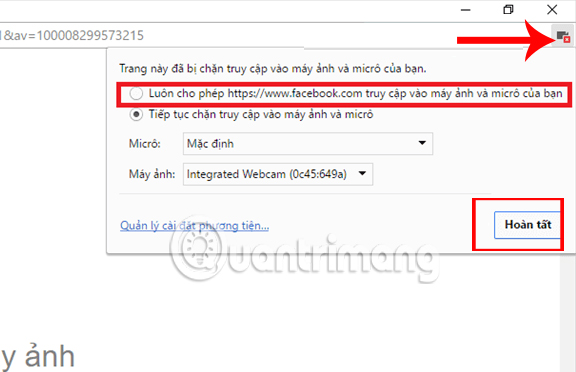
Step 4:
Immediately, users will be taken to the Preview interface to record live video on Facebook . Now adjust the webcam position, angle of rotation, . then press Live Play .
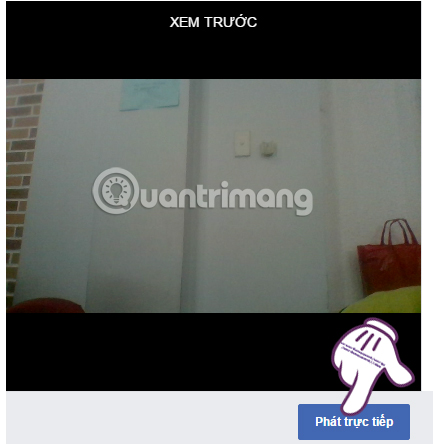
Step 5:
We will have 3 seconds countdown to prepare for the video recording directly on Facebook computer. Be sure about everything so you can look good.
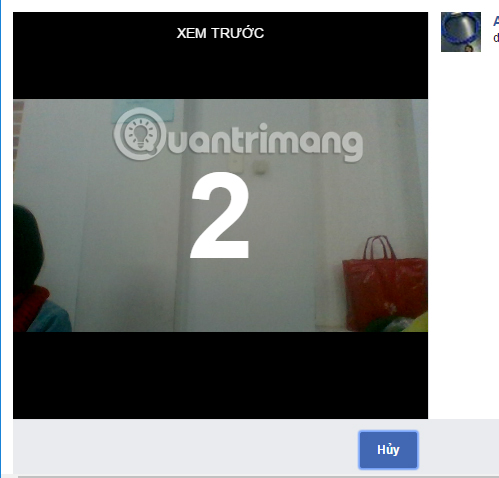
Step 6:
You can now play live stream Facebook on your computer. The top will be the time when we proceed to broadcast live stream, followed by Direct notification.
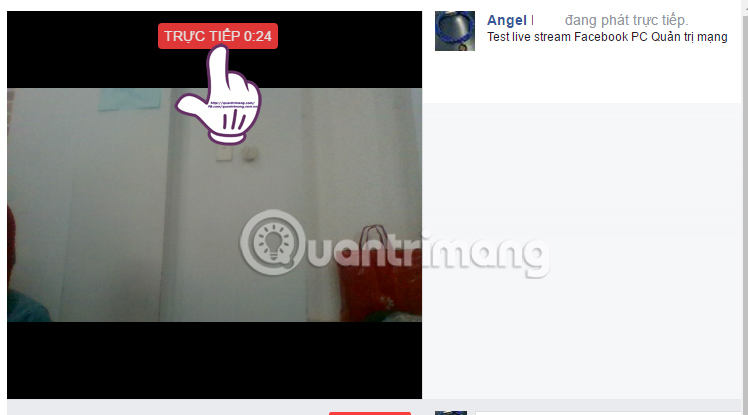
In addition to supporting live video recording, users or friends can still comment, tag your friends' names as usual.
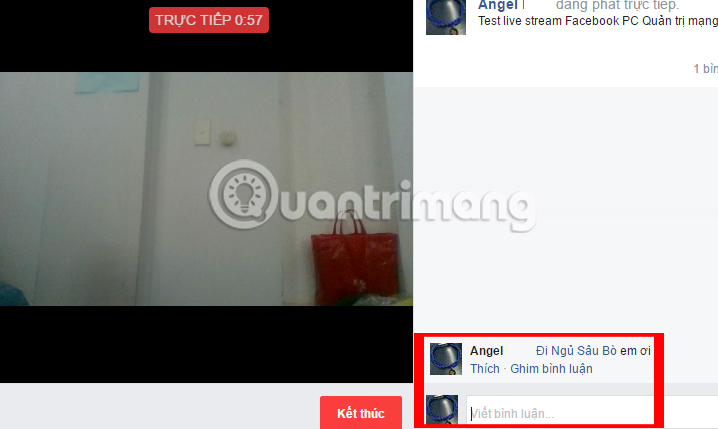
Step 7:
To finish playing live video , click on the Finish button below the interface.
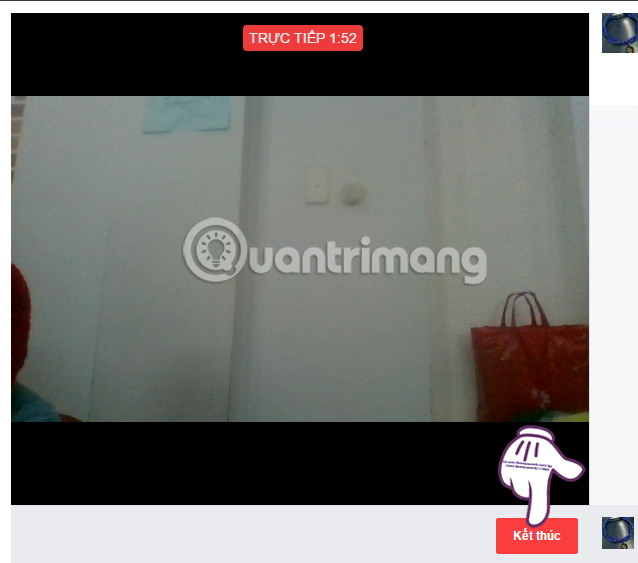
Soon, you will receive a live video recording that has ended and the video will appear on the Facebook timeline in the shortest time.
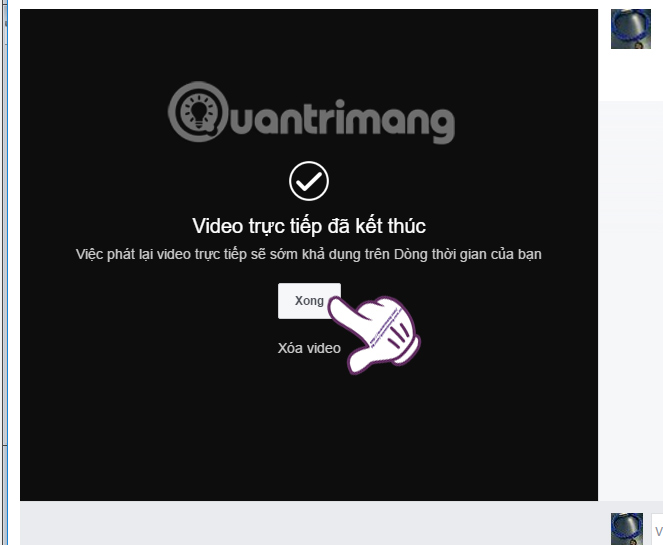
Note to users , Facebook now allows us to use more external devices to conduct live stream on Facebook. Click on the External device .
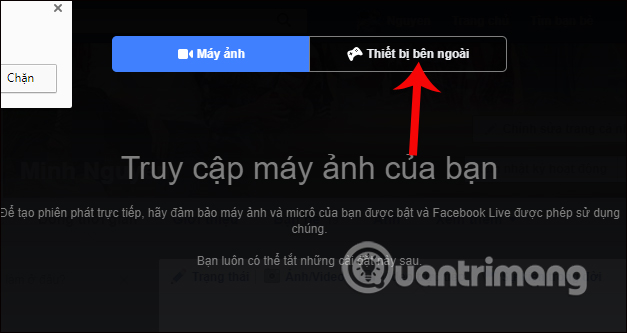
After that, we will also see the server URL interface and Block the thread as shown below. This will enable users to live stream video recording screen to computer with the feature available on Facebook, via OBS software, without having to use external support link. Read more about how to do this in the article This is how Live Stream Facebook Video on PC, Fanpage.
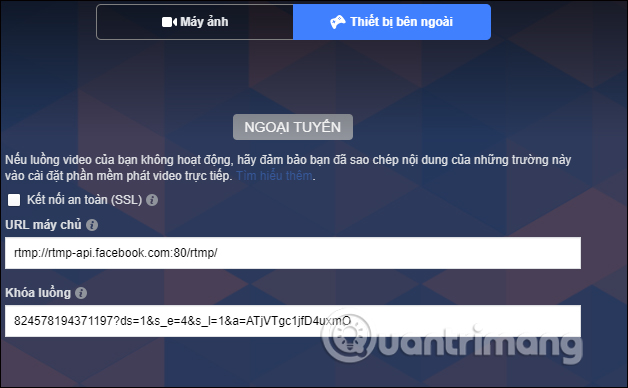
So we have played videos directly to friends right on Facebook computer version. Very simple right ?! You will not need to use any software, install any other support program, but can play live video stream to everyone. Try the live stream Facebook feature on this new computer.
Refer to the following articles:
- This is how Live Stream Facebook Video on PC, Fanpage
- Instructions for setting up Live Stream feature Facebook videos on mobile and tablet
- Fix blocking pop-ups when Stream Live Facebook videos on PC
I wish you all success!