The Mac error displays a blank screen, this is how to fix it
Often a Mac screen error crashes and a blank screen display is rare. However, in rare cases, after updating the system software, users often encounter this error. If you encounter this error while using Mac, you can apply some solutions in the following article of Network Administrator to fix the error.
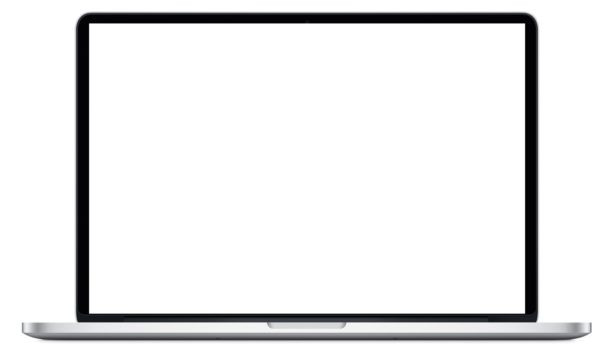
1. Run Mac into Safe Mode
The process of booting Mac into Safe Mode is quite simple, follow the steps below:
- Restart the Mac normally, then press and hold the Shift key until the Apple and Progress bar logo appears on the screen and release it.
After you boot into Safe Mode, you can easily find out the cause of the Mac error displaying the blank screen during the boot process and finding ways to fix the error.
If Mac is working normally in Safe Mode, then you restart the Mac in normal mode and check if the error is still there.
2. Reset NVRAM
Another simple solution to fix a blank Mac screen error is resetting NVRAM / PRAM .
To do this, restart your Mac, after hearing the boot sound, press and hold and press Command + Option + P + R until you hear the second boot sound then release The output and NVRAM keys have been reset.
After NVRAM has successfully reset, start your Mac in normal mode and check if the error is still there.
3. Reset SMC
Often an error that a blank image is common on Portable versions of a Mac, so you can reset SMC to fix the problem (on the MacBook Pro, MacBook, and MacBook Air lines).
- First turn off your computer.Plug the charger into the device and make sure the power is on.
- Press and hold the Shift + Control + Option + Power buttons simultaneously for a few seconds, then release the keys.
- Restart your Mac normally.
4. Fix the drive
If possible, try to ' fix ' the boot disk through the Disk Utility utility by accessing Recovery Mode:
- Restart your Mac, and press + hold Command + R to boot into Recovery Mode.
- On the Utilities window, select ' Disk Utility ' from the list of options.
- Select the hard drive, then access the ' First Aid ' tab and select First Aid and edit the system drive.
If the drive displays a lot of errors, especially if the error cannot be 'repaired', chances are your drive is at some risk. If this is the case, it is best to back up the data on your Mac, then use Apple Hardware Test to diagnose the problem.
Often you should consider replacing a new hard drive or contact Apple support for assistance.
5. Start with Verbose Mode
On some forums, forums discussing Apple, some users reflect that in some cases Verbose Mode can support the recovery of a blank Mac screen error.
- Restart your Mac normally, then press and hold Command + V.
6. Reinstall Mac OS
The last solution you can apply is to reinstall Mac OS. Note that you should back up your Mac before performing the process so as not to lose data on your system.
Refer to some of the following articles:
- Instructions on how to install macOS Sierra (clean install) 10.12 on Mac
- How to create a MacOS Sierra installed USB drive 10.12
- Old Mac acceleration runs as fast as when you first bought it with these tips
Good luck!
You should read it
- ★ Summary of some ways to fix Windows 10 crash, BSOD error and restart error
- ★ Summary of some common errors that occurred during iOS 10 update and how to fix errors (Part 1)
- ★ What to do when Windows Update crashes 0% on Windows 7/8/10?
- ★ Ways to fix BSOD blue screen error
- ★ The new update fixes many bugs on Windows 10 April 2018 Update but causes a more serious error