The Encipher download offer, the file and text protection app on Win 10 costs $ 4.39, which is free
If you want to protect, encrypt files and documents with password and recover via email, Encipher with encryption algorithm AES 256-bit standard is the right choice for you. This application is only compatible with Windows 10 and is priced at 4.39USD but is currently free until March 21, 2018. So if you have a need to use it, please quickly download this useful application offline.
Free Encipher download link: Encipher.
Encipher is quite compact with a capacity of 39MB, interface and simple usage.
After downloading and completing the installation process, start Encipher and set the password and declare the email address to protect against application access and password recovery when forgotten. Then, click the Accept button to confirm or click Skip skip and do later.
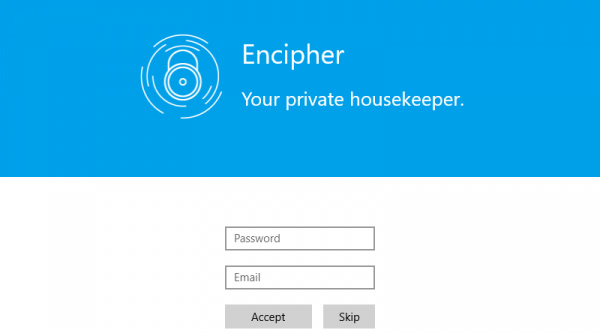
Encipher functions:
1. File safe - hide files into applications
You click Add files / Add folders or drag and drop to put data into the program -> After adding, delete the original file -> If the file format is in the support of the application, you can open the file view.
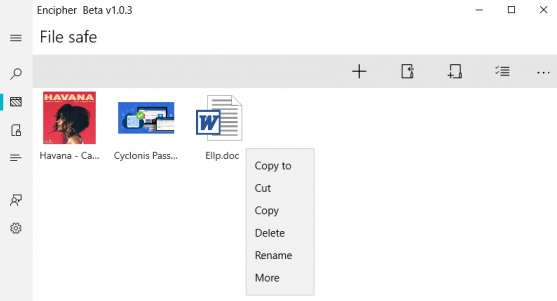
If you want to extract the file / folder back to the computer, right-click on the file -> select Copy to -> select the save location -> select Select Folder .
2. File encryption - encrypt and decrypt files and folders
How to encrypt files and folders:

Click the Encrypt icon (the default is selected) and enter the password with a minimum of four characters -> select the file / folder you want to encrypt by dragging or selecting -> select Destination at the bottom to select the location to save Encrypted file -> select Execute to perform encryption.
How to decode files and directories:
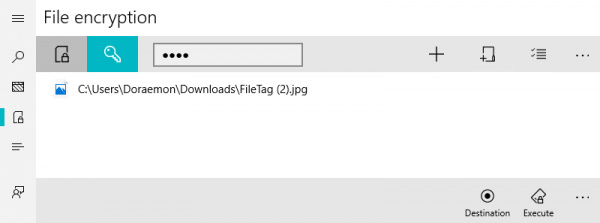
Press the Decrypt icon key -> enter the password of the encrypted file -> select the file / folder you want to decrypt -> select the location to save the decrypted file (Destination) -> select Execute to decode.
3. Text encryption - encrypt and decode text
Encryption: Click on the Encrypt icon and enter the password -> enter / paste the text into the first blank frame, the encrypted content will appear immediately in the second frame -> copy the encrypted content by clicking Copy button.
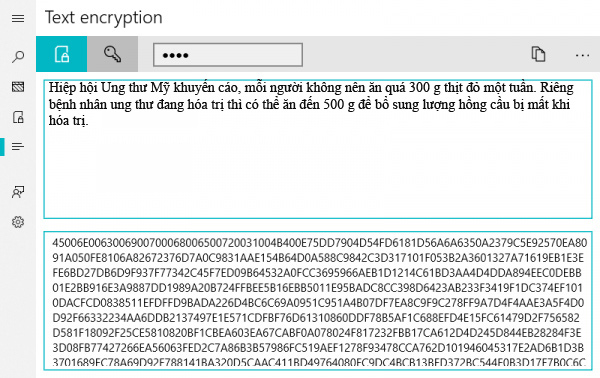
Decode: press Decrypt icon -> enter the text password -> enter / paste the encrypted content -> the original text will appear.
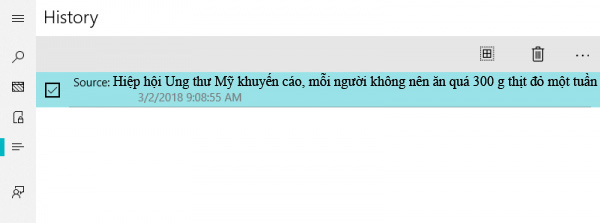
Note:
Manage and review the history of encrypted documents: Click the three dots on the upper right -> select History .
If you skip the step of setting up a password protection or recovery email address in the first step, click Settings to proceed.
If you forgot your password, press Forgot password -> enter the recovery email address -> click Send verification code -> open the email to get the confirmation code (including 6 numbers) -> enter this code in the Verification code -> select Accept -> Reset the password as well as the recovery email address.
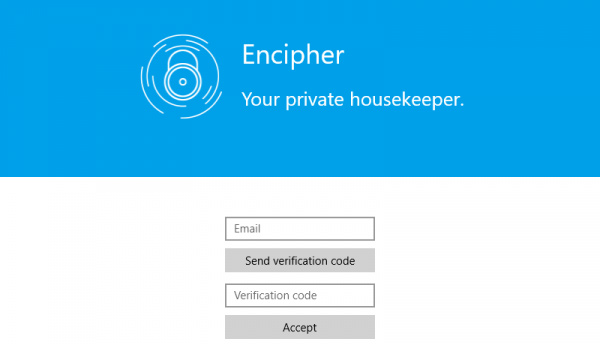
See more:
- What is data encryption? Things to know about data encryption
- Instructions on how to encrypt and secure videos using the PadLock Video software are extremely safe and simple
- Automatically encrypt files in Windows with Powershell
- 8 best secure email services ensure your privacy