Tinder integrates a new AI tool to automatically select the most suitable profile photo for users
Online dating app Tinder has just launched a new AI-powered tool called Photo Selector, helping users reduce the time it takes to choose photos for their Tinder profile. A previous internal Tinder statistic noted that people aged 18-24 spent about 33 minutes choosing the right profile picture for their dating profile. The appearance of Photo Selector will help significantly reduce this 'wasted' time.
The way it works is not too complicated. Photo Selector will browse through multiple images from the photo library on the user's device. The tool requires users to click on a selfie for facial recognition or use their existing profile photo to find images from the device. Once the photos are curated, users can manually select the photos they want to add to their Tinder profile.
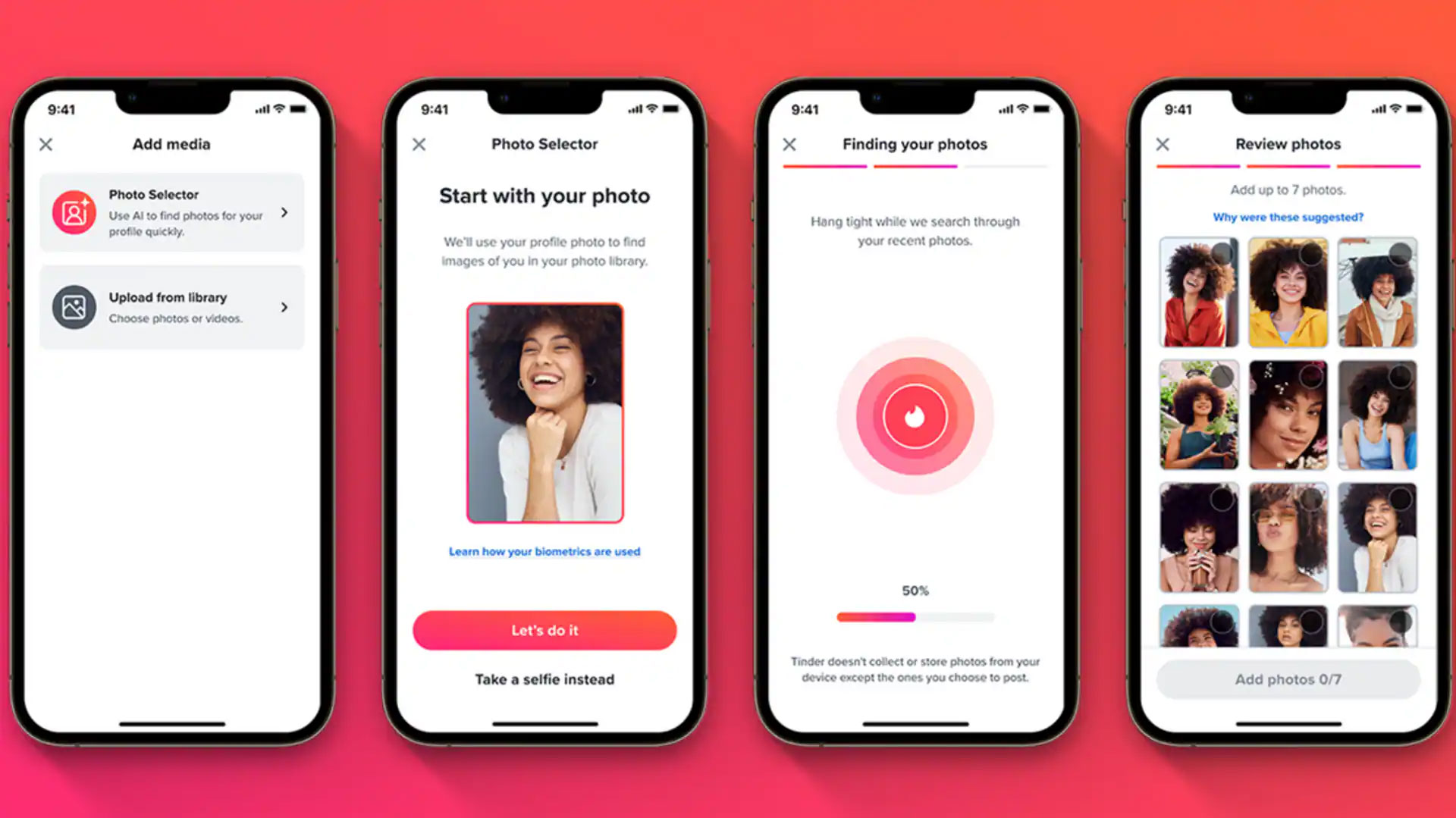
Through AI-based analysis and automatic recommendations, Photo Selector allows users to focus more on creating meaningful connections instead of spending too much time on photo selection. This innovation promises to bring more naturalness to the online dating experience.
A recent survey reported that about 85% of users find it difficult to choose a profile photo, and 68% think an AI-powered photo selection tool would be helpful. Although smartphones and handheld cameras have made photography easier, they create "the paradox of choice among countless options".
Photo Selector will launch first in the US this month, then gradually expand to other markets globally later in the summer. In terms of privacy, Tinder claims the AI tool "does not collect or store photos from users' devices, except for those you choose to post." Tinder hopes that applying AI will improve users' chances of "matching".