File encryption software and privacy protection messages
Recently, reports have shown that technology spying is on the rise. Therefore, it is necessary to protect your data and privacy with encryption software. The following article will introduce you to some great encryption software for Windows, iOS and Android.
- What is data encryption? Things to know about data encryption
- How to be able to encrypt and protect files or folders?
1. Encrypt the drive: Veracrypt

The Bitlocker drive encryption tool from Windows allows you to encrypt the contents of your hard drive to protect against someone accessing your computer and stealing your data. If you trust an open source tool, Veracrypt is a great free encryption software for Windows.
Download : Windows
- Instructions for USB encryption with VeraCrypt
2. Virtual private network: IVPN
VPN, or virtual private network, creates a secure tunnel through the Internet, encrypting your data as it travels over a public network. VPNs can limit geographical content restrictions and evade content filtering and censorship. You can find free and paid VPNs, but unless your needs are small, you should subscribe to a reliable service such as IVPN.

With $ 8.35 a month, you can run IVPN on three devices including Windows, Mac, iOS and Android and access nearly three dozen servers in 13 different regions.
Download : Windows
- 11 best VPN software
3. Email: ProtonMail
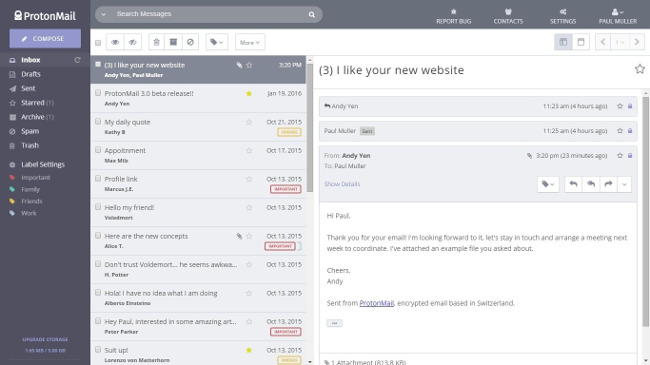
Although Gmail works quite well in protecting your privacy, it scans your email to show relevant ads. However, if this worries you, use ProtonMail email service. It provides free end-to-end email encryption via iOS, Android applications and web-based email
Download : Android, iOS
- 5 best ways to encrypt files before sending Email
4. Messaging: Signal Private Messenger

Both Whatsapp and Facebook Messenger provide end-to-end encryption for messages. And both rely on encryption technology from Open Whisper Systems, Signal's trusted end-to-end encryption application maker. Signal Private Messenger supports iOS and Android and the desktop version, you just need to link to your mobile account and make voice and video calls and send secure text messages.
Download : Windows, iOS, Android
5. Cloud services: Mega Sync Client and Cryptomator
Google and other cloud services can encrypt what you store on their cloud servers, but you are often limited to control over data being encrypted and who can decrypt it. If you want more control, use Mega services, it handles encryption and decryption allowing you to control your data.

Mega gives you 50GB of free cloud storage with your files encrypted and decrypted, allowing you to control encryption. 4TB of storage is only for $ 10 a month or less.
However, if you don't want to switch to the cloud service, try Cryptomator, which lets you store encrypted files on Dropbox, Google Drive, OneDrive, and other cloud services.
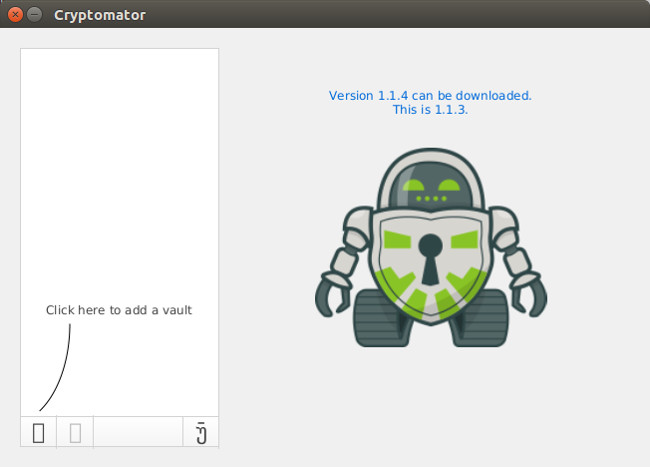
Download : Mega Sync Client for Windows
Download : Cryptomator for Windows
6. Web browser: Tor Browser
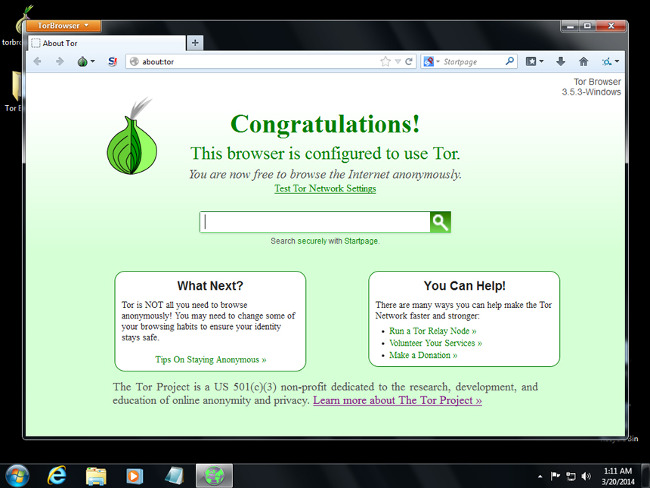
The Tor browser is designed to keep your Internet traffic private, allowing you to surf and chat anonymously. Tor includes a modified Firefox browser and a set of tools to keep anonymous information.
Download : Windows, iOS, Linux