The best Portable PC applications of all time (Part 4)
- The best Portable PC applications of all time (Part 1)
- The best Portable PC applications of all time (Part 2)
- Best PC Portable Apps of all time (Part 3)
(Next part)
12. System tools
CDBurnerXP
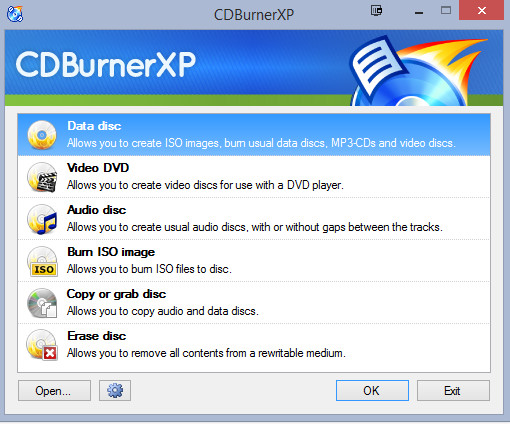
This is probably the best and easiest to use burning software application. Simply select the file you want to burn, then you will see the left hard drive and the right disk storage. Then just drag and drop the file from the hard drive to the disk to start recording.
Download - CDBurnerXP Portable
Ccleaner

CCleaner is an effective computer cleaning application, it deletes all junk files that are blocking your system and more. Therefore, you should set a regular computer cleaning schedule with CCleaner. The downside of the portable version is that the boot time is quite long.
Download - CCleaner Portable
- How to use CCleaner software effectively
Geek Uninstaller
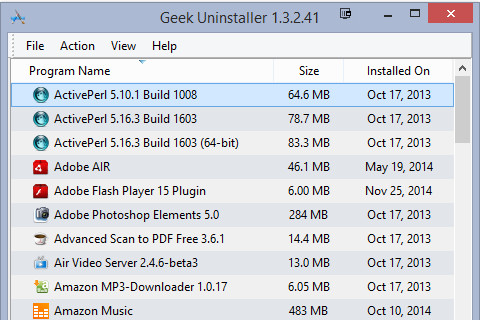
When you uninstall a program from the computer but it really is not removed completely. Because in this process, Windows leaves junk files and empty folders, over time that can harm your computer. Geek Uninstaller uninstalls the program appropriately and makes sure that no junk files are on your computer.
Download - Geek Uninstaller
recuva
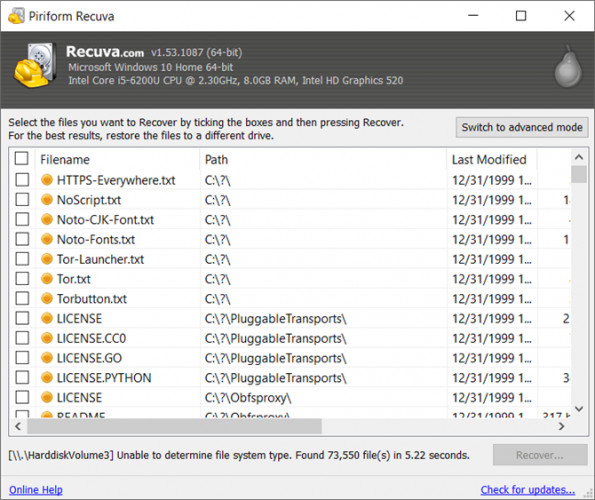
The portable version of Recuva allows users to recover all files in the trash. There are many file recovery tools on the network, but the point of making the difference for Recuva is its flexibility.
If you accidentally delete a file or program, Recuva will be the first application you should think about.
Download - Recuva Portable
- Recover, save files deleted completely with Recuva
13. Video editing application
Avidemux
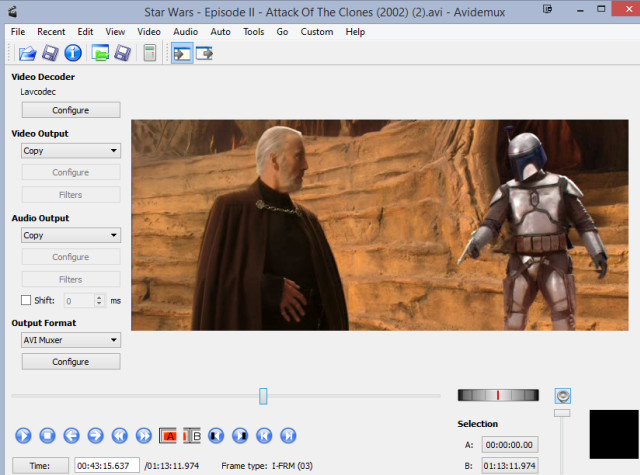
Avidemux is a video editor designed for cutting, filtering and simple code. It supports many file types such as AVI, compatible MPEG DVD, MP4, ASF and uses many codecs.
Download - Avidemux
- Instructions for converting vieo file into Xvid / x264 format with Avidemux
VirtualDub
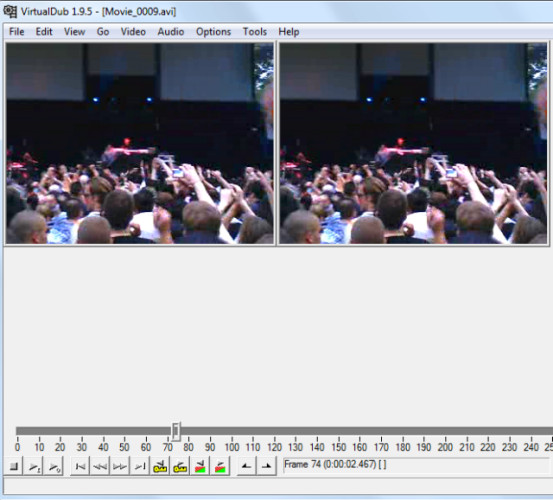
VirtualDub Portable is a video recording / processing application. It is capable of batch processing files and can be expanded with third party video filters. VirtualDub is primarily geared towards handling AVI files, although it can read (not write) MPEG-1 files and also process BMP images.
Download - VirtualDub
- Compress a video file with Virtualdub
Filebot
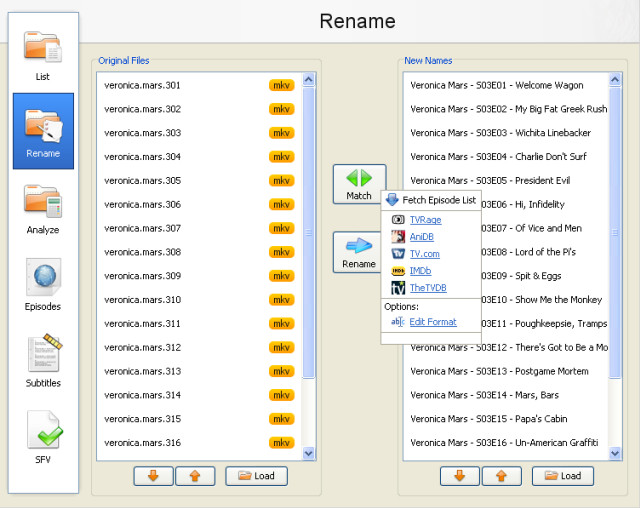
If you save the TV program file on your computer but the file name is messy. So let Filebot access TV-related websites like IMDB and TV.com to get a full list of TV series-related episodes and automatically edit file titles.
Download - Filebot
14. Web & FTP
Tor Browser
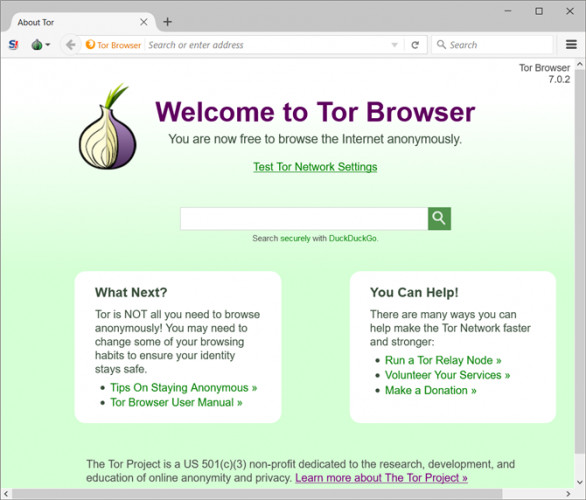
Tor Project combines many features into a single software suite: Virtual Proxy Network (VPN), a secure browser and has several other security features. Tor doesn't protect you completely from illegal surveillance, but it will prevent unwanted eavesdroppers from entering your personal information. This is a great browser for everything from studying gift ideas to loved ones to finding political candidates.
Download - Tor Browser
WinSCP
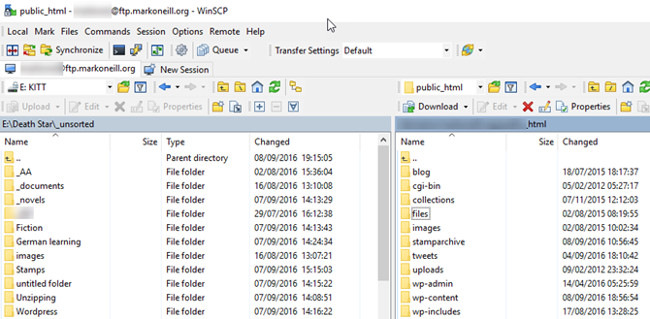
FileZilla makes you uncomfortable when you can't connect to the website, so try WinSCP.
You just need to add FTP information, FileZilla will help you download data to the Server or download data from the Server to your computer quickly and safely.
Download - FileZilla Portable
- Automatically backup web server data with WinSCP via FTP
Google Chrome
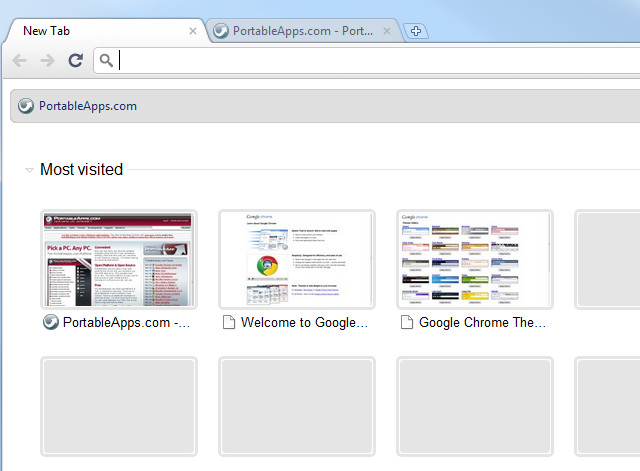
There are many comparisons about the best web browser, especially Firefox and Chrome. Many people think that Chrome is the 'winner', thanks to its high synchronization capabilities, quick connection and the availability of extremely useful utilities.
Download - Google Chrome Portable
- Tips for Google Chrome users should know
uTorrent
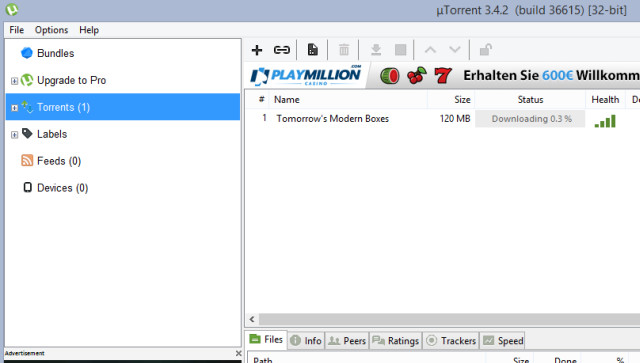
If you're using torrents, uTorrent is your indispensable software. UTorrent features include bandwidth prioritization, scheduling, automatic downloading by RSS and more.
Download - uTorrent
- Instructions for creating torrent files with uTorrent