25 Free File Shredder software deletes security data for computers
Did you know that deleting files from the directory is just deleting its reference from the Windows directory structure. The actual content of the file still exists in the hard drive and is still able to recover easily. Even if you delete them permanently from the Recycle Bin, there are many free recovery programs that can easily recover data from your hard drive.
If this data is some office files and junk documents, you can forget about them. However, in case of sensitive data, you need to pay attention to some computer security issues.
This is the role of File Shredder software, which uses a number of algorithms to delete that data and make it completely unrecoverable. There are many file shredder programs available on the Internet, some are paid and some are free. This article will introduce you some free file shredder programs.
Free File Shredder program deletes security data for computers
- 1. Eraser
- 2. Securely File Shredder
- 3. WipeFile
- 4. Freeraser
- 5. Secure Eraser
- 6. TweakNow SecureDelete
- 7. Hard Disk Scrubber
- 8. BitKiller
- 9. Free File Shredder
- 10. Moo0 File Shredder
- 11. CyberShredder
- 12. PrivaZer
- 13. PC Shredder
- 14. Hardwipe
- 15. File Shredder
- 16. Delete Files Permanently
- 17. WinUtilities File Shredder
- 18. XT File Shredder Lizard
- 19. Ashampoo WinOptimizer Free
- 20. Advanced SystemCare
- 21. Simple File Shredder
- 22. Remo File Eraser
- 23. SS Data Eraser
- 24. Glary Utilities
- 25. AbsoluteShield File Shredder
1. Eraser

Eraser is an advanced tool (for Windows) that allows you to remove all sensitive data from your hard drive by overwriting it several times with careful selection patterns.
Data deletion method : DoD 5220.22-M, AFSSI-5020, AR 380-19, RSS TSSIT OPS-II, HMG IS5, VSITR, GOST R 50739-95, Gutmann, Schneier, Random Data
Eraser tool works in Windows 10, 8, 7, Vista and XP, as well as Windows Server 2008 and 2003.
Download : Eraser
2. Securely File Shredder
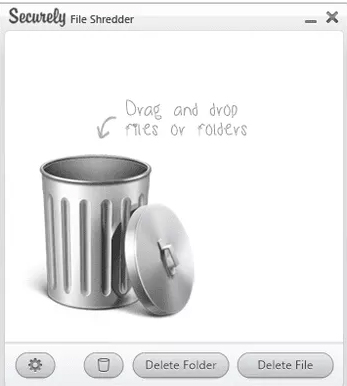
Securely File Shredder is another shredder file program, which installs quickly and works with drag and drop. You can add one or more files and folders to Securely File Shredder to completely delete them using the methods listed below.
Data deletion method : DoD 5220.22-M, Gutmann, Schneier
Alternatively, you can use this tool to 'shred' the contents of the Recycle Bin by clicking the appropriate button on the program. Securely File Shredder works with Windows 10, 8, 7, Vista and XP.
Download : Securely File Shredder
3. WipeFile

WipeFile is a portable shredder program with several unique features and supports several methods of data deletion.
- The best Portable PC applications of all time (Part 1)
Data delete method : Bit Toggle, DoD 5220.22-M, Gutmann, NATO Standard, NAVSO P-5239-26, MS Cipher, Random Data, WipeFile, Write Zero
You can save files and folders in order to store them and delete them later. WipeFile can also overwrite data with custom text, log log files and is set to work with the ' Send to ' context menu in Windows Explorer. WipeFile works on Windows 10, 8.7, Vista and XP.
Download : WipeFile
4. Freeraser
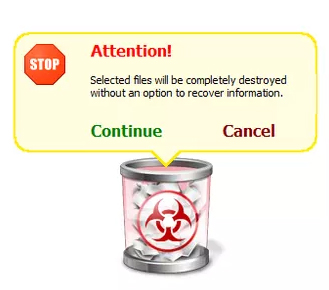
Freeraser is an extremely easy to use file deletion tool. Like Securely File Shredder, it places an icon like the Recycle Bin on the desktop so you can delete files by dragging a file or group of files to the trash and they will be permanently deleted from your computer.
Data deletion method : DoD 5220.22-M, Gutmann, Random Data
When running the Freeraser installation file, you can choose to install it under a standard program or run it as a portable program that can be used on a portable hard drive. Freeaser works on Windows 10 to Windows XP.
Download : Freeraser
5. Secure Eraser
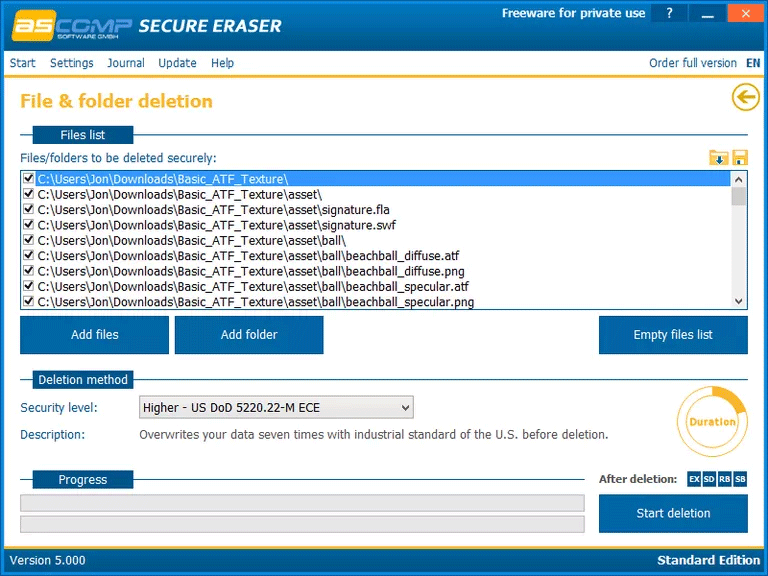
Secure Eraser is a suite of software that not only functions as a file deletion program, but also cleans the registry.
Data deletion method : DoD 5220.22-M, Gutmann, Random Data, VSITR
The easiest way to use Secure Eraser is to drag and drop files and folders into the program. These files are automatically displayed and you just need to click on Start deletion to select the delete method to start the process. You can also add data by context menu. There is an option to exit the program to restart or turn off the computer when the file deletion process is complete.
Note : During the Secure Eraser installation, it will have some options for installing other programs, so you must carefully read the installation instructions and uncheck it if you do not want to. Secure Eraser works on Windows 10, 8, 7, Vista, XP and Windows Server 2012, 2008, 2003.
Download : Secure Eraser
6. TweakNow SecureDelete
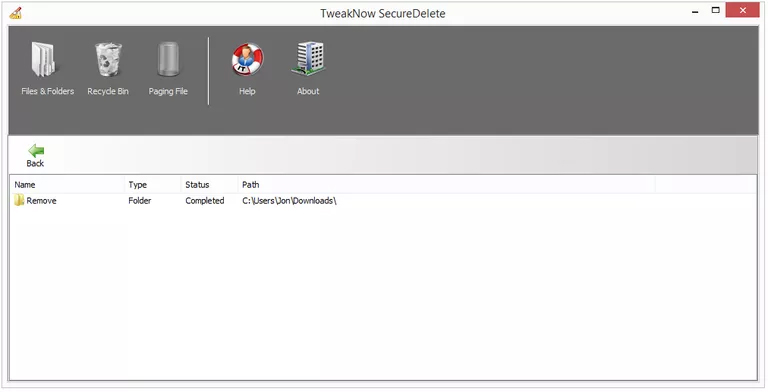
If you are looking for an easy-to-use permanent file deletion program, TweakNow SecureDelete is the right choice. The buttons on the program interface are easy to understand and easy to access options.
Data deletion method : DoD 5220.22-M, Gutmann, Random Data
As mentioned above, using this program is completely easy, you just need to browse files and folders or drag and drop it into the program. Alternatively, you can change the method of deleting usage data.
Note: There are two buttons that confuse many users as Remove and Delete . Remove buttons simply delete files or folders from the application window without actually deleting the data. The Delete button deletes the data permanently. TweakNow SecureDelete works from Windows XP to Windows 10.
Download : TweakNow SecureDelete
7. Hard Disk Scrubber
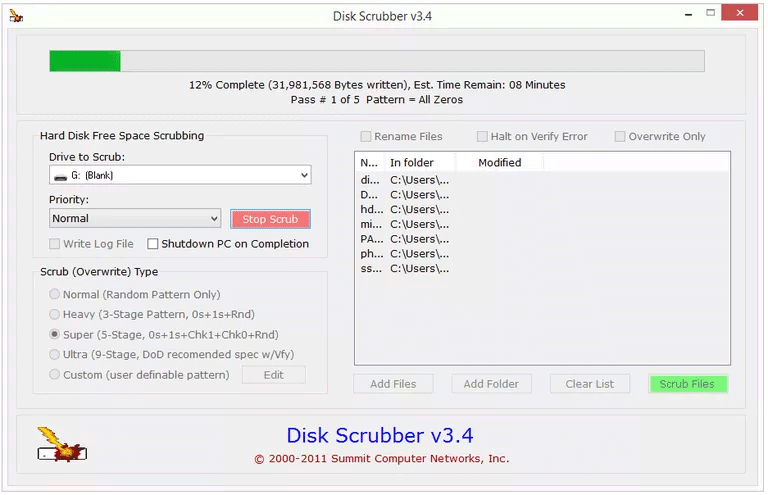
Delete files permanently with Hard Disk Scrubber easily by selecting the Add Files or Add Folder button and then clicking Scrub Files .
Data deletion method: AFSSI-5020, DoD 5220.22-M, and Random Data
In addition to the above features, Hard Disk Scrubber also allows users to create their own custom scanning patterns, such as writing specific characters on files. Hard Disk Scrubber is a permanent file deletion program that works on Windows 2000 and newer versions of Windows.
Download : Hard Disk Scrubber
8. BitKiller
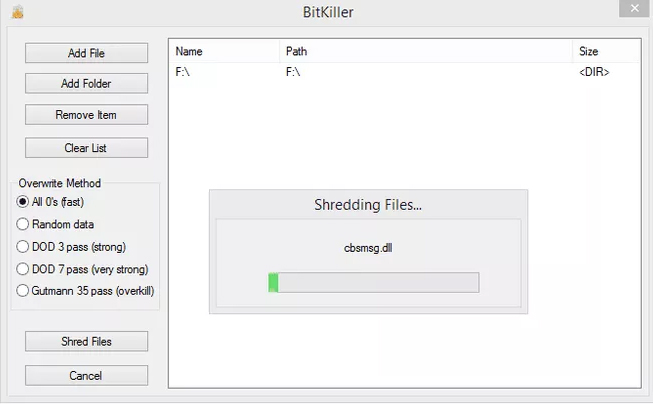
BitKiller is a simple shredder portable file deletion program, you just need to add specific files and folders, order them or drag and drop them into the program, then choose one of the supported methods to delete Secure data from hard drive.
Data deletion method: DoD 5220.22-M, Gutmann, Random Data, Write Zero
One thing that users don't like about BitKiller is the start of the file deletion process despite the Cancel button but you can't click on it. BitKiller works on all versions of Windows.
Download : BitKiller
9. Free File Shredder

Another easy-to-use file deletion program is called Free File Shredder. It supports drag and drop and you can delete a folder or multiple files at the same time. In addition, you can use this tool to safely delete the Recycle Bin.
Data deletion method: DoD 5220.22-M, Gutmann, Random Data
When using the wizard, you can choose not to delete subdirectories, delete files in subdirectories, and skip deleting folders completely and only delete files. However, Free File Shredder will install other software during setup, so if you do not want to install, uncheck it. Free File Shredder works from Windows 10 to Windows XP.
Download : Free File Shredder
10. Moo0 File Shredder
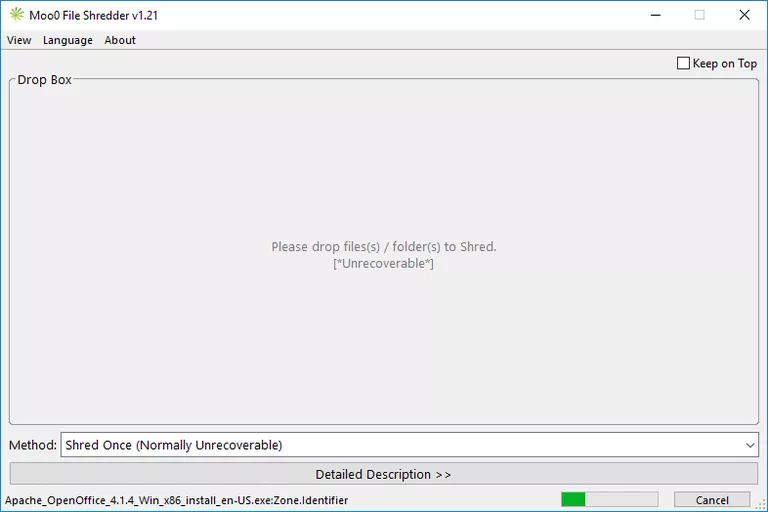
Similar to some of the above programs, Moo0 File Shredder is an easy-to-use file cutter program similar to Recycle Bin, deleting multiple files and folders at the same time by dragging them to the program window.
Data deletion method : DoD 5220.22-M, Gutmann, Random Data
You can configure Moo0 File Shredder to always show up on other windows for immediate access to secure files. In addition, you can configure to ignore the file deletion message. Moo0 File Shredder works on Windows 10, 8, 7, Vista, XP and Windows Server 2003.
- 3 ways to pin the windows on the best Windows screen
Download : Moo0 File Shredder
11. CyberShredder
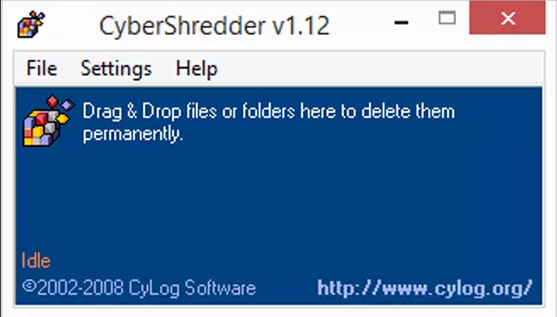
CyberShredder is a file shredder program that works like Recycle Bin. You can drag and drop files and folders into the open window and CyberShredder will immediately delete the file.
Data deletion method : Random Data, Schneier, Write Zero
You can change the method of deleting data from the menu as well as some other settings such as displaying the delete confirmation message before deleting the file. On its download page there is a portable version and installer for you to choose the appropriate version. CyberShredder works on Windows 8, 7, Vista and XP.
Download : CyberShredder
12. PrivaZer
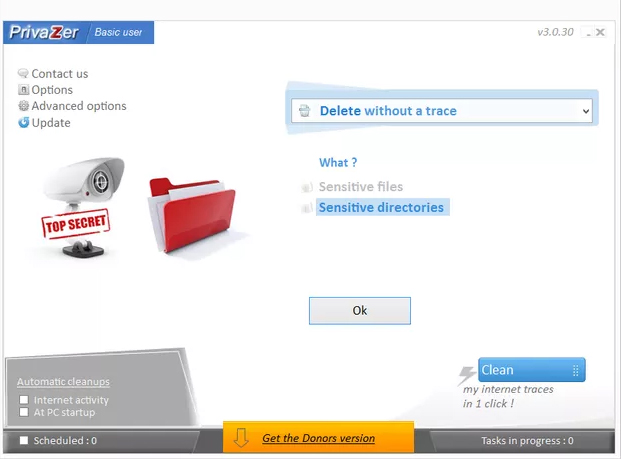
PrivaZer is a system cleaning software capable of securely deleting files and folders.
Method to delete data : AFSSI-5020, AR 380-19, DoD 5220.22-M, IREC (IRIG) 106, NAVSO P-5239-26, NISPOMSUP Chapter 8 Section 8-501, NSA Manual 130-2, Write Zero
As you can see there are a few unique deletion methods you can't find in the above file shredder programs. Because PrivaZer can perform many other security cleanup tasks such as deleting old files and deleting Internet activity traces, users can see this tool is a bit difficult to use for the purpose of being a file shredder program. . PrivaZer works from Windows 10 to Windows XP.
Download : PrivaZer
13. PC Shredder

PC Shredder is a portable file cutter program, easy to use. You only need to browse a file or the entire folder to delete.
Data deletion method : DoD 5220.22-M, Gutmann, Random Data
What users like about PC Shredder is that it's portable and has a simple interface, occupying less than 300KB, suitable for storing on flash drives. PC Shredder works on Windows Vista, XP, Windows 10, 8, 7.
Download: PC Shredder
14. Hardwipe
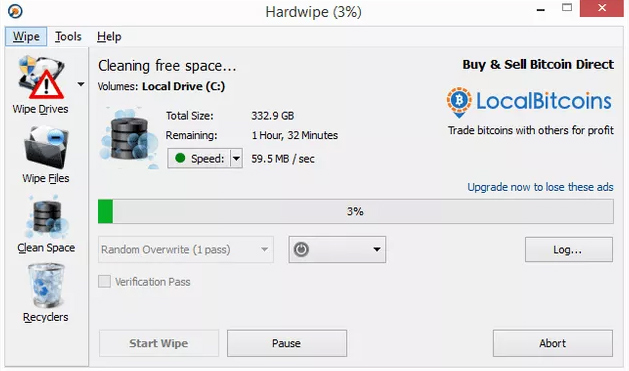
Hardwipe is not as easy to use as the above file shredder programs, but it supports many methods of data deletion and can be turned off or logged out at the end of the file shutdown.
Data deletion method : DoD 5220.22-M, GOST R 50739-95, Gutmann, Random Data, Write Zero
The downside of this tool is that you can only delete one folder and while working with it you will see small ads appear. Hardwipe works with the latest Windows versions from Windows XP to Windows 10.
Download : Hardwipe
15. File Shredder

File Shredder is really easy to use because it supports drag and drop and also works by right-clicking on files / folders to instantly start the deletion process from anywhere without opening the chapter. submit.
Data deletion method: DoD 5220.22-M, Gutmann, Random Data, Write Zero
If you use the context menu, you can choose to delete the files or just add them to the queue to delete later. File Shredder works on Windows 10, 8, 7, Vista, XP, 2000 and Windows Server 2008.
Download : File Shredder
16. Delete Files Permanently
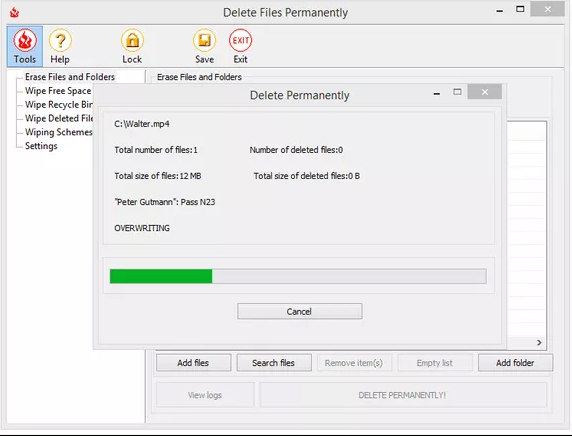
Delete Files Permanently is a free file deletion program that supports multiple deletion methods when compared to other programs in the list, you can even add custom data to delete from settings.
Data deletion method : AR 380-19, DoD 5220.22-M, GOST R 50739-95, Gutmann, HMG IS5, NAVSO P-5239-26, RCMP TSSIT OPS-II, Schneier, VSITR, Write Zero
There are options in the settings to password protect the program and run it in invisible mode when cutting files. However, Delete Files Permanently only supports deleting each file, you cannot delete all folders as other programs in the list.
Download : Delete Files Permanently
17. WinUtilities File Shredder
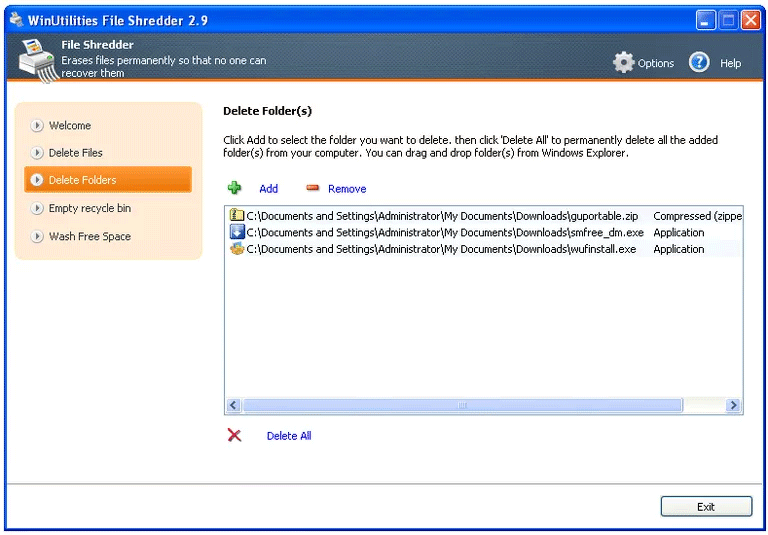
WinUtilities is a set of programs that includes a number of system cleaning and optimization programs like DiskDefrag and a free file deletion program. You can delete multiple files and folders at the same time with WinUtilities File Shredder and even drag and drop them into the program to perform this process.
Data deletion method : DoD 5220.22-M, Gutmann, NCSC-TG-025, Write Zero
You can also use WinUtilities File Shredder to delete all files in Recycle Bin. WinUtilities File Shredder works on Windows 10, 8, 7, Vista and XP (32-bit and 64-bit versions).
Download : WinUtilities File Shredder
18. XT File Shredder Lizard

XT File Shredder Lizard is a free file shredder program. You can add multiple files at once to the queue as well as the entire directory. In addition, you can easily cut files in Recycle Bin.
Data deletion method : DoD 5220.22-M, Random Data, Write Zero
Many users do not like XT File Shredder Lizard in that its interface is somewhat outdated, which makes them difficult to use. XT File Shredder Lizard works in newer Windows versions such as Windows 10 and 8, but also older versions like Windows 7, Vista and XP.
Download : XT File Shredder Lizard
19. Ashampoo WinOptimizer Free
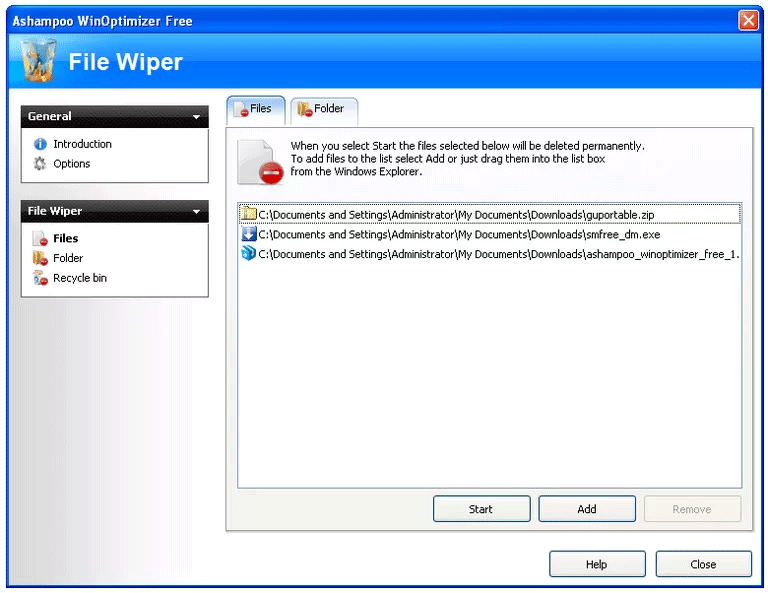
Ashampoo WinOptimizer Free is a program with many separate tools that you can use to optimize your computer. It also comes with a file deletion tool called File Wiper. When deleting files, just drag and drop multiple files into the program at the same time. But for directories, you can only delete each folder one by one.
Data deletion method : DoD 5220.22-M, Gutmann, Write Zero
In the options menu, you can choose to clean the folder after deleting them or renaming the folder / file before deleting them to enhance privacy. You can find the File Wiper tool in Ashampoo WinOptimizer by searching the Modules> Privacy & Security section. Ashampoo WinOptimizer works on Windows 10 and older Windows versions.
Download : Ashampoo WinOptimizer Free
20. Advanced SystemCare
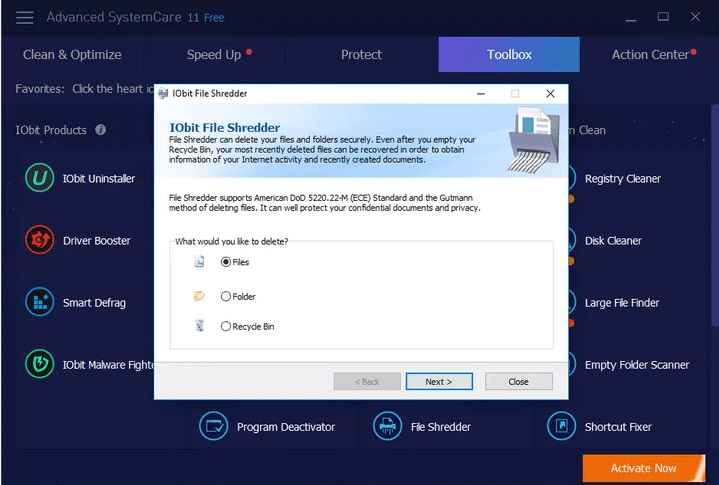
Advanced SystemCare (a system optimization program) includes a file deletion tool called IObit File Shredder. You can drag and drop multiple files into the program window or select a folder to overwrite it. In addition, you can also delete files from Recycle Bin.
Data deletion method : DoD 5220.22-M, Gutmann, Write ZeroDoD 5220.22-M, Gutmann, Write Zero
You can find IObit File Shredder in ASC's Toolbox> Security & Repair . Advanced SystemCare works from Windows 10 to Windows XP.
Download : Advanced SystemCare Free
21. Simple File Shredder

Although looking at Simple File Shredder is just a simple file shredder tool, it also has some more unique features than other tools on this list. You can use passwords to protect the entire program, activate the integrated Windows context menu, drag and drop files. In addition, you can also add custom files and folders to System Shredder and then delete these files quickly from the toolbar.
Data deletion method : DoD 5220.22-M, Gutmann, Random Data
If you select the method to delete Random Data, you can choose the number of times (1-3) to overwrite the data. Simple File Shredder works on Windows XP.
Download : Simple File Shredder
22. Remo File Eraser
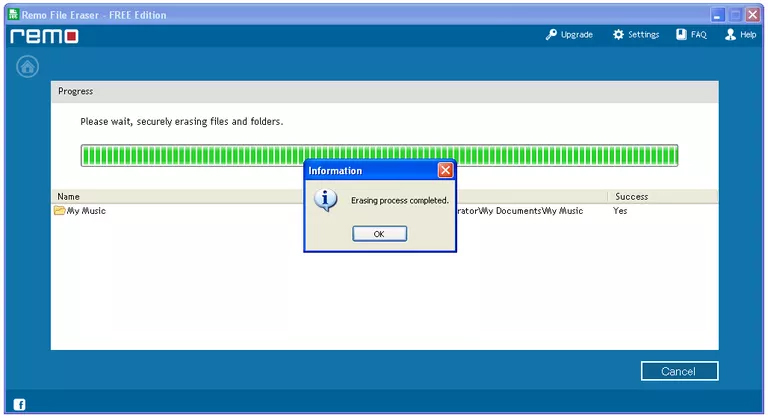
Remo File Eraser is a permanent file deletion program that is easy to use, not only allows you to safely delete multiple files and folders at once, but also schedules deleting anything you want at once, daily, or monthly.
Data deletion method : DoD 5220.22-M, Random Data, Write Zero
Remo File Eraser also allows you to clean up the Recycle Bin using any of the above methods. One thing that users don't like about Remo File Eraser is that although it notices there are many removal methods in the settings, you can only use three of them on the free version and you cannot create multiple calendars. delete process. Remo File Eraser works on Windows 10, 8, 7 and Windows XP.
Download : Remo File Eraser
23. SS Data Eraser

SS Data Eraser is a free file deletion program, very easy to use because it has only a few buttons, quick settings, allowing users to delete files and folders by dragging and dropping as well as from the context menu.
Data deletion method : DoD 5220.22-M, Random Data
If you want to use the portable version, you can find it on its download page.
Note : SS Data does not notify confirmation of deleting files when removing data. In addition, it has not been updated since 2006, but still works on Windows 10 and other versions of Windows.
Download : SS Data Eraser
24. Glary Utilities
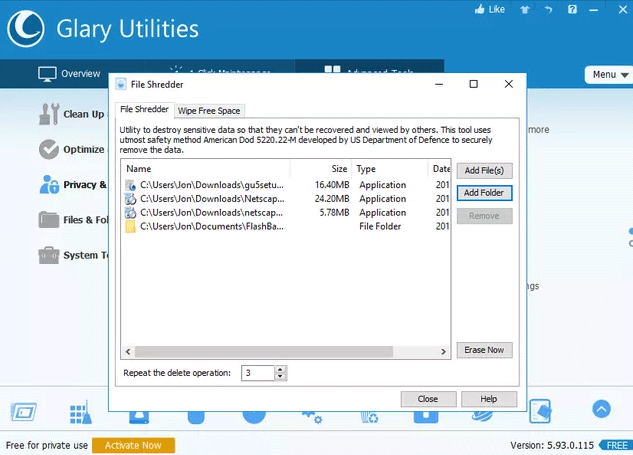
Glary Utilities is a suite of software with a lot of tools, such as file shredder tool, registry cleaner, defragmentation (Disk Speedup) and many other tools. You can find tools to delete data in the program at Advanced Tools> Privacy & Security .
You just need to drag and drop the file or folder into the program window or use the browse button. In addition, users can right-click on a file or folder in File / Windows Explorer and select Wipe with Glary Utilities to send them to the program.
Data deletion method : DoD 5220.22-M
You can repeat the method of deleting data up to 10 times to have the file deleted more thoroughly. Glary Utilities can also write on the free space of the entire hard drive, this is useful to make sure that the files you have deleted are not really recoverable. Glary Utilities works on all Windows versions.
Download : Glary Utilities
25. AbsoluteShield File Shredder

AbsoluteShield File Shredder is a very simple file deletion tool. You can delete multiple files or folders at the same time. Instead of using the program to add files to the queue, you can also quickly send files and folders to AbsoluteShield File Shredder using the context menu in Windows Explorer.
Method to delete data : Schneier, Write Zero
You can change the delete method from the Action menu. AbsoluteShield File Shredder works in Windows Vista, XP, 2000, NT, ME and 98, Windows 10.
Download : AbsoluteShield File Shredder
See more:
- Delete the most "stubborn" files on Windows
- Instructions for finding and deleting duplicate files on Windows
- How to schedule automatic file deletion in the folder Download Windows 10