How to create permanent tab groups in Google Chrome
Few companies are as proficient at delivering productivity tools as Google. Google Chrome is a prime example of this, offering a host of features and extensions that make working much easier.
Tab groups help organize your tabs and would be the perfect addition to Chrome's line of productivity products.if they were permanent. So can you create a permanent Google Chrome tab group? Luckily, the answer is yes! The following article will show you how.
How to enable permanent tab groups with Chrome flag
Google has had the idea of adding permanent tab groups to Chrome, but this setting has yet to be added to the main menu. Instead, you must use an experimental feature to enable Chrome tab groups permanently.
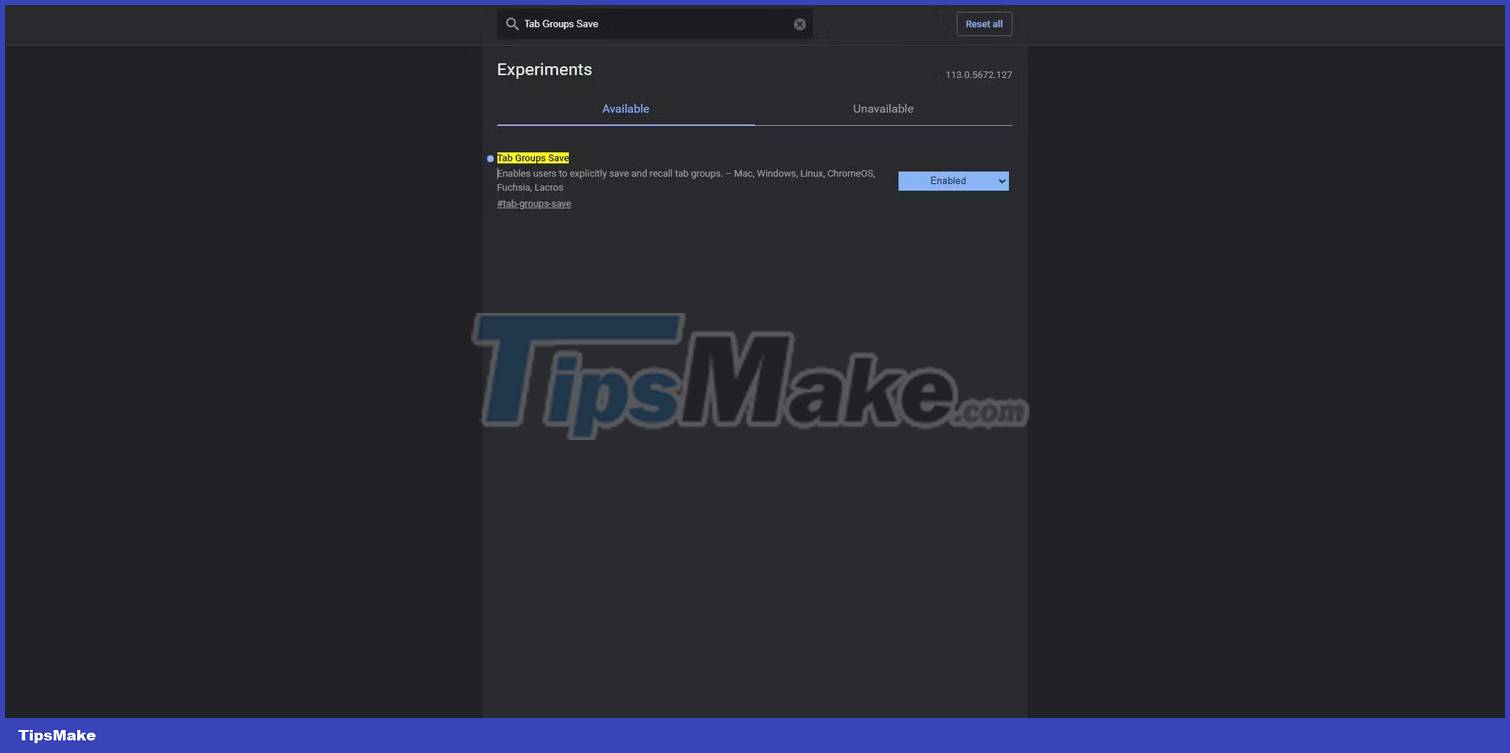
Open Chrome and go to chrome://flags/. Search for the Groups Save Tab to find the correct flag and select Enable from the drop-down list next to it. You'll need to restart Chrome, but you'll then see a Save option when you right-click the Group Tab.
How to create a permanent Google Chrome tab group

Creating a new Google Chrome tab group is easy; just right click on an open tab, hover over Add tab to group and click New group . Create a name and assign a color to the group, then click the Save group toggle to make the group permanent. Press Enter once you're done and your tab group will be ready.
How to add a new tab to a fixed tab group
To add a new tab to your tab group, right-click it, hover over Add tab to the group , and select the group you want to add the tab to. You can also drag existing tabs to the Chrome tab group, or right-click an existing tab in the group and select New tab to the right to add a new tab.
How to edit and delete tab groups in Chrome
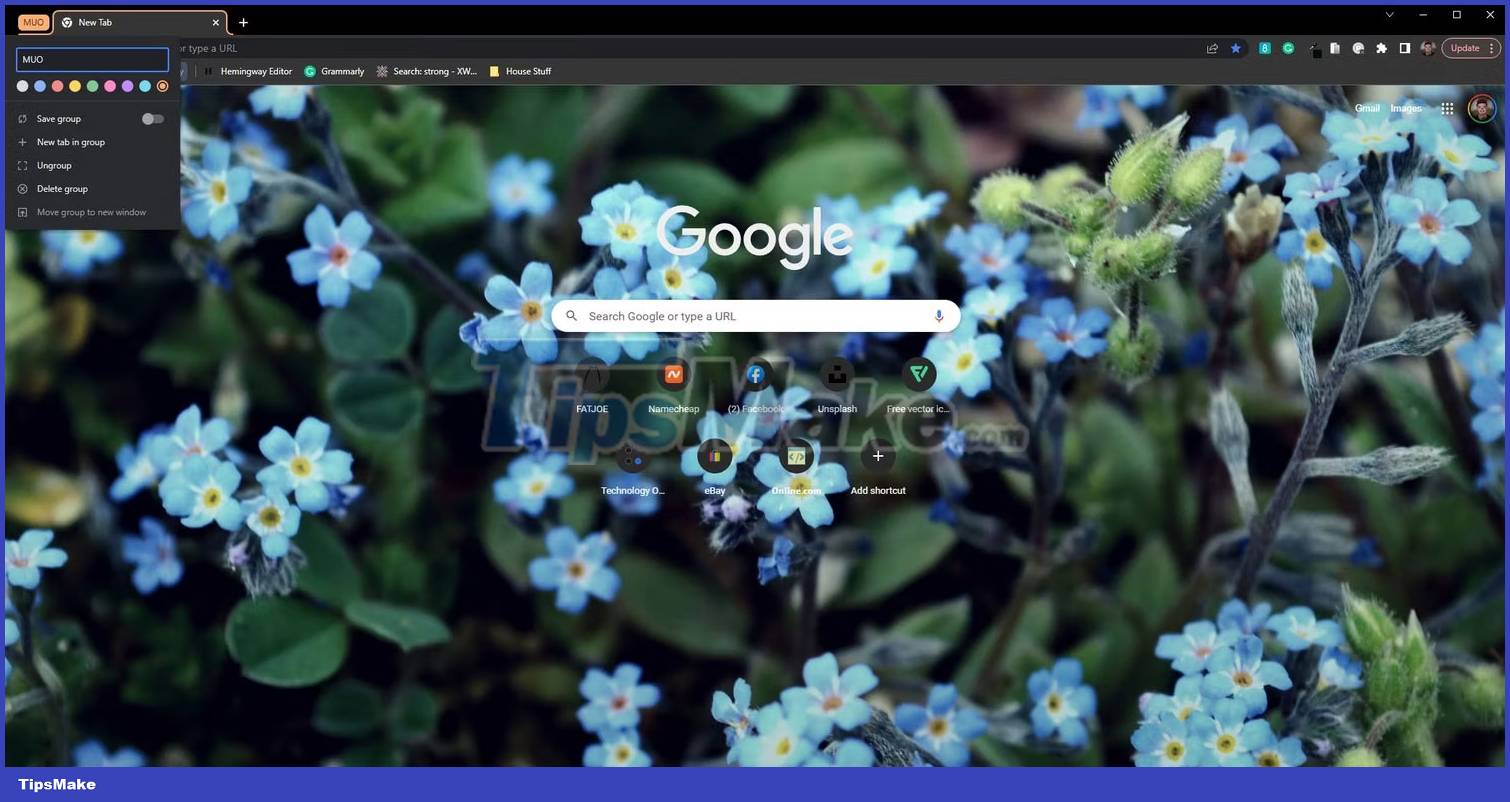
Tab groups are very simple and don't have many settings. Right click on the name of the tab group to see the settings menu. Here you can choose a new name for your tab group, choose to save it, ungroup all tabs, delete the tab group, or move the tab group to a new window.
How to restore the tab group after closing Chrome
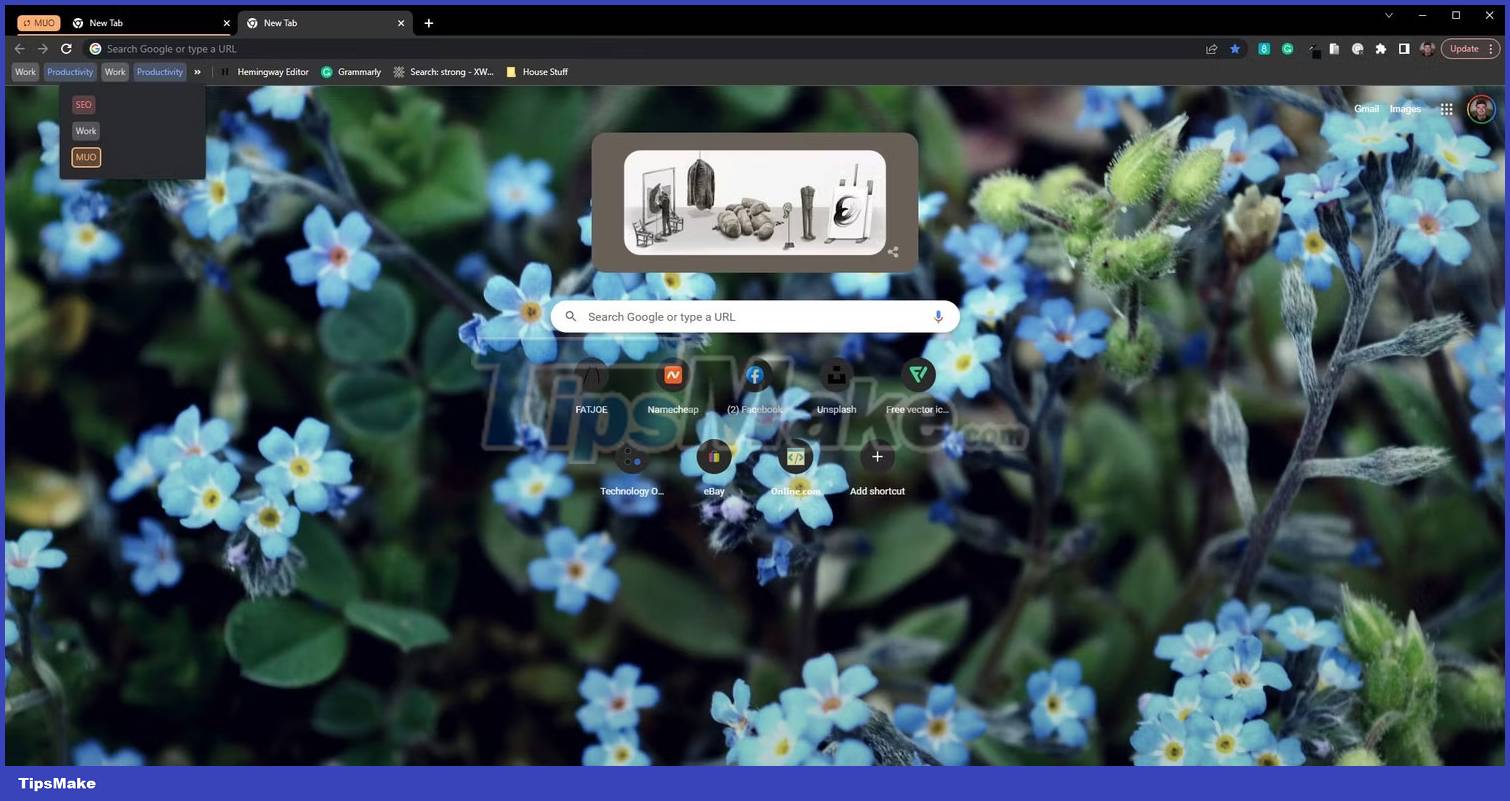
If you don't set Chrome to remember your tabs between sessions, your tab groups will disappear when you close and open Chrome, even if they're already saved. Fortunately, though, you can permanently reopen Chrome tabs and all the tabs they last contained.
Your tab group will appear as an option on Google Chrome's bookmarks bar. The default keyboard shortcut for displaying the bar is Ctrl + Shift + B and you can select a group of tabs the same way you would a regular bookmark.
How to use Google Chrome tab groups effectively
Making the most of Google Chrome's tab groups will make you more productive than ever. This feature is relatively simple compared to many of the extensions available for Chrome, but there are a few tips you should keep in mind to help you boost your tab usage.
- Collapsible Tabs : Tab groups are collapsible, giving you the ability to hide your tabs with a single click. This is ideal for those who like to store tabs but hate clutter.
- Multi-monitor grouping : Dual-monitor and triple-monitor setups are becoming increasingly popular. Setting up different groups for each monitor along with the Move group to new window feature makes it easy to get started quickly.
- Browsing Process : Fixed tab groups add a much-needed feature to the web browsing workflow of many people. Instead of losing your tabs or saving them as bookmarks, you can use tab groups as space for those tabs you want to save and use in the near future.
Experimentation is key when it comes to using tab groups. Explore the features available and try new ways to organize your tabs. This will help you find a method that suits your browsing style.
Tab groups are also available for many other devices. For example, Android has a group tab feature in its own version of Chrome, but the feature works differently than it does on the desktop version.