Top 5 best stubborn file deletion software
Some files we delete by simply pressing the Delete button however there are some stubborn files that force us to intervene by software. Stubborn file removal tools on computers today are very popular and varied. In this article, Software Tips will introduce you to Top 5 best stubborn file deletion software.
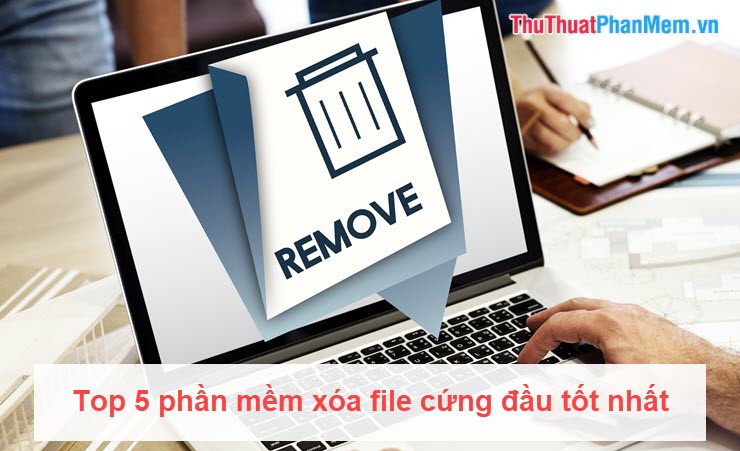
1. DELETE DOCTOR

DELETE DOCTOR is the most effective protection of stubborn files on the computer today, the software is small, light and installs quickly. Although small and light, DELETE DOCTOR is full of basic to advanced features to treat stubborn files on your computer. The software has various specialized features that can be optimized for different types of stubborn files. You can use DELETE DOCTOR software on all different versions of Windows such as Windows 2000/2003 / XP / Vista / 7/8/10. Especially that the software is being released on the market for free so you can freely use without having to worry about copyright issues.
Link Download: http://www.diskcleaners.com/files/deletedr.exe
2. DP Shredder
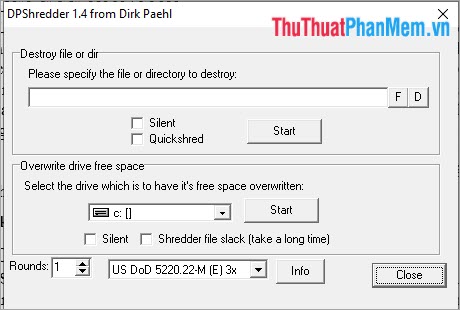
DP Shredder is a software that provides many different utility tools such as: Data management, Virus removal, junk removal, application deletion and especially the stubborn files on the computer. The way DP Shredder works is because it has a multi-dimensional scanning algorithm to find out the main reason why the file could not be deleted and from that came up with a solution to handle the root. The software has a simple and user-friendly interface, currently DP Shredder has undergone many updates so the stability is also much improved. Currently DP Shredder is being provided free of charge to users so you can use it freely without worrying about copyright issues.
Link Download: https://pendriveapps.com/downloads/DP_Shredder.zip
3. FilExile
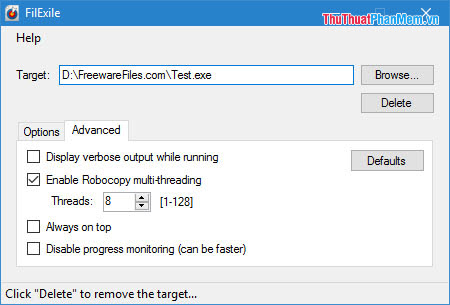
FilExile is well known by many users for its ability to erase all stubborn files up to 99%. FilExile software supports deleting all types of files on your computer including separate files such as dll, ocx and sys . FilExile is an open source project and has been built by many people to build it up to now. It's so powerful and has so many different features. An open source project so it will definitely be free for users.
Link Download: https://sourceforge.net/projects/filexile/files/latest/download
4. Revo Uninstaller
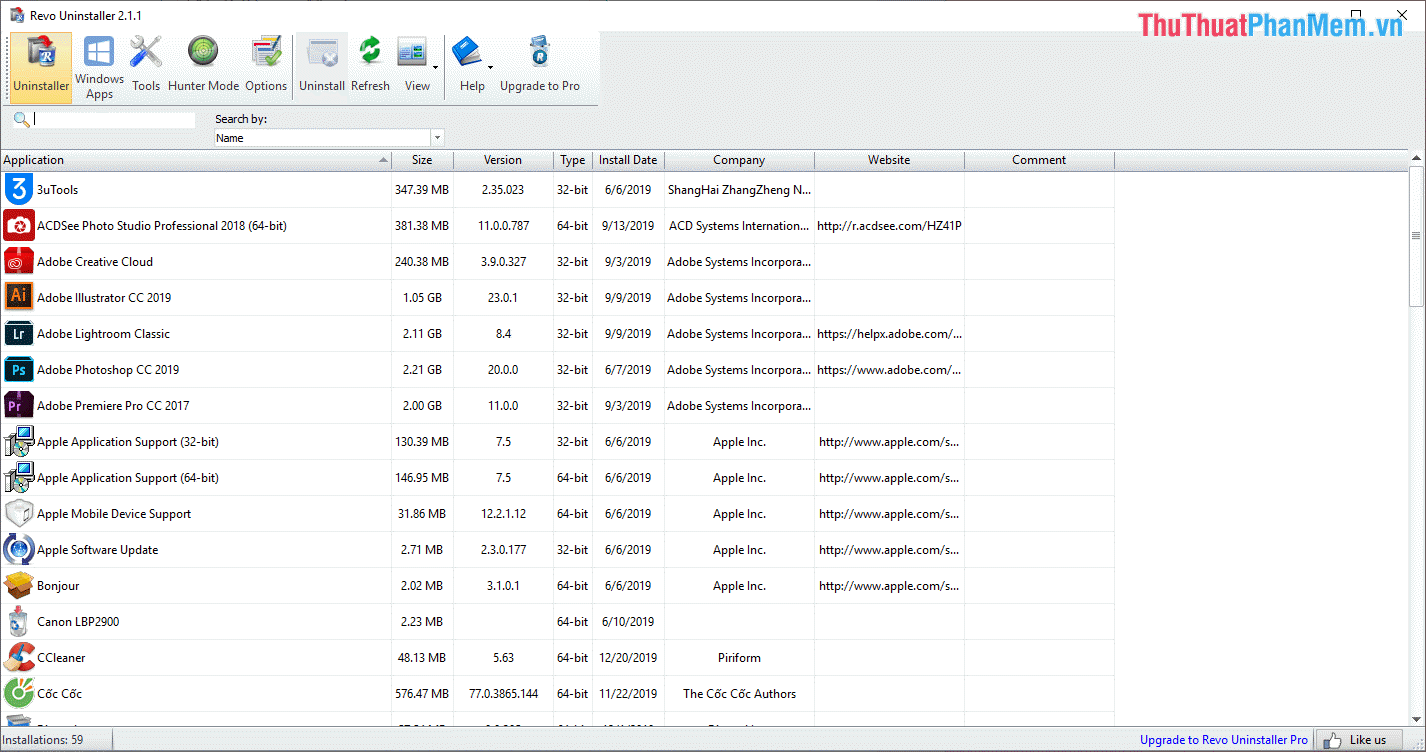
Revo Uninstaller is one of the famous tools in its Revo product line, Revo is known for its users thanks to a lot of management software, support for diverse computers. Revo Uninstaller not only deletes stubborn file deletion, it also helps users to delete rooted applications thoroughly. On the Revo Uninstaller software, there is also a garbage removal tool on the computer so you can free up memory space.
Link Download: https://www.revouninstaller.com/revo-uninstaller-free-download/
Step 1: You launch the software and select the Tools tab -> Unrecoverable Delete . Then, right-click and select Add file (s) or Add Folder to select the things to delete.
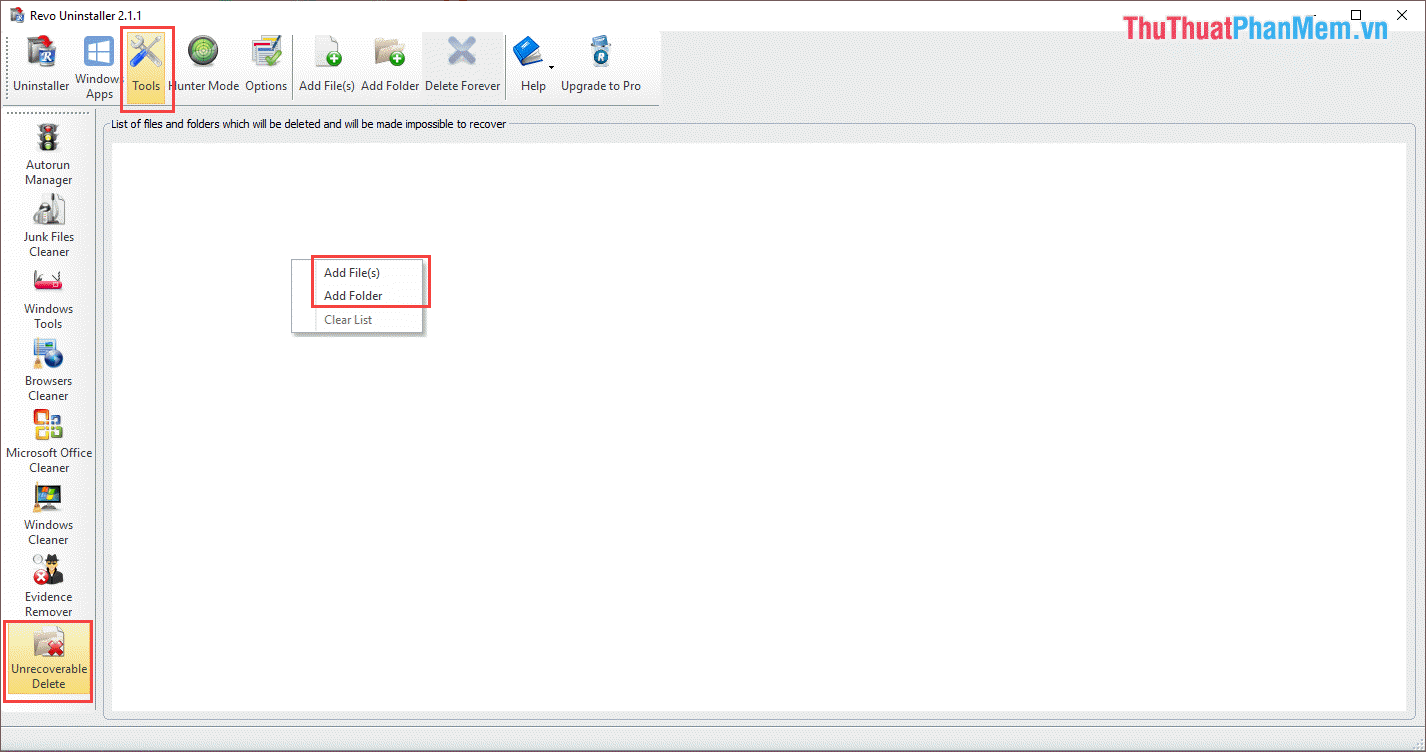
Step 2: You proceed to select the data to be permanently deleted on your computer and click Open to open.
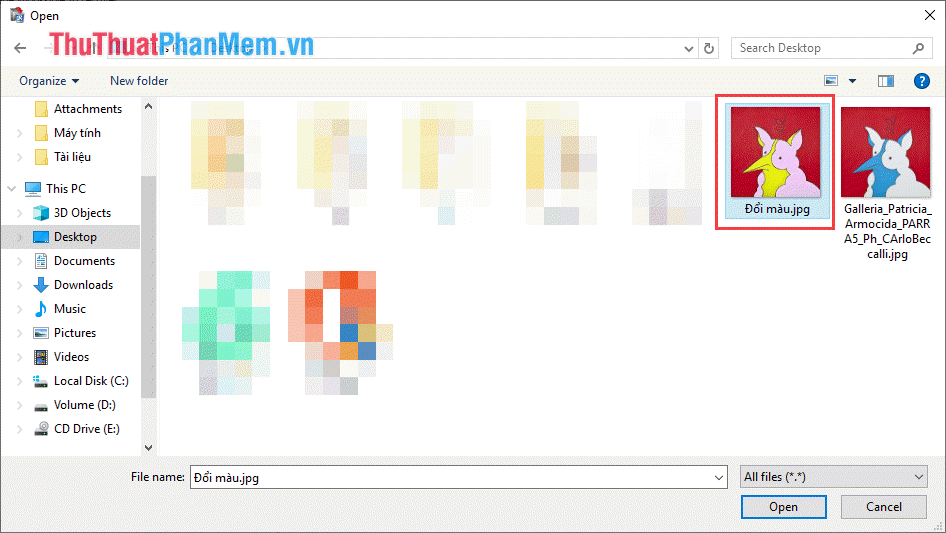
Step 3: Then, you click on the file just opened and select Delete Forever to delete.
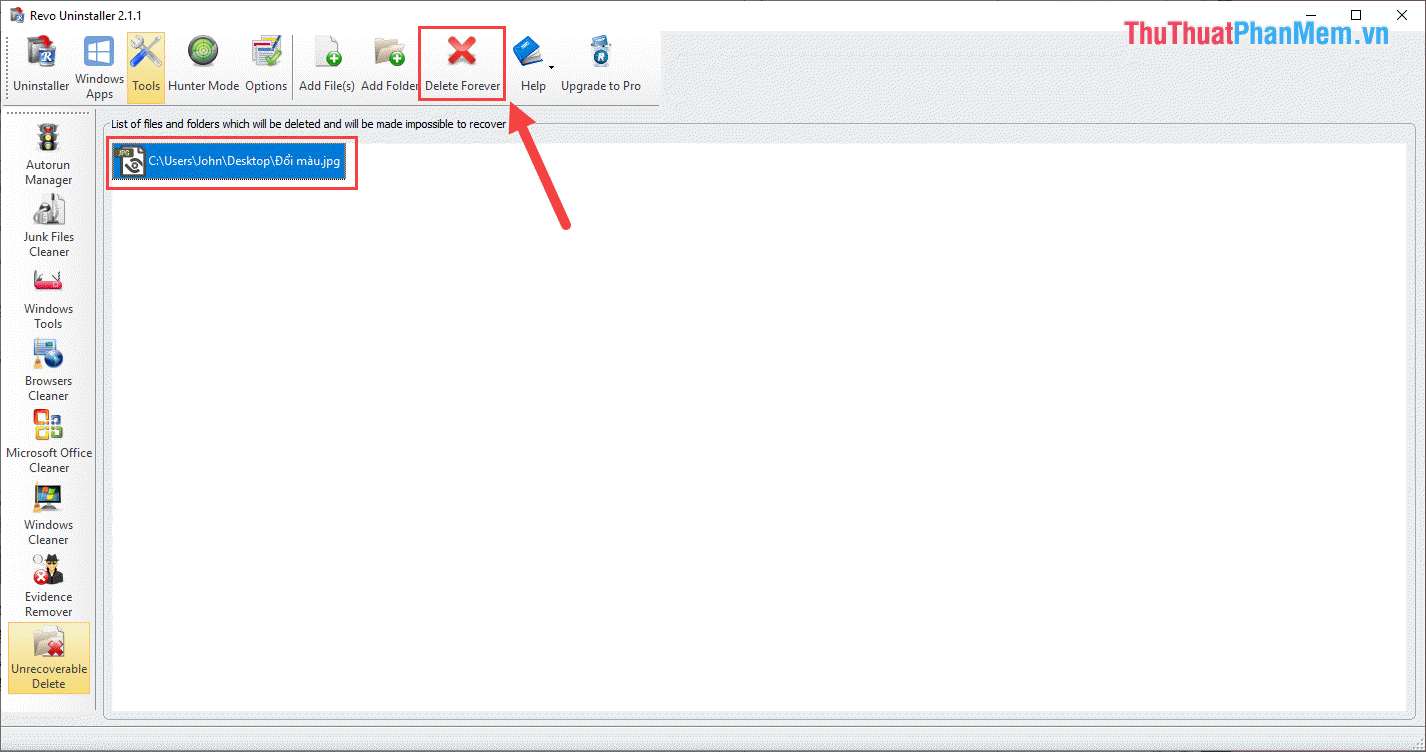
And the software will display the message stubborn successful file deletion. Click OK to close the dialog box.

5. Any File Remover
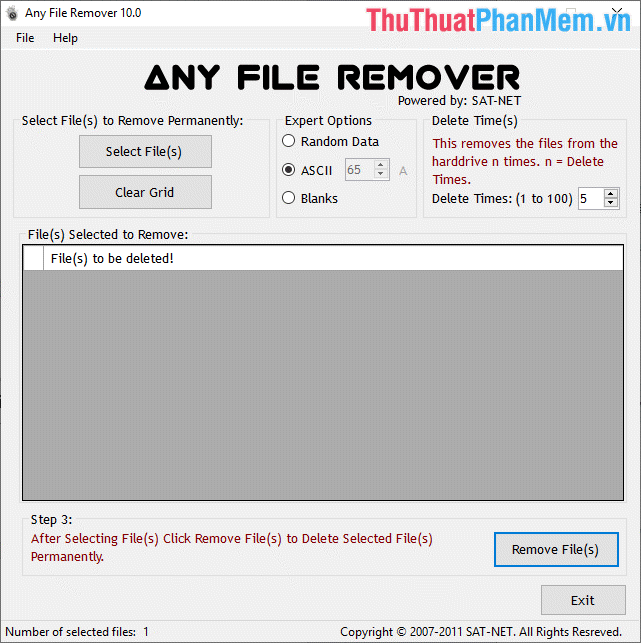
Any File Remover is a "magic" tool for resolving stubborn files that cannot be manually created on your computer. Any File Remover offers many different solutions to remove stubborn files, helping it create the best performance effectively. Data files that are deleted with Any File Remover will not have any recovery tools that can interfere with getting them back, so please consider carefully before deleting!
Link Download: https://download.cnet.com/Any-File-Remover/3000-2248_4-75451610.html
Step 1: You start the software and select Select File (s) to select the stubborn file to be deleted.
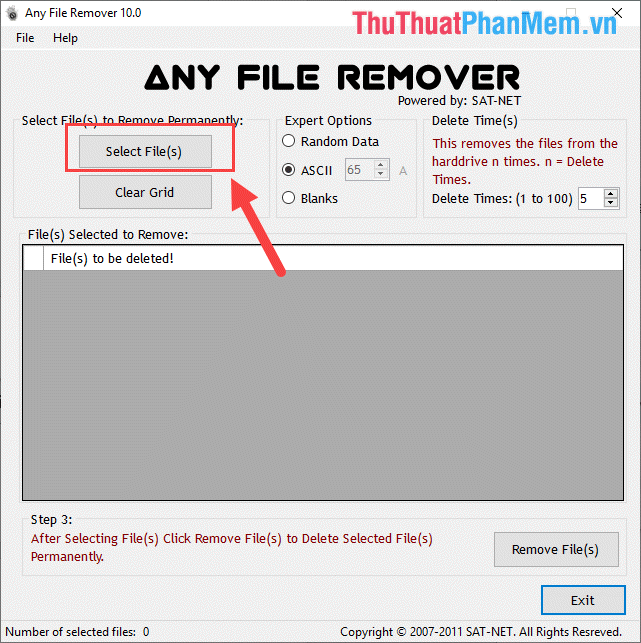
Step 2: Then, you select the file to be deleted and click Open to open.
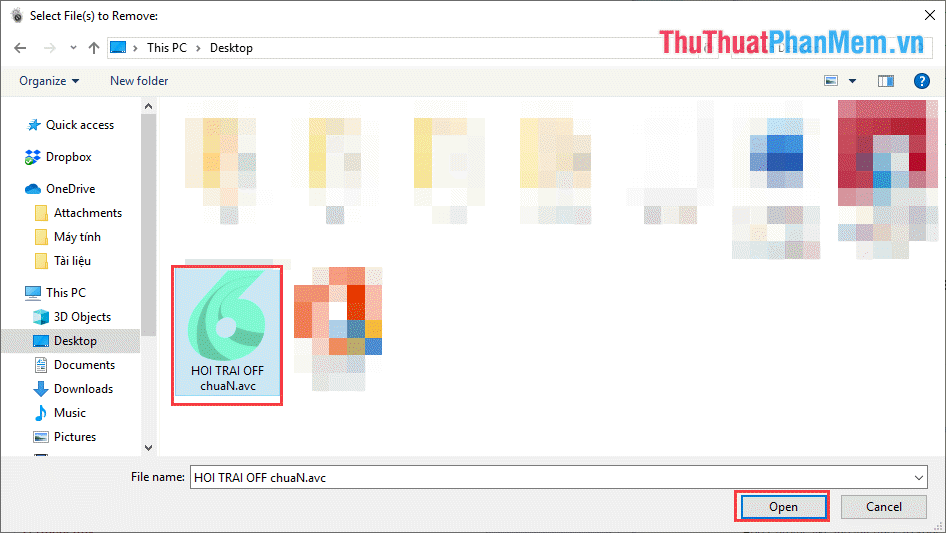
Step 3: Finally, click on Remover file (s) to delete the file.
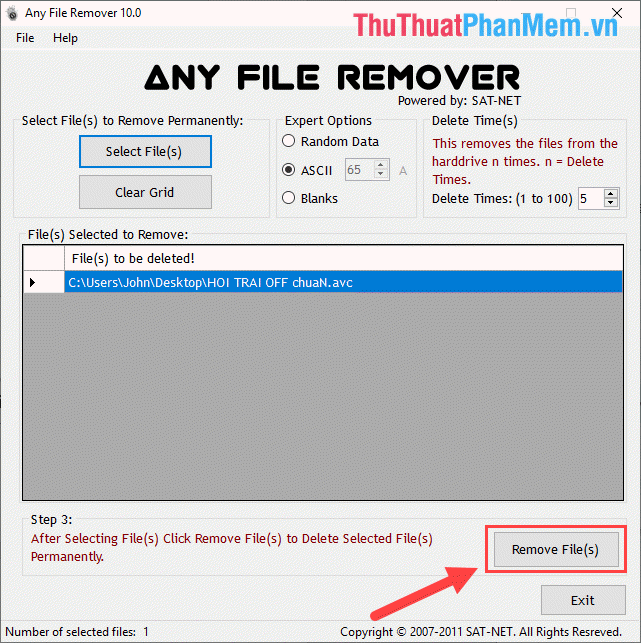
Finally, click Yes to agree to delete is complete.

In this article, the software tips have sent to you the Top 5 software to remove stubborn files on the best computer today. Have a nice day!