Applications that support work right on the Google Chrome browser you should try
Google Chrome's application is no longer "useless" as before.
If you are too familiar with Google Chrome, it must be no stranger to these browser-based applications. However, most of these applications that require internet connection can work and appear useful.

However, there are still very useful and active Chrome applications that do not need an internet connection, this article will suggest some of them. Please read along for reference.
Google Docs
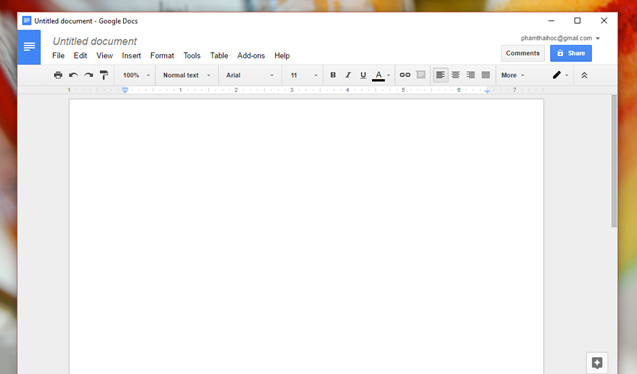
Speaking of Chrome, it's impossible not to mention the Google Docs online office suite . And by default, every time Google Chrome or Chrome OS is installed, Google Docs is built-in to allow users to easily edit Office content both online and offline.

If you need to fold an Office content editor that doesn't have any Office installed, Chrome's Google Docs will be the " lifesaver " for you.
Google Keep
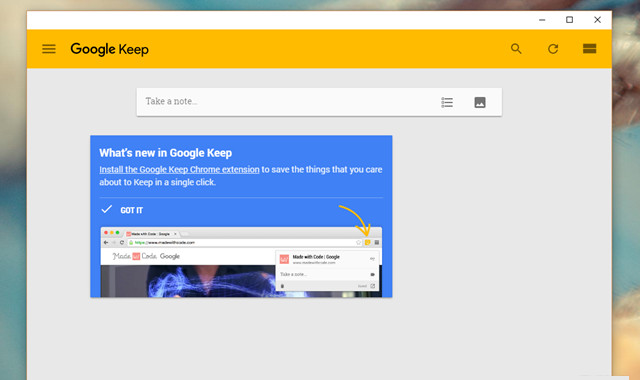
It can be said that Google Keep is the perfect combination of note applications like Evernote, To-do list and Post-it . It will provide a full range of notes , reminders and to-do lists that you can do everything you want.
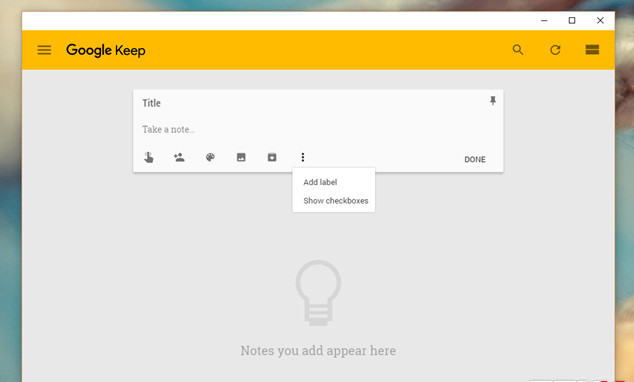
In addition, Google Keep also supports voice memorization, photo notes and many other great features.
Postman
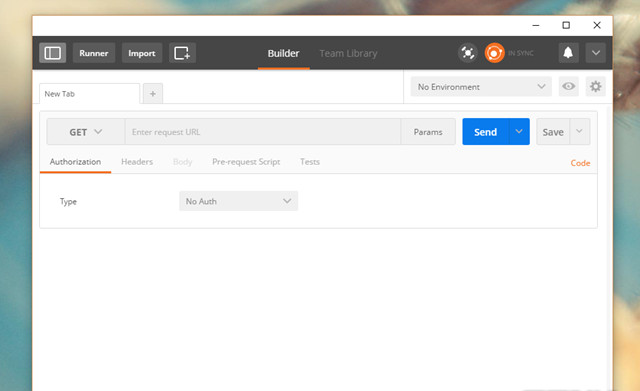
If you are a developer, Postman may be a great tool for you. It will help you build, test and edit your API functions quickly, accurately and easily . Besides being able to work offline, users can also take advantage of the internet connection to synchronize the cloud and invite other users to collaborate and develop their " products ".
Kami
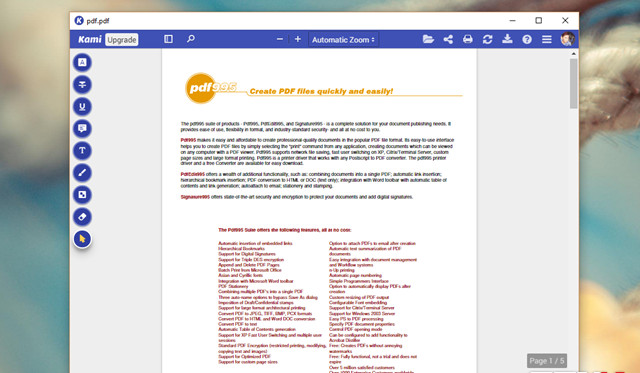
This is a tool to view and edit PDF data and other documents in a simple form . Kami provides functions to help users highlight the content they need in the open PDF file. In addition, users can synchronize and use the data stored in Google Drive and Google Classroom to edit as needed. A good feature of Kami is to provide the ability to work with many people and share content with each other if there is an internet connection.
Gliffy
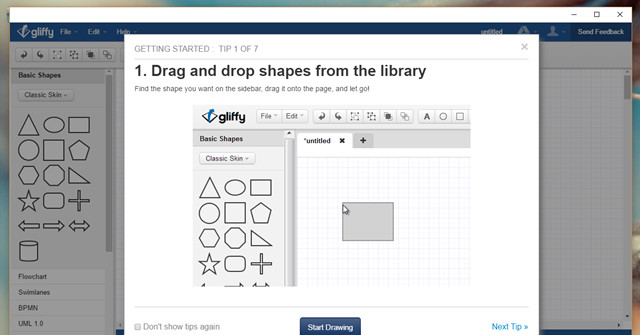
A pretty useful tool for creating data presentation charts . It can be said that this is a quite useful tool for network administrators, project managers or small and medium business owners in presenting their views and steps.
Polarr
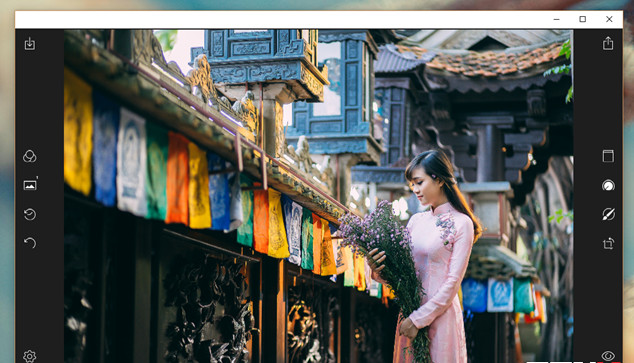
In case you want to edit photos simply and don't want to install any software on your computer, Polarr will be the solution you should try.
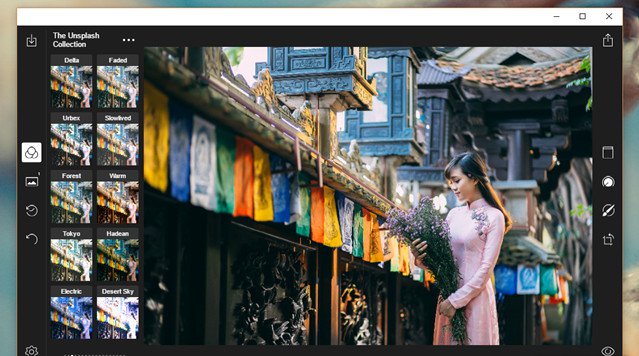
Overall the features that Polarr offers are quite useful and easy to use. If you love adding photo filters to increase the " magic " for your photos, you'll "love" Polarr when you see the filters it offers.
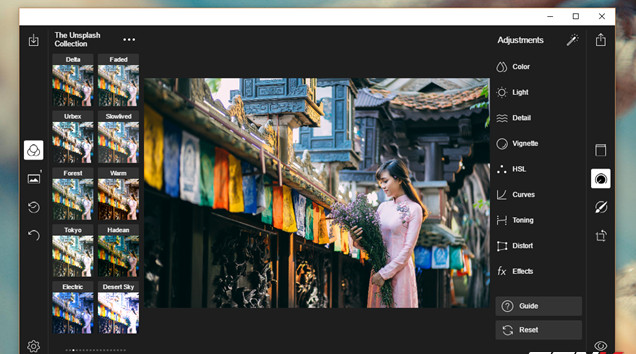
It can be said that Polarr is a simple photo editing option and is well worth the look on your computer.
Caret
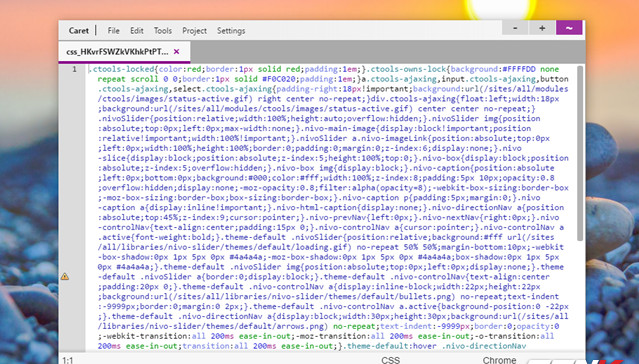
Simply put, Caret is a simple editor for web developers, programmers and enthusiasts Font Enthusiasts. Nice interface, full support for code editing features and Sublime Text are the advantages that users love in Caret.
Scientific Calculator
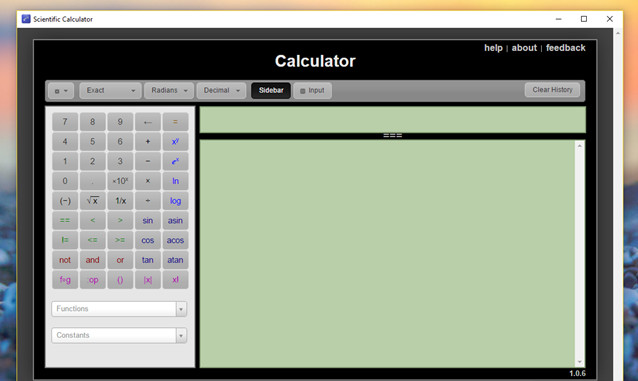
If you need a powerful computer and are capable of solving any arithmetic and analytical problems, then Scientific Calculator is a useful option for you.
Here are some suggestions for you, if you know which applications are more useful, please share them with everyone.