The best plain text notes application for all platforms
There are countless application notes available, but most of these tools limit you to one way or another. Many of these software use their own format for notes, making it difficult to move notes between applications. Worse, you never know when they can disappear, taking the data you keep on the application.
There is a simple replacement for these applications. This is plain text. A plain text file can exist for many years. All you need is an application that makes it easy to create, edit and search your notes in plain text.
Create Plain Text notes on Mac, Windows, Linux, iOS and Android
- Mac
- Windows
- Linux
- iOS
- Android
Mac
There is a special reason why the article started with Mac. The reason is that many applications on this list go to Notational Velocity, a Mac application, for inspiration.
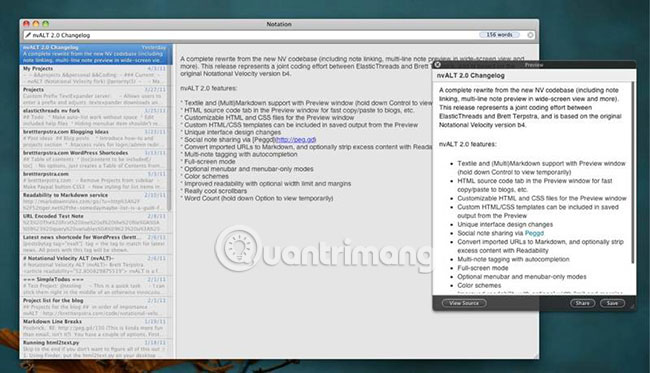
NValt, as its name suggests, is a branch of Notational Velocity with MultiMarkdown support. This tool is also quite updated, which means it will work better on recently released macOS versions.
The interface of NValt is very simple. You have a frame at the top or left that shows you a list of notes. At the bottom or right is the note you are currently editing. You can sync or store notes with Simplenote, Dropbox (in a synchronized folder) or any other service to access notes on different devices.
Both searching and creating new notes are done in the same way. Start typing in the search bar. If the content you entered does not match an existing note, press Enter and a new note with that title will be created.
Windows
Because NValt is only for Mac, you will need another application for Windows. ResophNotes is basically a copy of Notional Velocity for Windows and performs tasks with pretty good notes.
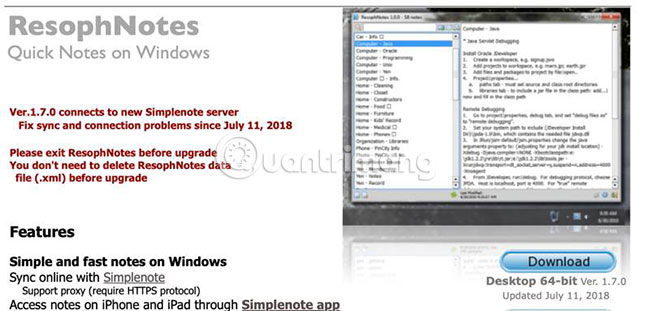
ResophNotes interface is quite familiar if you have used Notational Velocity or NValt. The completed note is displayed on the left, while the edited note is displayed on the right.
Instead of creating notes by searching, you need to press Ctrl + N This is still quick and easy to create, as well as finding notes exactly as you expect. To synchronize, you can use Simplenote or plain text file in the synchronized folder.
Linux
If you want to use Linux, the options will be slightly limited compared to other platforms. The easiest way is to use the official Simplenote application.
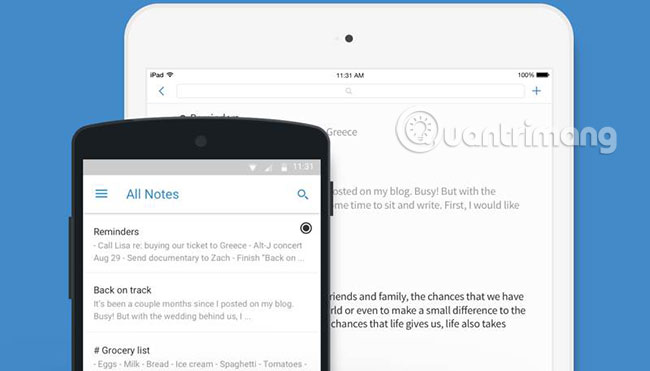
Simplenote has applications for Linux, Mac, Windows, Android and iOS. The interface works the same on every platform, so you don't have to worry about which key to do what on different platforms.
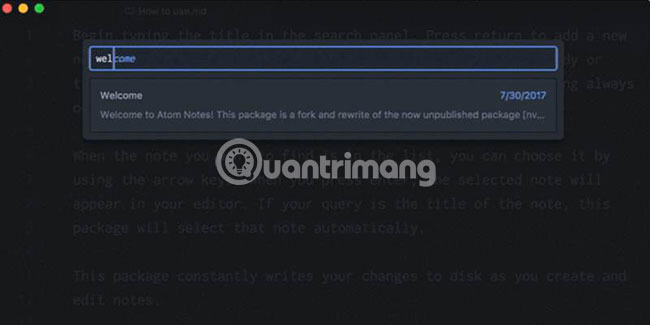
If you like to store plain text files, you have another option, but a bit more complicated. Install the Atom text editor, then install the Atom Notes extension. This tool is based on Notational Velocity and supports many similar features. If you use Atom, you'll find this a great option, works on both Windows and Mac.
iOS
There are many text editors that support Markdown and Dropbox synchronization on iOS. One of the best apps is 1Writer (http://1writerapp.com/), which provides some of the best search features among the apps that the article tested for iOS.
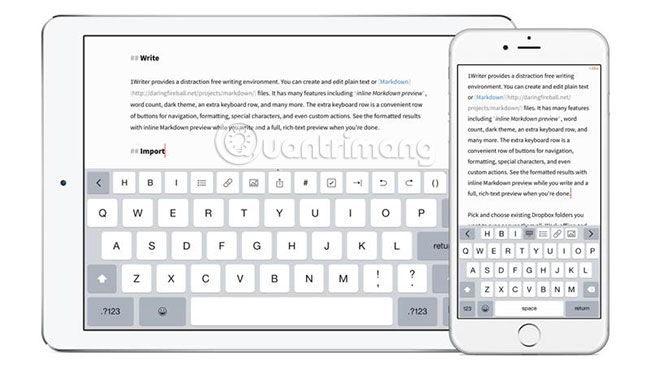
1Writer is priced at $ 4.99 (VND 125,000) in the App Store, but does not have an in-app purchase feature. The application supports synchronization with Dropbox, URL Schemes in iOS and iOS sharing. 1Writer also has a number of color palettes including Dark Mode.
Android
IA Writer is available on most platforms on this list except Linux. The reason it is placed in the Android part is because the Writer IA is the best text editor that supports Markdown on this platform.

For many years, IA Writer was sold at various prices on the Google Play Store. Since 2016, Information Architects has provided free software on Google Play Store with optional in-app purchases.
Converting your notes to plain text may take some time, but once you choose this option, you can be flexible in any situation. Whether you want to use another application or plan to switch to a new operating system, notes will follow you anywhere. Note not the only thing that plain text promotes its strengths.
Wish you find yourself the right application!