How to turn plain text into a powerful task management system with TaskPaper
Since remembering what you need to do becomes so complicated? Some task management apps and to-do lists are packed with features that keep them up to date. If you don't need such complicated things, then TaskPaper might be the perfect choice for you.
What is TaskPaper?
Although called TaskPaper, this tool is not really related to paper. Instead, TaskPaper is an application that allows you to manage your tasks in an easy-to-use format, stored in plain text.
TaskPaper is a system that can adjust the way you want. If you just want to remember a few options, TaskPaper might help you. If you have a big, complex project that needs planning, TaskPaper can also help you do that. Flexibility is an important part of TaskPaper.

If you want to keep everything in a large document, you can do that too. You can also choose to use different files for personal, business and anything else.
Although TaskPaper is very simple, it still has a variety of themes available. If you like a bit of visual sophistication, TaskPaper's Dark Mode is a handy addition.

The case of plain text
One of the main advantages of storing tasks in plain text format is the ease of moving data. Synchronous processing is also not complicated. Just select the file and upload it to a cloud service like Dropbox or Nextcloud and the data will be available wherever you want.
It is because of the simplicity that plain text is extremely powerful. Using standard Unix tools found on Mac, Linux and Windows Subsystem for Linux, you can manipulate your to-do list in a multitude of different ways.
Unlike the synchronous backend of complex task management applications, you don't have to worry about TaskPaper stopping working and losing data. The developer can stop the application, the synchronization service you use may stop working, but you still have files that contain your task. In addition, the TaskPaper application is not the only tool you can use text files with the TaskPaper format.
Start with TaskPaper
Using TaskPaper is as easy as editing a text file, but that doesn't mean it's all it has. Easy task entry is an attractive part of TaskPaper. However, besides, TaskPaper will still work like many task apps, showing you the content and timing of the task.
The main hierarchy of documents in TaskPaper appears as projects. To create a project, simply end a line with a colon. To create a task, start a line with a dash. Any line of text that does not start with a hyphen or end with a colon is considered a note.
Another way to organize tasks is to place them as tags. Do not use hashtag but instead use the @ symbol. You can tag anything you want, like @today for tasks you want to solve today or @high for high priority tasks.
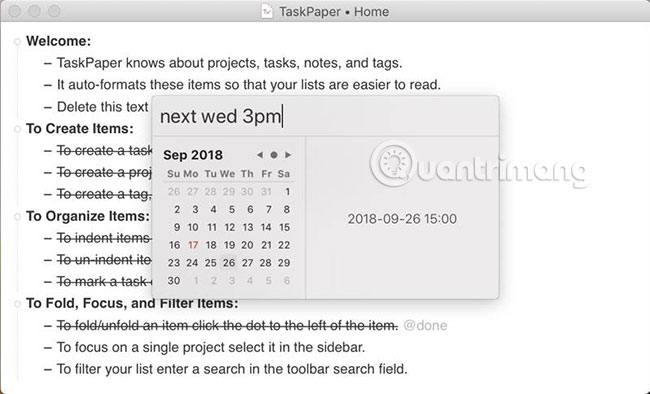
TaskPaper also supports due dates. You only need to use one card with the date in parentheses. For example, @due (1970-01-01) will set a task on Thursday, January 1, 1970. This time is a day in the past, so it only works as an example. .
You can also use relative dates, such as @due (tomorrow) and TaskPaper to find everything for you.
Use TaskPaper on other systems
The TaskPaper application is basically for Mac only, but what if you want to use it on other systems? TaskPaper file format is so simple that applications exist on nearly every operating system with it. For example, TaskMator brings TaskPaper's format to iPhone.
In addition, there are TaskPaper plugins for most popular text editors. You can even add TaskPaper support to the vim editor.
TaskPaper is not for everyone, but it brings a combination of simplicity and special functionality that some users will love. If you are interested in this topic, you can refer to the article: The best plain text notes application for all platforms for more details.