The best Chrome extensions you should know
Chrome extensions help you get a safer and more efficient surfing experience. They provide special functionality that makes the browser more powerful.
In fact, the number of Chrome extensions available today is not always good. Therefore, ThuThuanPhucSoft Software.vn will summarize for you the best Chrome extensions you should know . Please refer!
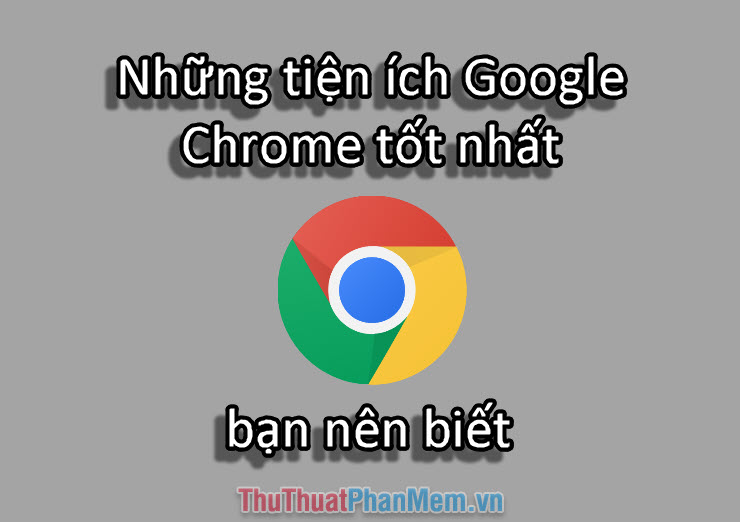
Chrome extension protected
#first. HTTPS Everywhere
"HTTPS" is a website protocol that ensures you a secure website when you visit it, indicated by a padlock next to the URL.

You can see that this protocol appears on most websites, but not all have it and the security is not 100% secure.
HTTPS Everywhere automatically switches web pages from insecure mode "http" to "https" security. This helps keep you from monitoring and hacking account information.
#2. Click & Clean
Web browsers often store your personal information. When you visit a website, the information is exploited by the site and no one knows what they will do with it. Using the Click & Clean utility will make surfing the web safer.
Features that Click & Clean supports you include:
- Clear your browsing history data
- Clear download data
- Clear cookies and browser cache
- Clear the Java Cache
- Delete web hosting
- Delete the activity traces on the computer
- Clean up hard drive and free up memory space
- Scan for malware with BitDefender's scanner
- And many more functions .
# 3. J2Team Security

In the vast Internet world, there are still things we are afraid of, such as malware, viruses or scams. To minimize risks, J2Team has created the J2Team Security extension. The feature of this tool is to protect users against potential threats on the Internet. How security features on J2Team Security:
- Real-time protection
- Prevent phishing websites
- Anti-malware
- Protect user accounts
- Use online database
- Clickjacking
- .
Chrome extension for social media
#first. bitly
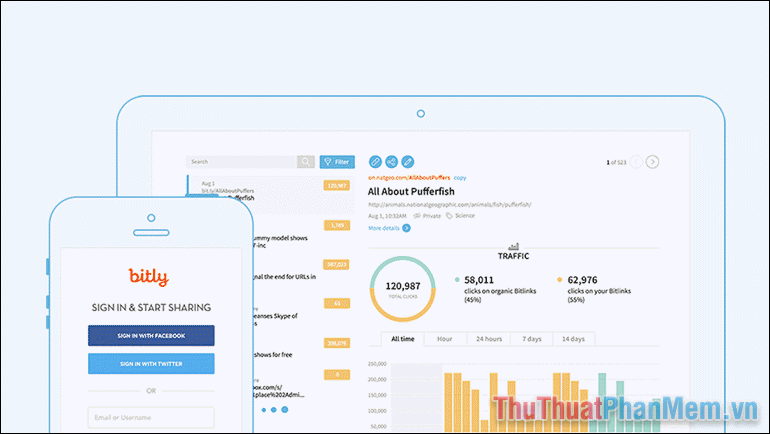
This utility allows marketers to quickly shorten links and share them on social media. The links are bit.ly shorter and more pleasant, streamlined links also help you avoid the hassle of advertising.
#2. BuzzSumo
BuzzSumo is the most popular content / content search tool on social networking sites such as Facebook, Twitter, LinkedIn . according to fixed timelines. Thus, you can easily update the latest trends, find ideas for your next content.
Comes with the Chrome BuzzSumo extension that supports deep scanning of web content. When you're on a website, you can see metrics on it such as post sharing, engagement level. You can also use this utility to analyze your competitors, discover new strategies for your content.
# 3. Pinterest
This extension makes it easy to save items to your Pinterest dashboard without having to leave what you're doing. Interestingly, the items you can pin will display the Pinterest logo and you just need to click on it to pin, without having to visit each article or image.
Chrome extension for SEO
#first. Mozbar
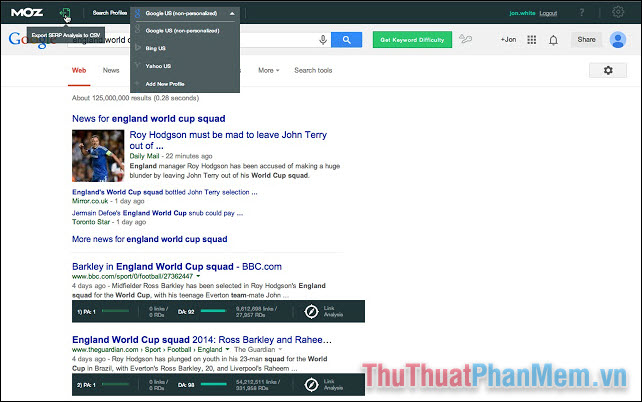
Mozbar is a Seo tool that helps you check the quality of a website through Domain Authority and Page Authority indicators. The main functions of the Chrome Mozbar extension:
- Access the Domain Authority and Page Authority.
- Compare figures on Google and Bing search engines.
- Create a search filter by country, region, location.
- Check nofollow, follow, internal link, external link, keyword.
- Quickly check websites with analysis, measure page load speed and links.
#2. Check My Links

Check My Links is exactly what it sounds like: it will quickly scan web pages and tell you which links are working properly and which ones are broken. With this extension, marketers can ensure that their website is performing at its best. In addition, we can also check the links pointing to our website, which is a great support for backlink building.
Chrome extension for tabs
#first. OneTab
What this Chrome extension does is collapse all open tabs to a list on a single tab. This helps your computer work more smoothly, saving RAM, suitable for computers with weak RAM configuration but want to work with multiple tabs.
OneTab is also useful for managing the tabs and urls you have open, you can save and share them with others.
#2. Momentum
This is a utility to help you change the look of the New Tab, clicking create New Tab will become more interesting than ever!
The interface of this new Tab will include a beautiful landscape picture, over which are hours, greetings, your goals today, temperatures and an inspirational quote for you.
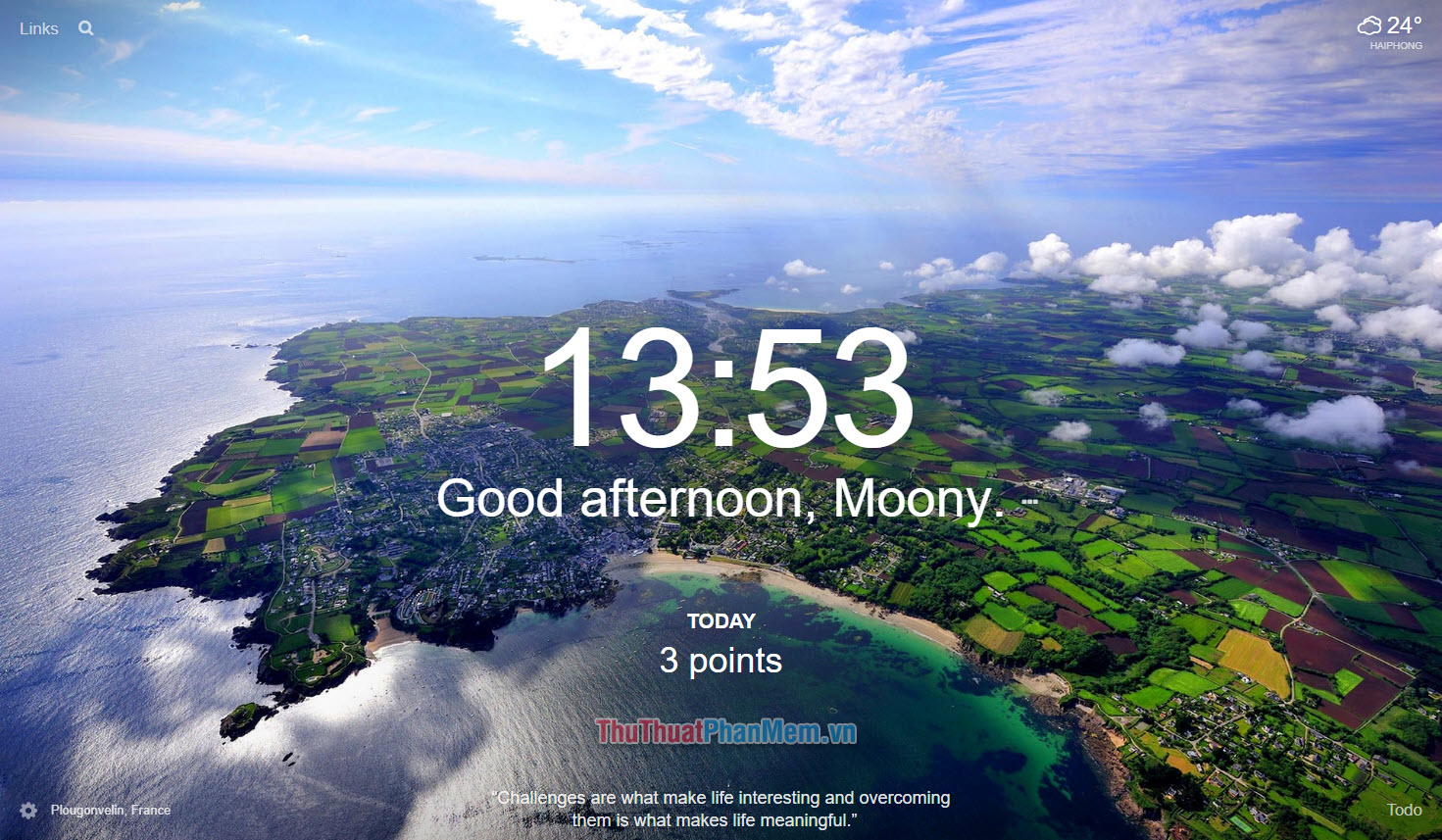
Main features of Momentum:
- Manage to-do list
- Track the weather
- Set goals for everyday work
- Beautiful wallpaper
- Customize links and search
Chrome extension for blogging
#first. Grammarly

Grammar errors in English is a problem we are prone to, sometimes it will make you become less professional in the eyes of others. Therefore, when writing blog posts that need to use English, you should consider installing the Grammarly extension.
This utility is used to check spelling, intelligent grammar errors and give suggestions to correct them. Not only that, Grammarly also reminds you when you use words that do not fit the context. This utility includes more than 250 advanced grammatical errors, as a teacher can easily detect and help you correct errors.
#2. Laban Dictionary
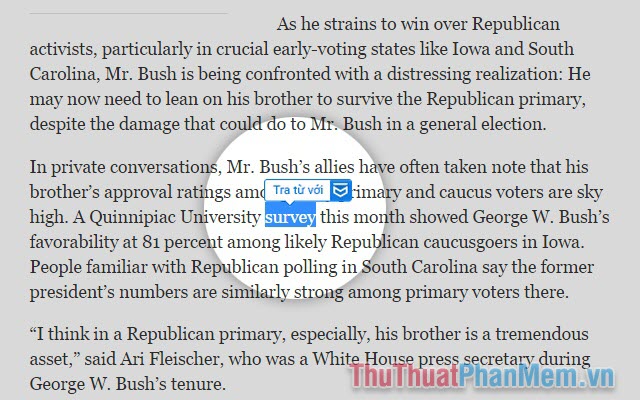
Laban Dictionary is a dictionary search utility with 3 main dictionaries: English - Vietnamese, Vietnamese - English and English - English. To look up words while surfing the web, you just need to highlight the words to check. The results are very accurate in terms of semantics and pronunciation, along with the accompanying structure and related words, synonyms .
Chrome extension for business
#first. Todoist

Todoist is a project management tool that allows you to create to-do, organized, engaging, and engaging to-do lists, across all devices. Interestingly, you can view your or your to-do list, add tasks to it easily.
#2. Rapportive
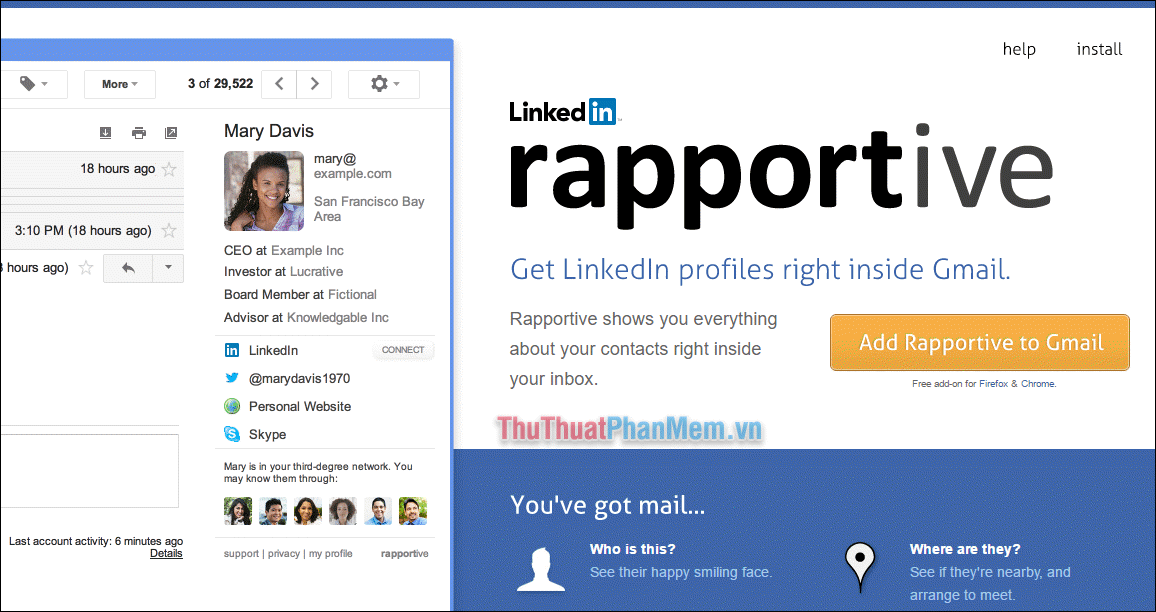
Rapportive uses LinkedIn account information to provide details about who will receive emails from you. This is a great way to get to know the person you are trying to connect with. That helps build your business connections, from here you know what your customers need and gently market to them. Of course, customers will be grateful that you understand them.
# 3. StayFocusd
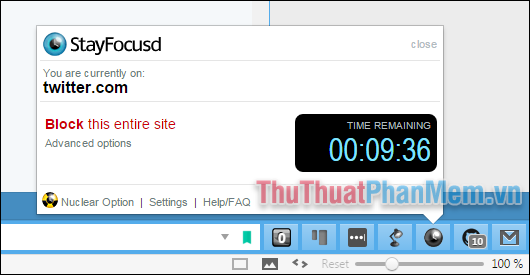
StayFocusd allows you to set your own time limit on a given website, making it easy to control your distraction on other sites outside the work area. When the time is up, the website is automatically locked and this is a sign that you should return to your work. To continue with the website you lock, it is necessary to overcome the challenges that the system presents.
Conclusion
Above Thu Thu ThuatPhucSoft.vn has summarized the best Chrome extensions you should know. Wish you have the best Chrome browser experience!