9 Chrome extensions are most useful
Extensions (extensions) like Ginger, Social Fixer or Adblock Plus help you save time and increase efficiency when browsing the web with Chrome browser.

As of June 2013, Chrome accounted for 43% of the browser market share of StatCounter , higher than all competitors. There are countless reasons to switch to Chrome, the ability to customize Chrome with extensions is one of the best reasons.
Ginger:
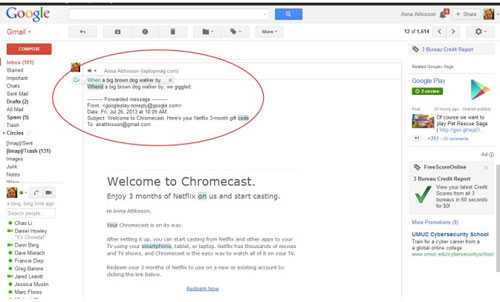
Ginger
On the computer, the spell-checking software is too familiar but not everyone has spelling checker software (English). This is the point Ginger proved useful. This extension can fix 30 different grammatical errors in Facebook, Gmail, LinkedIn, WordPress and some other services.
Social Fixer:

SocialFixer
Facebook addicts should pay attention to this extension. Social Fixer makes Chrome browsing experience better than Chrome with advanced feed filters, the ability to track new comments on old posts, hide read posts, track who has disconnected You ( unfriend ) with me . About the image, Social Fixer removed the method of viewing the Light Box form of Facebook. Just point your mouse over the avatar (thumbnail), you can view the large image without clicking.
Adblock Plus:
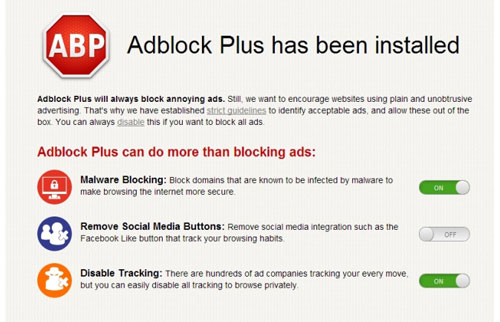
Adblock
This plugin blocks all ads on any website you are viewing, whether it's Yahoo.com , Facebook or even YouTube ads. Adblock Plus helps you browse the web more freely because it is no longer bothered by ads.
Evernote Web Clipper:
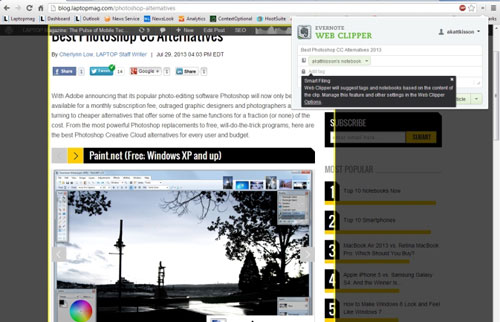
Evernote
With the Evernote Web Clipper extension , you can instantly save text, images from a web page using only a URL link, a PDF file or even a Gmail topic in your Evernote account.
Bit.ly:

Bitly
Bookmark ( bookmark ) the website has become obsolete. With Bit.ly extension , when you see the website you want to save or share, just click on the extension to save it. You can also add notes, reminders and make them public ( public ) or private ( private ).
LastPass:
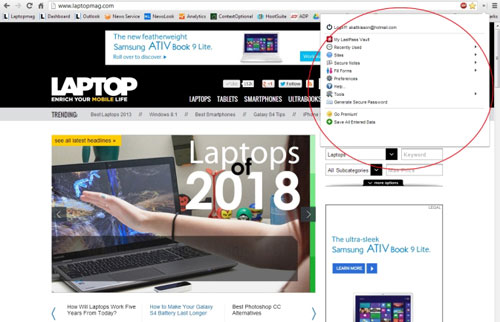
Lastpass
LastPass is a useful password management tool. When browsing the web, you can log in to sites like Facebook, bank accounts and Gmail. A window will appear indicating the option to automatically log in the next time. The paid version costs 12 USD / year password synchronization on all platforms ( iOS, Android, Windows Phone and BlackBerry) and browser (Safari, Firefox, Chrome, Opera and Internet Explorer) .
Chrome Remote Desktop:
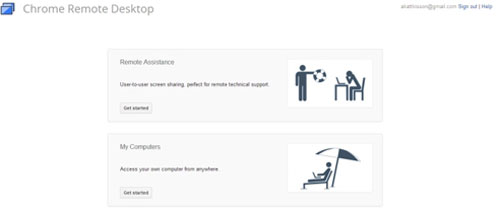
RemoteDesktop
One of the most important extensions is Chrome Remote Desktop . This extension allows you to control a remote Mac, Windows computer to print, access the Windows network in the office or run applications such as Microsoft Word. It also helps you support friends and family without being there.
Attachments.me:
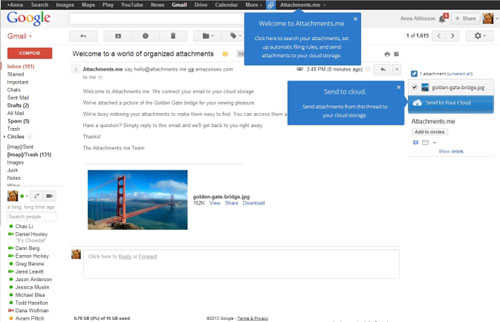
Attachments
One of the most useful features of Gmail is sending images and attached documents quickly. Extension Attachments.me can automatically save these attachments, transfer them to cloud services like Dropbox and allow you to share with others.
Pocket:
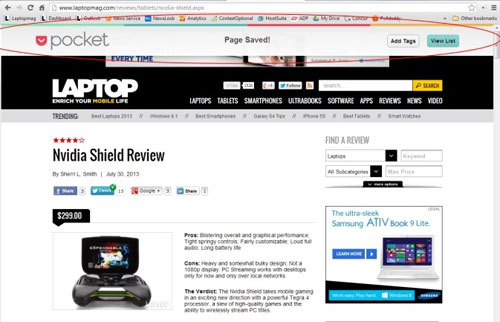
Pocket
With Pocket extension, you can quickly and easily save any website to your account to read later on your computer, iOS device or Android even without an Internet connection. After saving, you can add ' tags ' to organize what is saved systematically.