4 Chrome extensions to help you surf the Web faster
The following 5 extensions (extensions) for Chrome browser help you work faster and easier when browsing the Web. Discover and experience the new Web browsing speed with these 5 extensions.

1. Web Boost
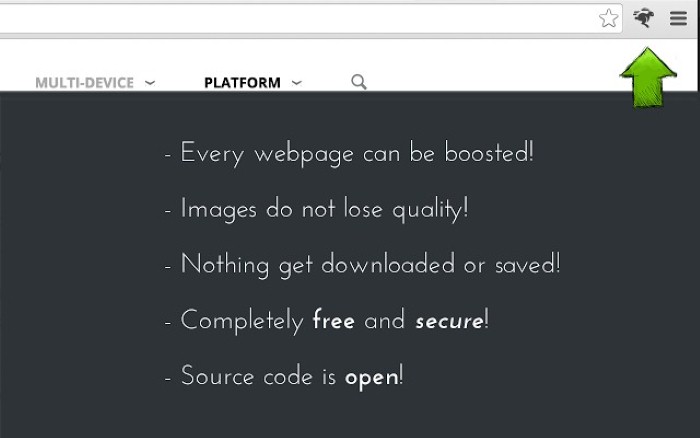
There is no longer a debate as to whether Web Boost is one of Chrome's extensions to help you improve your surfing speed.
The reason is that Web Boost uses a simple algorithm that makes browsing the Web faster. This algorithm integrates the feature of storing specific Web sites on your computer.
Using the Web Boost extension helps you speed up page loading by 2 or 3 times faster.
Normally, it takes more than 2 seconds to download a homepage, but after activating Web Boost, it only takes 1.23 seconds to download. In addition, the Web Boost extension also blocks ads and spy services to improve page loading speed faster.
You also don't need to worry about privacy; This extension is open source (open source).
However, if you see any problems when loading pages, try turning off the utility on that page and then proceed to reload the page (Click on the extension button to disable).
2. The Great Suspender
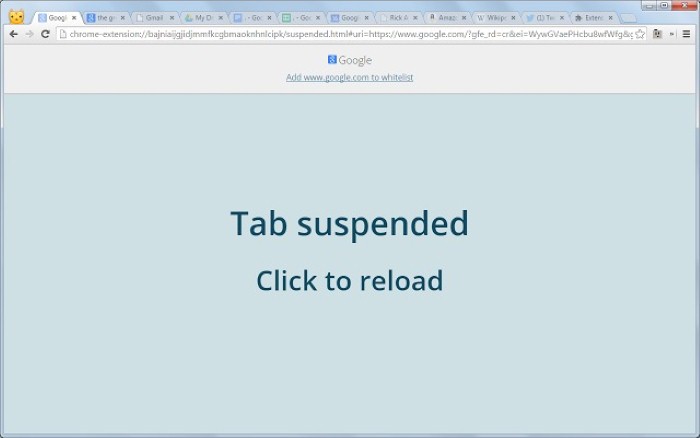
If your computer starts, runs too slowly, your computer's browser won't be able to launch quickly. And if you are using a Chrome browser and you have too many tabs open, loading pages on tabs cannot be as fast as you think.
However, there is a way to improve this situation, by using The Great Suspender extension. The Great Suspender extension will temporarily stop all tabs that you don't use for a specific period of time.
If you open multiple tabs at once but only use a few regular tabs, the Great Great Suspender is one of the top choices.
This extension will temporarily suspend tabs automatically and release all the memory that tabs have used.
When you want to access certain tabs, you just need to navigate to that tab or click in the middle (customize) to reload the tab. You can also temporarily suspend a tab or multiple tabs with just two mouse clicks.
3. GooglePreview
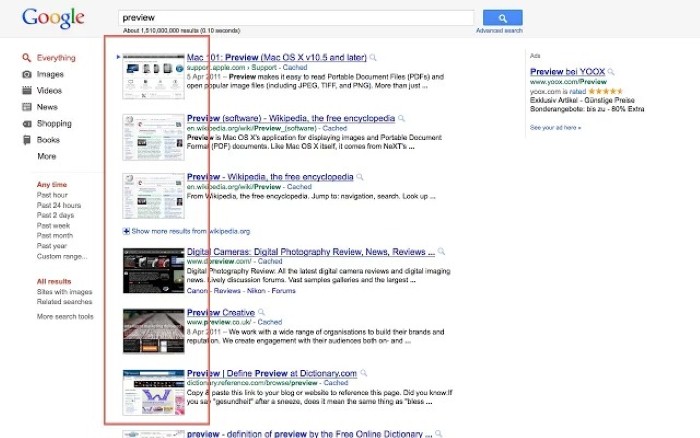
GooglePreview is a fairly simple extension, but quite handy. GooglePreview integrates a thumbnail preview of web pages in search results.
This is quite useful in many situations such as you know in advance the content of the website you want to visit instead of having to remember the site name.
You can use that information to make it easier to find results.
Extensions supported on Google Search, DuckDuckGo, Bing and Yahoo.
4. Session Manager
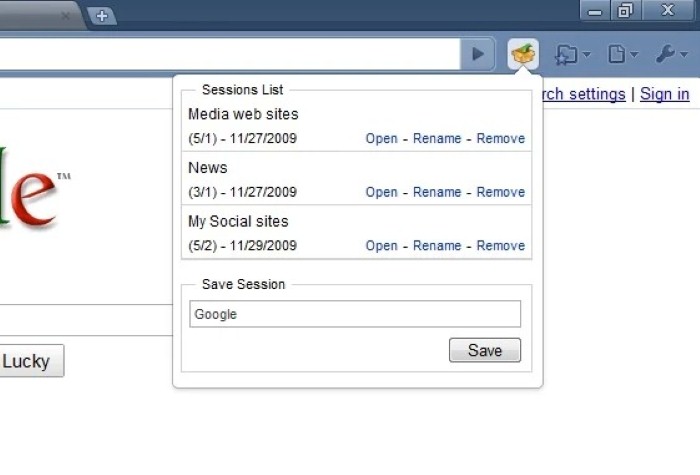
If you spend a little time to customize Session Manager will save a significant amount of page load time.
The Session Manager works very simply. It saves your current browser status, including all the windows and tabs you open, and gives you access at another time.
With just one click, you can access multiple websites at once.
Refer to some of the following articles:
- These are the reasons why you should use a 64-bit Chrome browser
- How to remove Add-ons (Extensions) on Chrome, Firefox and some other browsers
- Instructions to block pop-up ads in all browsers
Good luck!
You should read it
- ★ How to create custom shortcuts for extensions on the Chrome browser
- ★ Google 'tightens' the installation of the extension on Chrome browser
- ★ Extension Police, an extension that helps protect Chrome from malicious extensions
- ★ 9 extensions that help optimize the browsing experience on Chrome
- ★ The Chrome Web Store is facing a massive wave of transaction fraud