The 4 best Copilot plugins today
Copilot itself is a powerful tool, but can plugins be used to make it more useful? Similar to how ChatGPT previously introduced plugins to enhance functionality, Microsoft Copilot now has a number of plugins that greatly increase what you can do with the tool.
At the time of writing, 7 plugins are available for Copilot users and the article will cover the 4 best plugins that you should start using right now.
1. Klarna

Klarna is a Buy Now, Pay Later service with thousands of partners. This gives it access to a lot of information about different products and their prices. So, with this plugin enabled, you can search for products and compare prices. With each product recommendation, Copilot will add a link to Klarna's website, from where users can purchase the product.
Klarna is safe to use. However, this plugin is only available in the US. Other users can activate the Shop plugin, like Klarna, which suggests various products and allows users to buy them.
2. Kayaks
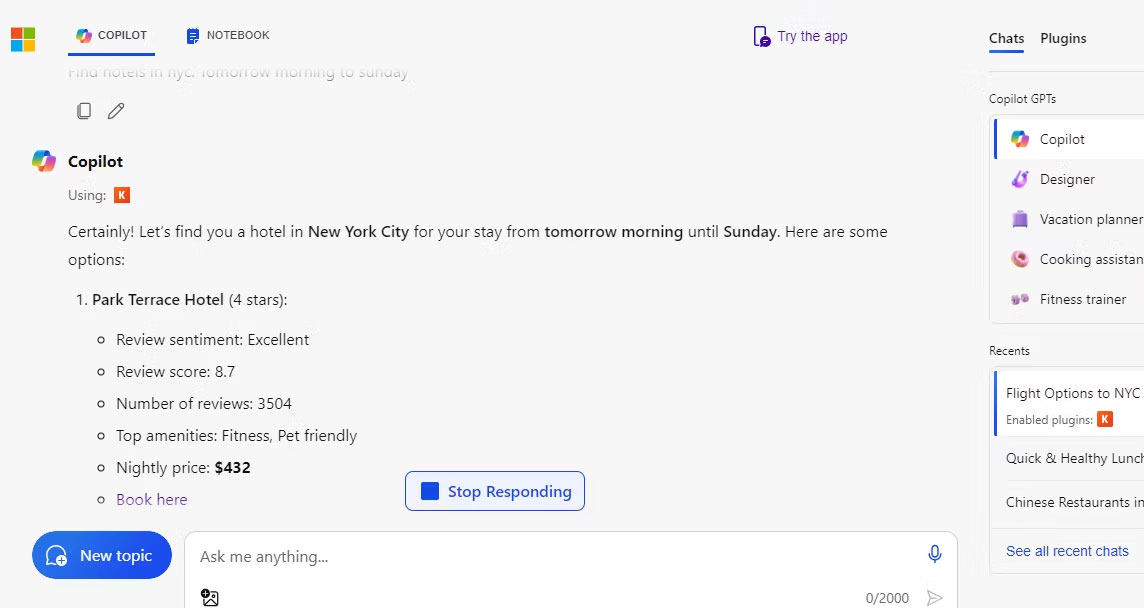
If you're planning a vacation, Kayak can help find affordable flights, accommodations, and rental cars. Better yet, it can suggest tourist destinations you can visit so you don't exceed your set budget.
3. OpenTable
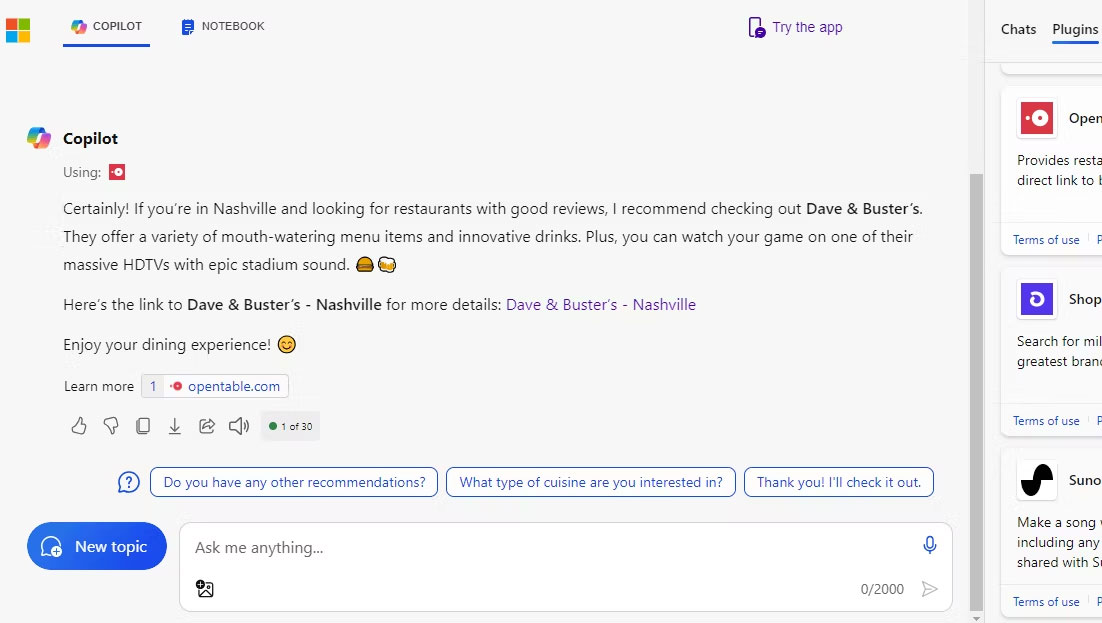
OpenTable's Copilot plugin can help find and reserve tables at popular restaurants. After activating this plugin, you can ask Copilot to suggest restaurants near you. Copilot then uses the plugin to provide recommendations and add a link to OpenTable's website to book a table.
4. InstaCart
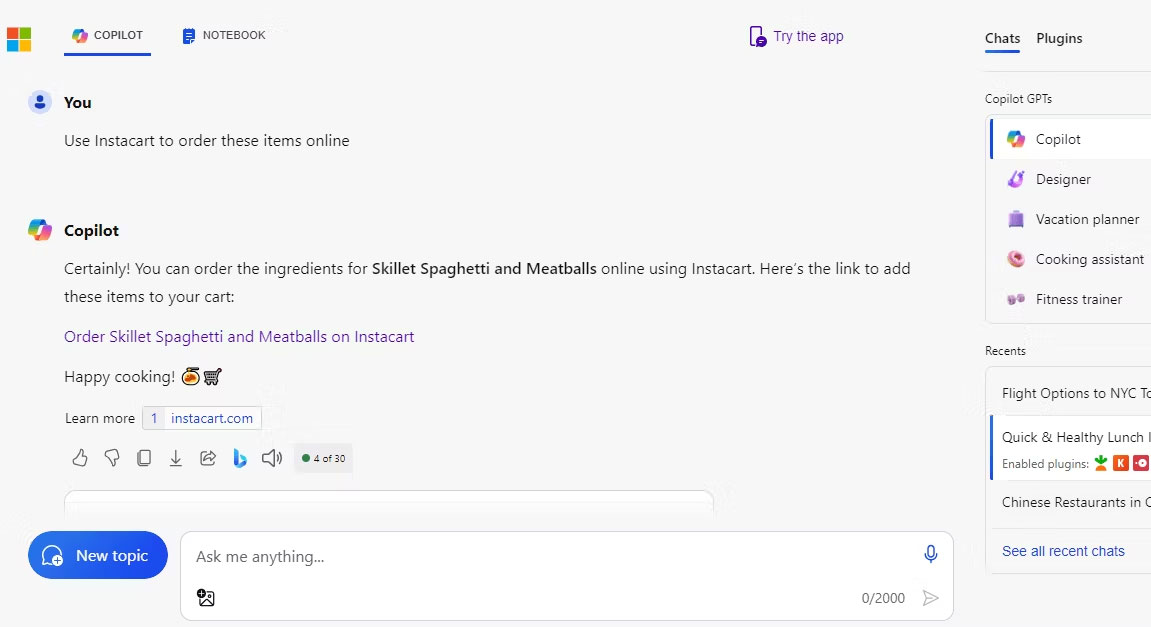
If you're preparing your own food, you can use the InstaCart plugin to get recipe recommendations, know what ingredients you need, and order from different retailers through InstaCart.
In addition to these plugins, you can also try the Suno Copilot plugin to create AI music directly from Copilot.
While there are currently only a limited number of options available, the Copilot plugin can help you with everyday tasks, from shopping to vacation planning. If you want to use Copilot for tasks like writing code, giving presentations, or sending emails, you can try other Microsoft Copilot AIs.