Is GitHub Copilot or ChatGPT better for programming?
Compare GitHub Copilot and ChatGPT
So which AI tool should you use for programming? Below is a breakdown of the strengths and weaknesses of each tool:
| Side | GitHub Copilot (Personal) | ChatGPT-4 | ChatGPT-3.5 Turbo |
|---|---|---|---|
| Complete the code | Exactly. Provides real-time suggestions as you type. | Handmade. Generate text based on user prompts. | Handmade. Generate text based on user prompts. |
| Language support | Rich programming languages. | Mainly focuses on human language. | Mainly focuses on human language. |
| Understand code | Analyze code context to make accurate recommendations. | Require users to enter all relevant codes to get accurate suggestions. | Require users to enter all relevant codes to get accurate suggestions. Loss of accuracy after the 4,000 token limit. |
| Ability to learn | Automatically adapts to code patterns in the project. | Learn from user interaction. | Learn from user interaction. |
| Customizability | Limited customization options. Only care about the code. | High flexibility and customization. Extensions can be used to increase capabilities. | Limit. Only user customization options can be used. |
| Availability | Unlimited | Limit. Currently at 40 reminders every 3 hours. | Unlimited |
| In case of used | Write code and complete. | Create text, clarify concepts. | Create text, clarify concepts. |
| Price (monthly) | 10 USD | 20 USD | Free |
GitHub Copilot is best for programming
The main reason to use GitHub Copilot for programming is because of its advanced code recommendations. By fine-tuning GPT-4 with a huge repository of code from open source projects and further customizing suggestions based on what you're currently working on, GitHub Copilot provides code suggestions relevant to your project. Friend.
GitHub Copilot can save you a lot of typing by providing contextually accurate suggestions:

In addition to advanced code completion, you can also use GitHub Copilot for refactoring, helping you write cleaner and better code. And because it's integrated into your programming environment, it's available faster than a web application like ChatGPT. This saves you time and focus, especially during long coding sessions.
To make a request, simply highlight your code, click on the sparkling star icon and provide your instructions:

Your GitHub Copilot subscription also comes with GitHub Copilot Chat. You can use it to ask questions about coding, debug your program, and create new lines of code. GitHub Copilot Chat generates usable code suitable for your project:
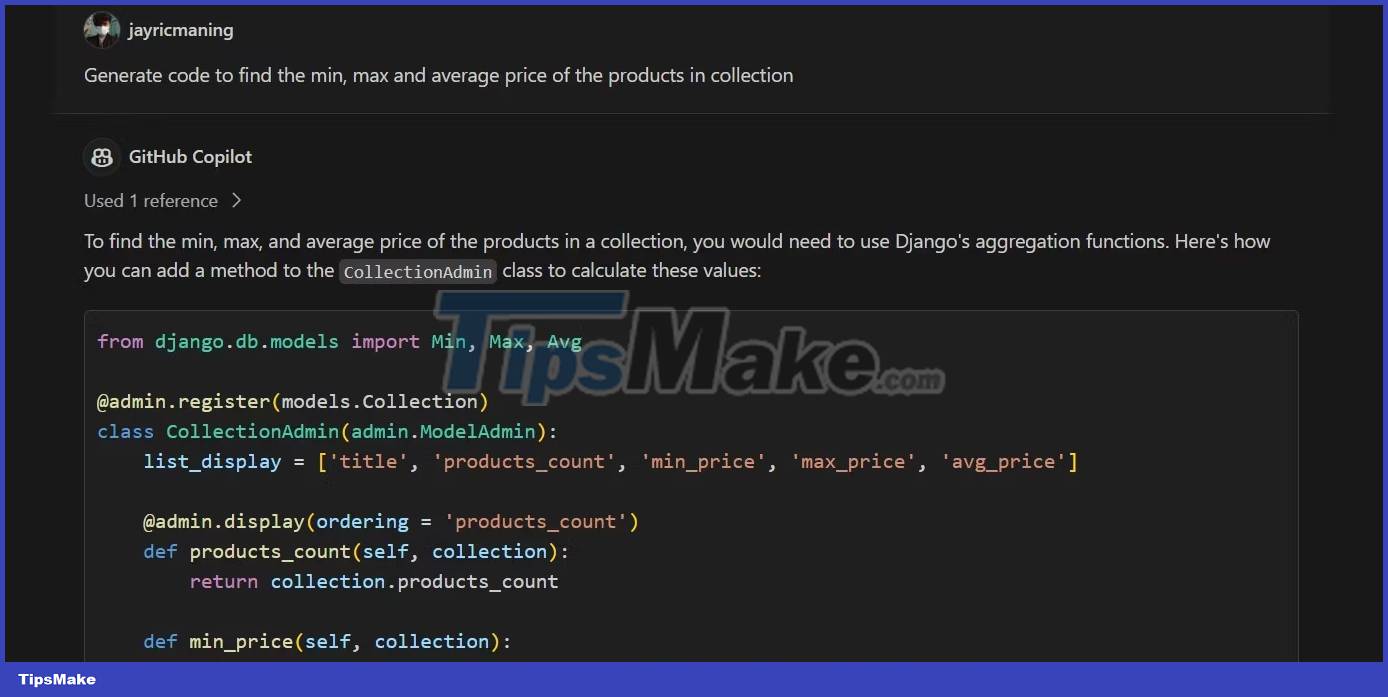
If your main focus is programming and you are looking for a tool that helps you write, debug, and refactor code, GitHub Copilot is a better choice. Its ability to generate precise and contextually relevant code snippets can significantly speed up the development process and reduce coding errors.
Furthermore, its integration with popular IDEs, multilingual support, and collaborative coding system ensure GitHub Copilot works well on any team-based project. Whether you're programming for a passion project or are a team member in a large company, GitHub Copilot offers advanced AI capabilities that make writing code quick and easy.
ChatGPT is better for learning
While ChatGPT may not be able to match GitHub Copilot's code completion capabilities, it excels in aspects other than programming. It can be an invaluable tool for designing and conceptualizing your project.

If you're learning to code, you can prompt ChatGPT to generate pseudocode to help you explore different solutions to a specific problem.
Here's how ChatGPT provides a way to query the minimum, maximum, and average prices of products in a collection class:

If you're looking at a piece of code that you don't quite understand, you can also use ChatGPT to reverse engineer it:
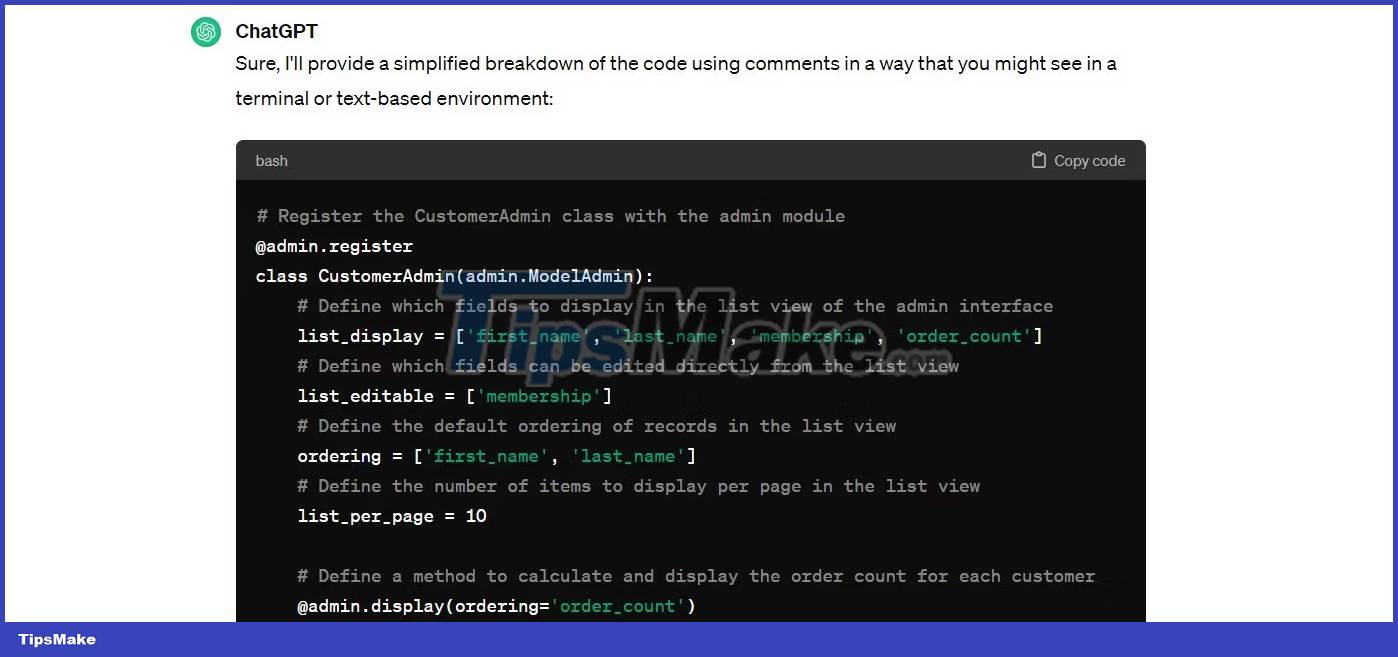
When it comes to understanding concepts or getting a detailed explanation of a programming topic, ChatGPT excels. Its ability to generate human-like feedback makes it an ideal learning tool that any programmer can use. Whether it's a complex algorithm or a programming principle you're trying to grasp, ChatGPT can break it down into easy-to-understand parts.
The great thing about ChatGPT is that it offers a completely free version that you can use throughout your studies. Of course, a paid subscription comes with additional benefits like better response quality and plugins. But overall, as long as you use reminder techniques, the free version will work well as a learning tool.
You can always use both tools at the same time

Why choose between GitHub Copilot and ChatGPT when you can use both to your benefit? Integrating these tools into your workflow can provide the best of both worlds.
Use GitHub Copilot for code completion and ChatGPT to understand concepts and reinforce learning. Putting the two together will provide enough help for you to plan a well-thought-out project that you'll be happy to show off.
If you're a student, you can benefit from free access to GitHub Copilot. Combine that with OpenAI's already free ChatGPT-3.5 Turbo and you get both tools without paying a penny!
A monthly GitHub Copilot subscription and the freely available ChatGPT-3.5 provide enough support for both personal and professional projects. If you still feel like you need that little advantage, spending the extra money on useful ChatGPT plugins might be worth the investment.