
Word 2013 Complete Guide (Part 10): Bullets, Numbering, Multilevel list in Microsoft Word
please refer to the article word 2013 complete guide (part 10): bullets, numbering, multilevel list in microsoft word below!

please refer to the article word 2013 complete guide (part 10): bullets, numbering, multilevel list in microsoft word below!
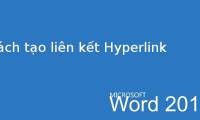
invite you to tipsmake.com refer to the word 2013 complete guide (part 11): how to create hyperlink links below!
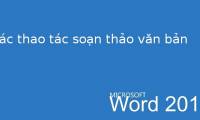
if you are a new user of microsoft word, you will probably have to learn more about the basics of how to enter, edit and organize text. let's tipsmake.com get acquainted with the
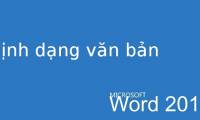
text format aims to attract the reader's attention to specific parts of the document and emphasize important information in it. in word 2013 , you have many options for editing
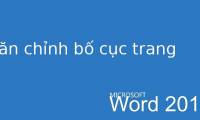
page layout affects how content appears on the page including orientation, margins and page size. join tipsmake.com to find out more about page layout in word 2013!
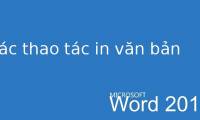
print is an indispensable function in text editors, this tutorial will show you how to choose the basic parameters for printing paper output via the printer connected to the
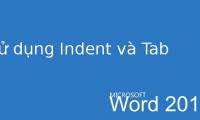
the previous sections we have learned about text format, page layout and text printing operations, today tipsmake.com will continue to share with you about indents and tabs -

when editing and formatting text, you'll need to pay attention to the line and paragraph spacing tool - line spacing and paragraph. below is a guide on how to stretch letters,