
How to view the application's energy usage with Task Manager on Windows 10
the task manager can now display information about the energy usage of applications and services in windows 10, and below is how to view this type of data.

the task manager can now display information about the energy usage of applications and services in windows 10, and below is how to view this type of data.

file explorer is a data management tool integrated in windows 10 with many improvements compared to previous windows versions. but few know about nine ways to enable file explorer

when looking at the task manager window, you may have noticed that the process is called 'system interrupts' and doesn't bother with it. however, when this process uses cpu and

if you take the time to explore task manager, you may have seen the process called 'windows audio device graph isolation' and don't understand why it sometimes consumes system

if you've ever taken the time to look into the task manager window, you'll see a process called 'host process for windows tasks'. in fact you may have seen many instances of this

when you start your computer, if you see the computer fan becomes hot without any reason, check task manager and you will see 'windows modules installer worker' using a lot of cpu
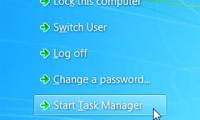
task manager is an important tool for all windows users. this application will tell you why your computer is running slow and will also allow you to find programs that are

google play store has a lot of applications called 'task manager' (task manager) or 'task killer' for android. these tools allow viewing, turning off running applications. but
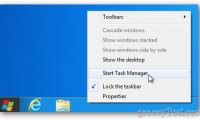
if you are using windows 8 for the first time, it may take a few minutes to find the task manager system manager. the following article will introduce you to some other ways to