TOP tools can replace Task Manager on Windows
As you know, Windows is equipped with the Task Manager feature, which allows users to manage background tasks on the system. Besides, it also provides useful information about performance status, network and user login.

However, in general, Task Manager still has many limitations on features. Therefore, if you are looking for a better and stronger alternative to Task Manager, try the following suggestions.
Process Explorer
Microsoft has many great software tools in hand, and one of them is Process Explorer. This software is rated more powerful and functional than Windows Task Manager. Process Explorer helps you to closely manage the programs that work on the system, display detailed information with each operation process, and other applications related to the operating program. Process Explorer also detects malware, spyware, harmful processes for computers to remove them in a timely manner.

Process Explorer is a portable application so you don't need to go through the installation step and can use it right after downloading. Process Explorer helps to view processes in a tree-like structure, displays symbols and manufacturer names of each process, temporarily or continues a process with simple operations, freeing occupied resources, launch processes with limited or advanced permissions.

To manage the running tasks in Windows, simply right-click on any task and click the option provided corresponding to the purpose. Besides, Process Explorer is also linked to VirusTotal via the Check VirusTotal option to help you quickly check out a suspicious process.
System Explorer
System Explorer is provided completely free, allowing you to see detailed information about running processes, Startup items, running services, drivers, connections, open files, . Part The software is also available in portable format so you don't need to go through the installation step and can use it right after downloading.
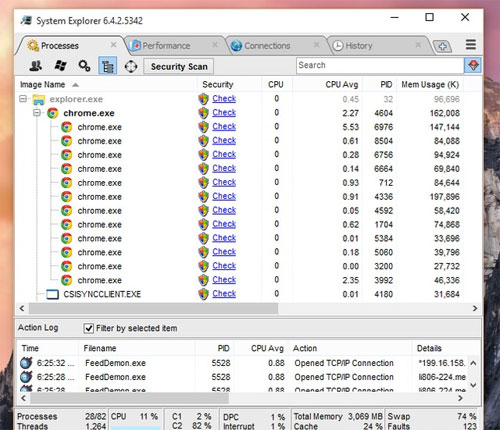
Besides the information on managing tasks running with Windows, you can also see more details such as system performance, TCP / IP connections, etc. by clicking the 'icon'. + 'and choose the information you need.
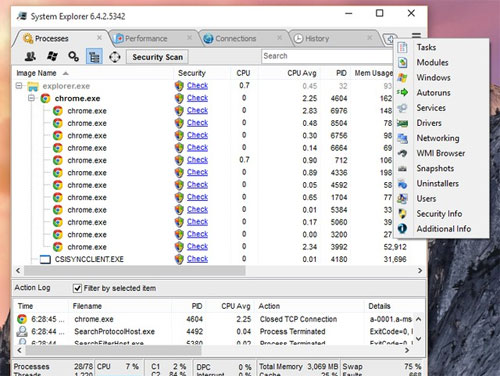
When you right-click on a task, you'll be given management options to manipulate. System Explorer also provides additional Google Search options to help you quickly find information about unknown tasks from Google.
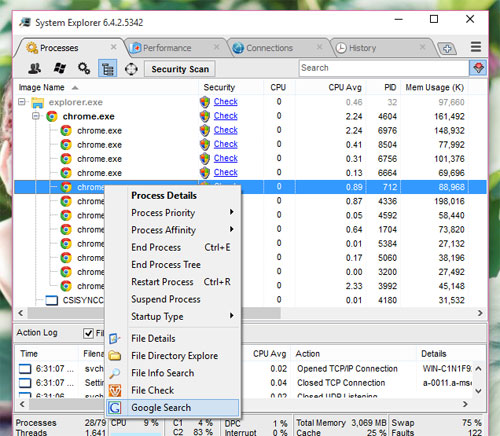
Process Hacker
Open source software, allowing users to view active applications and services on the system at a more granular level. It is important that Process Hacker provides more ways to interact with Windows Task Manager such as adjusting virtual memory for a process, security level, turning off / continuing the process .
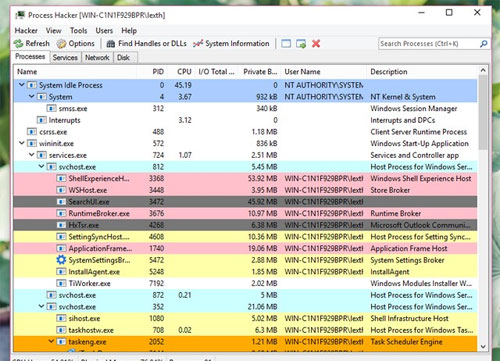
When you want to know what a process is, which application it belongs to, right-click it and select Search Online to find information online quickly.

These are some of the most powerful and best options for replacing Windows Task Manager. If you have a better choice, please recommend it.