
How to Become Familiar with OpenOffice.Org Impress
impress is openoffice.org's presentations (slide show) component. you can create slides that contain many different elements, including text, bulleted and numbered lists, tables,

impress is openoffice.org's presentations (slide show) component. you can create slides that contain many different elements, including text, bulleted and numbered lists, tables,

what if you've created slides and then realized they go better in a different order? this wikihow will show you how to move slides in powerpoint using the microsoft powerpoint

if you're giving a presentation for school, work, or any other reason, using a powerpoint is a great choice. presenting a powerpoint is a good way to enhance a presentation with

whether you're a newbie at powerpoint or a presentation professional, there's always one crucial question when developing your slideshow: how many slides should you include?

powerpoint includes all the features you need to create a professional presentation. when you create a powerpoint presentation, it is made up of a series of slides.

to make your presentation more appealing and unique, the slide will be an effective support tool for you. many people when presenting often give slides the effects and colors to

slide animation effects are predefined special effects that you can add to objects on a slide.
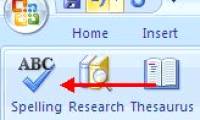
using design tips will help you create and manipulate presentations more efficiently.

yesterday 16/1, google officially announced the application of material design interface in a variety of google docs (documents), google slides (sheets), google slides (slides) and

undoubtedly, google will conduct price increases for services on the g suite. the information was revealed by a google representative in a blog post on wednesday.