Google redesigned sharing dialogs on Drive, Docs, Sheets, Slides
Google is building a new design for the shared dialog interface of Drive, Docs, Sheets, Slides and Forms applications based on the web. The new sharing interface is expected to be simpler, more separate and more user-friendly when sharing content as well as easier to copy the link. Google announced that this new design will be applied to all its customers.
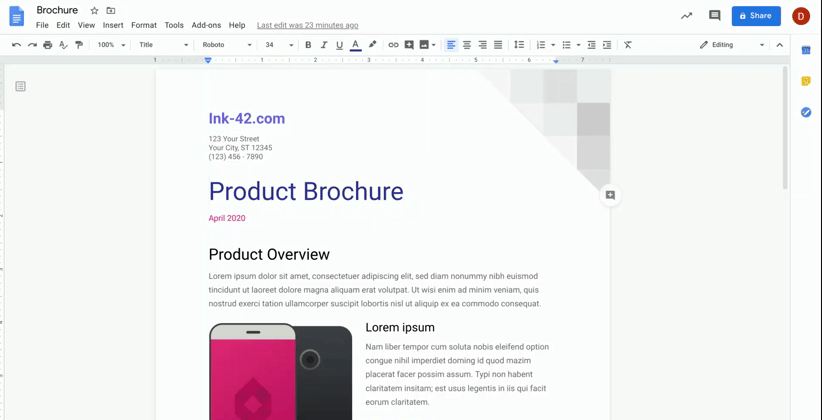
The sharing interface is refreshed by Google.
The newly updated interface will offer both options for who to share with and the tool to copy links to files on the same dialog. This design makes it easier to perform tasks, as well as quickly knowing who has access to the file. The three improvements that Google has updated this time are:
A separate, more focused interface: The new sharing dialog will highlight essential tasks such as file sharing, changing file access. The design will be extremely intuitive for sharing with individuals or groups of users.
Copy quick link button: Google has added a quick link copy button that makes it easier to get links without changing permissions.
Easy to view current access: The new interface is more visible to people who have access to the file or folder, making it easy to check and change permissions quickly.
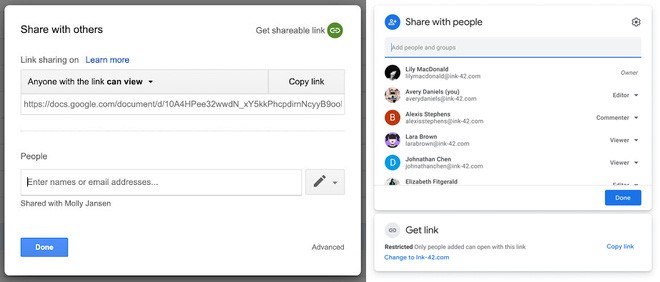
The old sharing interface (left) and new (right).
The new design also makes it easy for users to manage access rights for shared files. According to Google, this aims to reduce the risk of unwanted external access by sharing files and managing permissions more easily.
The new interface will begin rolling out to all users of G Suite and Drive Enterprise with individual users within the next 15 days.