
How to Improve Your IT Service Management Process
most of the product development based companies or manufacturing industries fail to realize or visualize how customers react to their products and services, once delivered in a

most of the product development based companies or manufacturing industries fail to realize or visualize how customers react to their products and services, once delivered in a

your browser may display a 'this browser has been locked' message if your computer has been infected by malware that deceptively poses as the fbi. the malware will instruct users
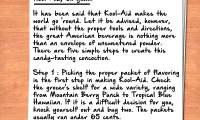
process documents walk readers through the logical sequence of steps that are needed to successfully complete a process. for example, wikihow articles are a type of process

bing translator is an application used for automatic online translation of text and web pages. it's a free translation service, but if you don't want it around because you don't
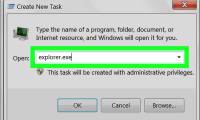
windows explorer, also known as the windows shell, is the graphical user interface (gui) that renders the windows explorer file manager, desktop icons, taskbar, task switcher, and

to kill processes on your computer, you would normally use the windows task manager. the windows task manager is a program designed to help you manage the processes running on your
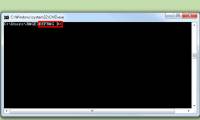
if your computer has started running slowly, it may be time to defragment the hard drive. fragmentation can slow down your computer and take up your free space. follow this guide

when you start your computer, if you see the computer fan becomes hot without any reason, check task manager and you will see 'windows modules installer worker' using a lot of cpu

accompanied by an explosion of support-specific gadgets, there are gaps, shortcomings and vigilance from users.

in the next part of the tutorial series on photoshop, we will describe the basic steps to remove background images from the picture, by combining some familiar tools.