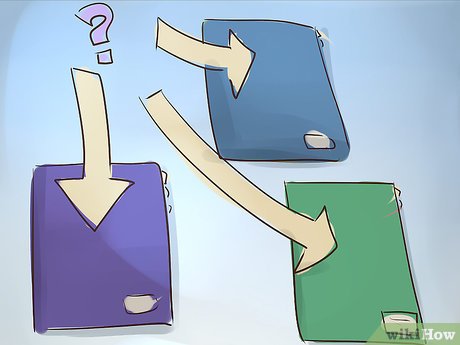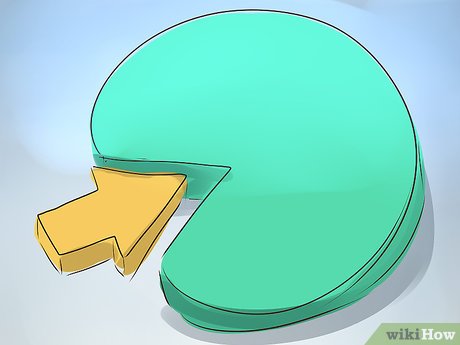How to Improve Your IT Service Management Process
Part 1 of 2:
Analyzing Past Process
-
 Collect information on all the (High Priority) P1 and P2 incidents. Review the outage summaries and resolution data, and also arrange a meeting with all the teams who were involved in resolving those issues.
Collect information on all the (High Priority) P1 and P2 incidents. Review the outage summaries and resolution data, and also arrange a meeting with all the teams who were involved in resolving those issues. -
 Group all the similar outages and categorize them. You'll want to categorize by vendor, application name, customer (LOB), and time. For this process, you have to:
Group all the similar outages and categorize them. You'll want to categorize by vendor, application name, customer (LOB), and time. For this process, you have to:- Collect all the major incident problem statements/cases/issues that occurred in past one year.
- Group together the incidents having similarities with respect to the incident type and outage.
-
 Analyze the root cause for each group of events. Determine why the outages occurred. For instance, you might find that there were 4 major incidents in the past one year and among the 4 incidents, 3 incidents were related to the servers going down.
Analyze the root cause for each group of events. Determine why the outages occurred. For instance, you might find that there were 4 major incidents in the past one year and among the 4 incidents, 3 incidents were related to the servers going down. -
 Check whether the fix that your teams provided were temporary or permanent. Consider the fact that some fixes looks like permanent but result in a problem recurring over time (for example, software vulnerability patch updates etc).
Check whether the fix that your teams provided were temporary or permanent. Consider the fact that some fixes looks like permanent but result in a problem recurring over time (for example, software vulnerability patch updates etc).- If the fix was not permanent but end users and clients were happy after the fix and business is continuing, then do not think that you are totally safe, because again this may haunt in future. So identify and work it out during this service outage analysis period.
-
 Think of permanent solutions. Whether for practice and analysis or actual implementation, focusing on permanent solutions both for existing problems and for past problems can help improve your service delivery.
Think of permanent solutions. Whether for practice and analysis or actual implementation, focusing on permanent solutions both for existing problems and for past problems can help improve your service delivery.- If you still have the capacity/opportunity to deliver a permanent fix for a problem that you previously provided a temporary solution for, do so. You have to test and give it a trial run, perform user acceptance tests, and get the plan signed off on by stakeholders/ clients. Then one fine day implement this change, after thoroughly following the change management process.
- Spending time analyzing where your service is falling short and what could have been done better in past cases will help you provide better service in the future.
Part 2 of 2:
Adopting Sound Principles for Improved Process
-
 Tackle particularly "unsolvable" problems with the Pareto Principle. In cases where you are unable to identify the root cause of service problems, divide the problem into smaller pieces. Use a divide and conquer strategy by recalling the Pareto Principle (which says that 80% of effects come from 20% of causes). Always consider People, Process, and Technology.
Tackle particularly "unsolvable" problems with the Pareto Principle. In cases where you are unable to identify the root cause of service problems, divide the problem into smaller pieces. Use a divide and conquer strategy by recalling the Pareto Principle (which says that 80% of effects come from 20% of causes). Always consider People, Process, and Technology.- People: Was this major outage caused due to the lack of a collaborative approach or a lack of knowledge among your people? Are they equipped to prevent this kind of outage?
- Process: Was this major outage caused due to too much process or a lack of process awareness among employees?
- Technology: Did you have the right set of tools to resolve the incident or not?
-
 Document solutions. Technical teams tend to show more enthusiasm to take the challenges and resolve issues quickly. One key missing thing here is that they neglect to document the resolution or fix that they have applied to resolve that major incidents. It's quite natural that some people feel too tired and burnt out on a given problem to document the solution.
Document solutions. Technical teams tend to show more enthusiasm to take the challenges and resolve issues quickly. One key missing thing here is that they neglect to document the resolution or fix that they have applied to resolve that major incidents. It's quite natural that some people feel too tired and burnt out on a given problem to document the solution.- Unfortunately this causes major risk for industries in terms of business continuity when individuals move away. It becomes inevitable that companies need to invest their time and money on new/replacement employees who need to solve the same problem again and again. If solutions are documented, they can be used again efficiently, and even improved upon.
- Consider allocating one resource (a point person) who can document all the technical people's resolution activities as and when major incidents occurs.
-
 Work ahead of schedule. Consider setting up a dummy deadline and virtual delivery points for your team. If your teams are asked to deliver services/products prior to the actual required date, they'll have time to solve problems before the customer is expecting the final result.
Work ahead of schedule. Consider setting up a dummy deadline and virtual delivery points for your team. If your teams are asked to deliver services/products prior to the actual required date, they'll have time to solve problems before the customer is expecting the final result. -
 Provide service at speed of thought. Focus on efficiency and quick customer satisfaction. This can be easily implemented if you have the information available or knowledge available at your finger tips. Clients and customers will always be impressed "how fast your respond and how accurate your response is".
Provide service at speed of thought. Focus on efficiency and quick customer satisfaction. This can be easily implemented if you have the information available or knowledge available at your finger tips. Clients and customers will always be impressed "how fast your respond and how accurate your response is".
Share by
David Pac
Update 24 March 2020