Fix file can not be deleted, moved, renamed in Windows
Sometimes it's frustrating not being able to delete files or do anything with them. Because Windows does not allow you to edit files when the program is open - The file when opened will be locked.
If you try to delete a file and see a message that the file is open in a program, you will have to unlock the file (or close the program ).
In some cases it is not simply that the file you want to delete is being opened. You have left but still can not do anything. At that time, the possibility of virus or program freezing and faulty is very high. Then you need solutions to unlock stubborn files or folders.
Note : Unlocking certain files and deleting them can cause problems with open programs.
Unlocker
Unlocker is a useful utility to unlock files . When the Unlocker installation is complete, you can right-click a stubborn file or folder and select Unlocker. (Note that Unlocker suggests that you install the Babylon toolbar during the installation process - you should take care to uncheck that option.)

You will see a list of locked processes related to the file or folder. You can Turn Off - Kill those programs quickly to be able to unlock files or folders you want to edit or delete. Note that this can cause problems if the file you want to delete is related to system programs or related programs.

Once the file is unlocked, you can delete, move, or rename it normally.
Process Explorer
You can also unlock a file using Process Explorer - the task manager. First, start Process Explorer with administrator privileges (Run as adminiristrator)
Next inside Process Explorer click File and choose Show Details for All Processes.
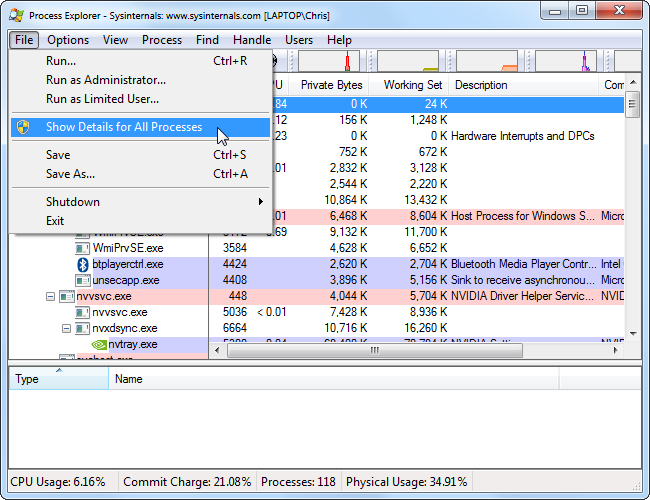
Next, click the Find Handle or DLL menu . . (Or press Ctrl + F.
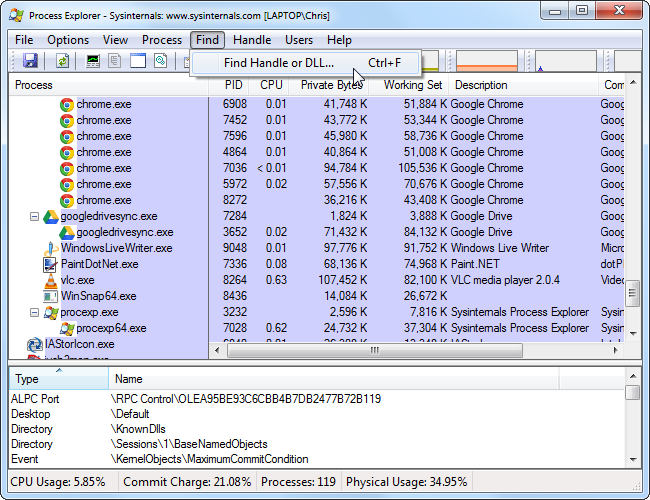
Search by name of locked file or folder.
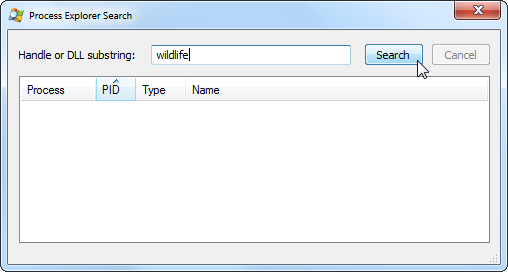
Select the locked file or folder in the details section at the bottom of the Process Explorer Search window.
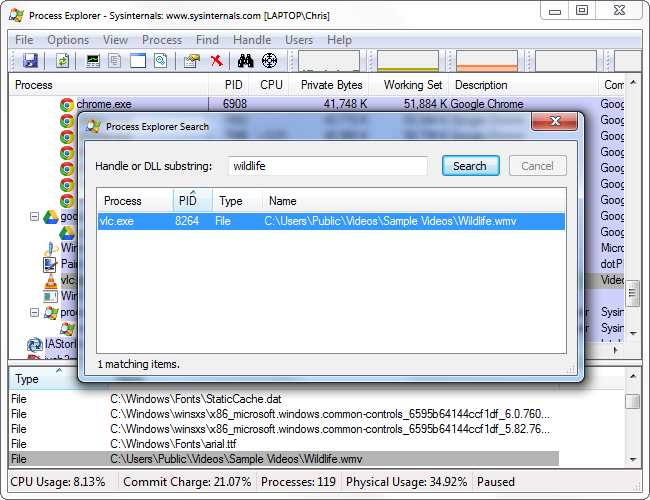
Right-click on Process and select Close Handle . If there are multiple processes listed in the search window, you will have to repeat this process to close processing for each process.
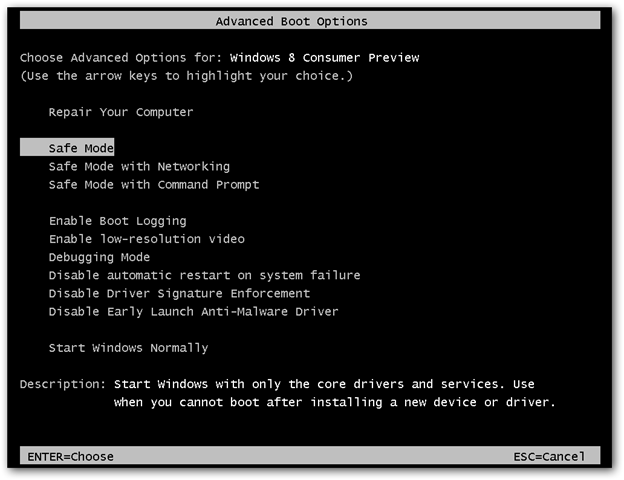
You can now delete or modify the file normally.
Restart your computer
In general, a file will not be locked after you restart your computer - unless the program is locked it is a startup program that locks the file as soon as you log in.
If you have a stubborn file or folder and don't want to use any of the tips here, you can just reboot your computer. You will be able to delete, move, or rename files as soon as Windows is back up.
If the file is locked by a startup program , you can boot into safe mode to delete it instead. Press the F8 key during boot and select Safe Mode to boot into safe mode. Delete (or move) the files in safe mode and restart your computer.
There are many other ways to delete locked files. For example, you can use a program to schedule a file deletion when you follow your computer reboot - the files will be automatically deleted when you restart.
You should read it
- How to Delete Read-Only Files on Linux
- How to delete repeat file to save computer memory by CCleaner
- How to batch delete files on Windows 10
- 10 most effective ways to delete stubborn files in 2023
- What is a .tmp file? How to open .tmp file on Windows computer?
- Fix the error that OneDrive files or folders could not be deleted
 Unplug USB safely, Fix 'Ejecting USB Mass Storage Device' error
Unplug USB safely, Fix 'Ejecting USB Mass Storage Device' error What is SSL? How to fix SSL errors when visiting Facebook, Gmail
What is SSL? How to fix SSL errors when visiting Facebook, Gmail Create Usb Boot, How to Make USB Hiren's Boot Easy
Create Usb Boot, How to Make USB Hiren's Boot Easy Start your computer quickly by turning off the App that starts with Win
Start your computer quickly by turning off the App that starts with Win How to remove viruses in USB drives, memory cards, computers
How to remove viruses in USB drives, memory cards, computers Clear cookies and browsing history in IE, Google Chrome, Firefox and Safari
Clear cookies and browsing history in IE, Google Chrome, Firefox and Safari