
How to Print PDF Files
pdf is a great format for preserving document integrity, but it can be difficult when you need to print. tipsmake today will teach you how to print pdf documents. besides, you will

pdf is a great format for preserving document integrity, but it can be difficult when you need to print. tipsmake today will teach you how to print pdf documents. besides, you will

sometimes you just need to refer to a specific page in a pdf document with dozens of states. in such situations, the preview application on mac can help you easily extract a

in the case of font errors on pdf files, many people take time because they cannot find a way to fix them. tipsmake will guide you how to fix font errors on pdf files quickly and
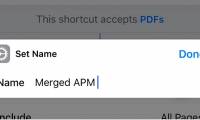
although there are many different pdf editing tools for windows / mac / linux, there is a lack of good pdf editing applications for ios.

quick actions allows the finder to easily access common tasks, such as rotating images or combining numerous photos into one pdf file.
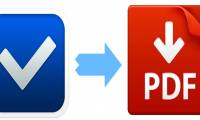
vce is the file format associated with visual certexam suite. this emulator is used to create it certification courses and is also used for exam preparation.

in the process of surfing the web you will encounter many good websites, content useful for your work and you often want to save to your computer as a reference. but don't know

every day, you have to work with a lot of pdf document pages and often take a lot of time in finding the right file you need. therefore, a good solution in this case is to create
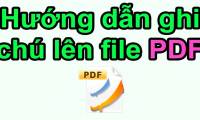
during use, you may want to insert notes in the pdf file. there are quite a lot of software to support this but tipsmake.com will guide you how to take simple notes with foxit

in recent versions, firefox and chrome have integrated pdf file reading right in their browser. but for large pdf files, reading files directly in the browser of firefox and