Steps to Extract PDF Document Pages on Mac with Preview tool
Preview is an extremely useful application for macOS users. Not only does it act as a versatile tool that allows users to open document file types, text, PDF, images, Photoshop, RAW images, etc. Preview can also support fast file format conversion, file extraction, and file extraction. and even do a bunch of tweaking on that file.
Step 1 . To extract a specific page in a PDF document with Preview, first right-click the PDF file you want to extract the page from and click 'Open With', then select 'Preview'. This will launch the PDF document in the Preview app.
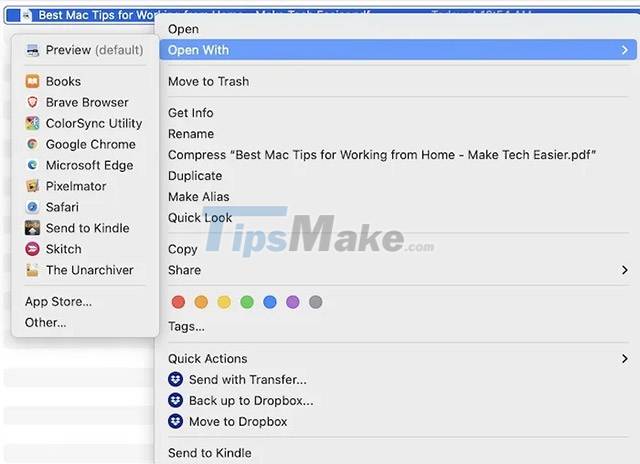
Step 2 . When the Preview app launches with the corresponding PDF document, you click 'View' and then 'Thumbnails'. You will immediately be taken to a thumbnail view for the pages contained in the PDF document.

Step 3 . You can now view each individual page in this PDF document. The next step is simply to specify the one (or more) pages you want to extract save as a new standalone pdf file. Once you've selected the pages you need, navigate to 'File -> Print'. In the print menu, change the setting under 'Pages' to the third option, 'From', and make sure to enter the correct page you want to split in both boxes.

Step 4 . Don't hit the 'Print' button as usual, but instead look to the left of the print button and find the drop-down box that has been labeled 'PDF'. Click that box and find the 'Save as PDF' option.

Step 5 . Finally, click the Print button and save the file as a PDF.
Done, you have a new PDF file containing the specific pages you selected.