How to Print PDF Files
Print PDF files
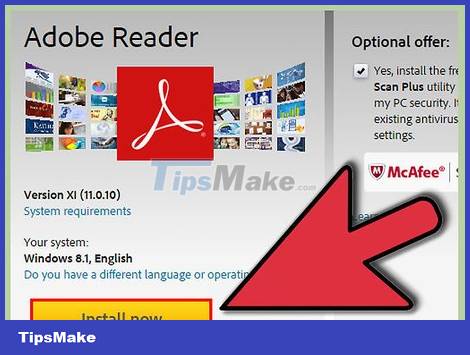
Download a PDF reader. Adobe publishes a free reader that can be downloaded on their website. You can also download PDF readers from many other developers. If you don't like downloading software, most web browsers can open PDF files right in the window.

Open the PDF file. Use the reader to open the PDF file, or open it in a web browser by dragging and dropping the document onto the window.
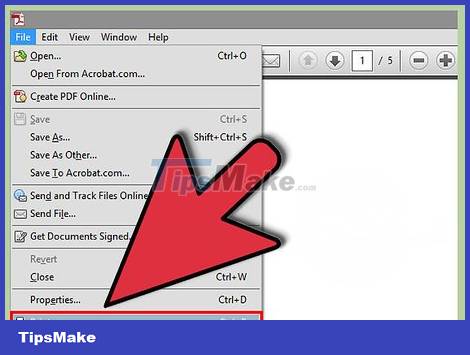
Click "File" and select "Print". The print dialog will open with many options. Most web browsers and readers have a Print button at the top or bottom of the document, and you don't need to open the File menu.

Select the printer. In the Print dialog box, you will be able to select the printer you want to send the document to. This is especially important if you have many printers around.
Check that the printer you choose is connected directly to the computer or network you are using and is working properly.
The printer must have the required amount of paper.

Set limits for printing. If the PDF file has many pages and you only need a specific number of pages, use the Range or Pages items on the Print window to set which pages should be sent to the printer.
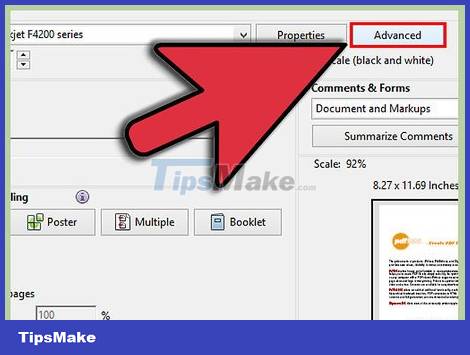
Select advanced printing options. Select advanced printing by clicking the "Properties" button. Here, some options can be made with the layout, finishing and other features on the PDF file. In addition, this is also where you can choose to print in color or print in black and white.
The location of the features depends on the software you use to open the PDF file.
In Adobe Reader, you can print front cover with back cover from the "Cover Mode" tab. Alternatively, you can select "Toner Save" under "Quality" to save printer ink. However, this has the potential to slightly degrade the quality of the print. Another way to save paper is to print two-sided, select "Two-Sided" under Print Type in the "Layout" tab.
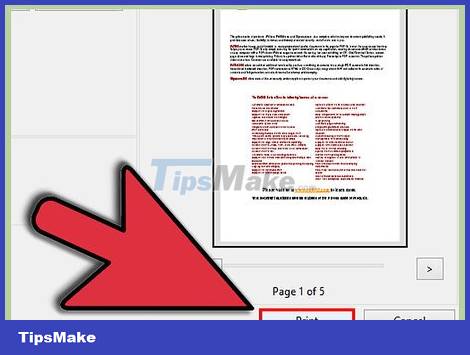
Print documents. After you have set all the options, you can send the document to the printer by clicking the Print button. The document will be added to the printer's queue.
Fix PDF print failure problem

Check the printer. Before using any processing software, you need to make sure that the printer is properly connected and that there is enough ink and paper to complete the printing. Paper jams can also prevent the printer from printing.
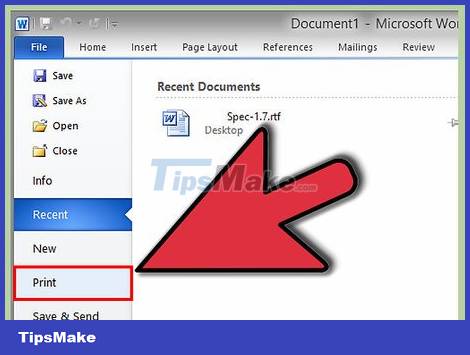
Try printing another document. Try printing a file of another format, such as a Word document. If the document prints without problems, it could be the PDF file. If you still can't print, then there is a high chance that the printer has a problem.
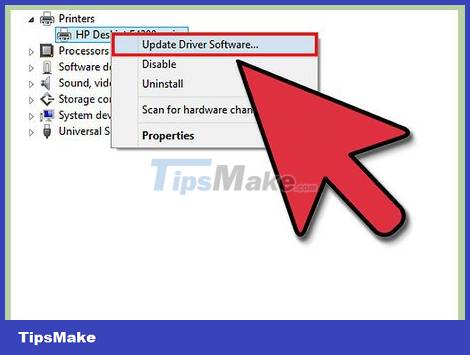
Update the printer driver. Some printers are not compatible with PDF files until updated. Go to the manufacturer's homepage and find your printer model under Support. Finally, download the latest driver and install it.
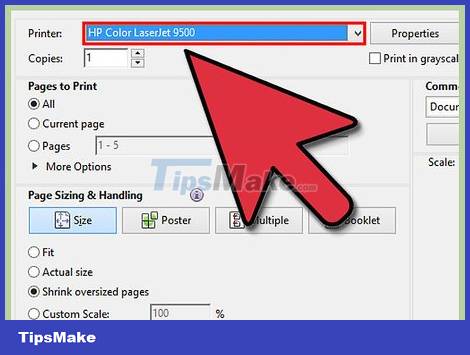
Use another printer. Try printing the PDF file with a completely different printer. This may fix the problem if the original printer is not compatible.

Convert PDF files to other formats. If nothing works, you can convert the PDF to an image format. The machine will print without a hitch. For details on how to convert PDF files, see also this tutorial.