
MS Access 2007 - Lesson 12: Design Forms
forms allow you to control the interface of the data entry screen and the generated reports. in this article, we will show you how to create a form and view the form in access

forms allow you to control the interface of the data entry screen and the generated reports. in this article, we will show you how to create a form and view the form in access
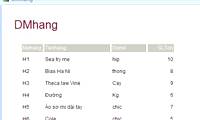
reports (reports) are a way to view and analyze a large amount of data. you can use the report wizard or create an arbitrary report that you need.

after you create a report, you can print the report.

the microsoft office button (the yellow circle icon in the upper left corner) performs many functions that are located in the file menu in older access versions. this button

access 2007 provides a wide range of customizable options that allow you to work with access better.
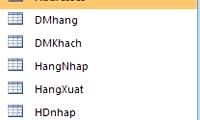
objects in the database include tables, queries (queries), reports (reports), forms (forms), ...

you can create a new database from scratch or from the wizard database.
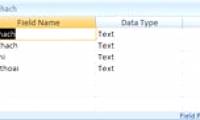
there are two ways to view tables in access and add data to the table: design view and datasheet view.
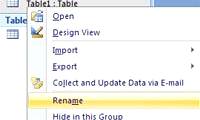
in table management, we can delete tables, rename, and create descriptions that match the content contained in the data table.

primary key is a unique identifier for a record. primary key cannot coexist on both records.