MS Access - Lesson 4: Create a new database
TipsMake.com - You can create a new database from scratch or from the wizard database.
Create a new database
To create a new database from scratch:
- Click on Microsoft Office Button .
- Select New.
- Select the New Blank Database icon .
 Figure 1: Creating a database from New Blank Database - Enter a name for the database in the right area immediately after selecting New Blank Database.
Figure 1: Creating a database from New Blank Database - Enter a name for the database in the right area immediately after selecting New Blank Database.
- Click Create to create.
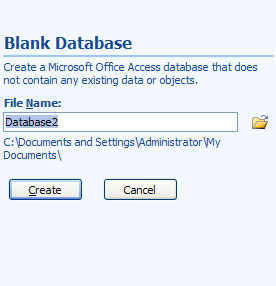 Figure 2: Complete step to create a new Database Database templates
Figure 2: Complete step to create a new Database Database templates
To create a new database from database templates:
- Click Microsoft Office Button.
- Click New.
- Select the database template you want to create.
 Figure 3: Creating a database from Templates - Enter a name for the database.
Figure 3: Creating a database from Templates - Enter a name for the database.
- Click the Download button to create a new database from that template.
 Figure 4: Complete creating Database from Templates
Figure 4: Complete creating Database from Templates