MS Access - Lesson 6: Managing tables
TipsMake.com - In managing tables, we can delete tables, rename, and create descriptions to match the content contained in the data table.
Clear the table
To delete the table:
- Open the data you want by clicking the Microsoft Office Button and selecting Open .
- Right click on the table and select Delete . 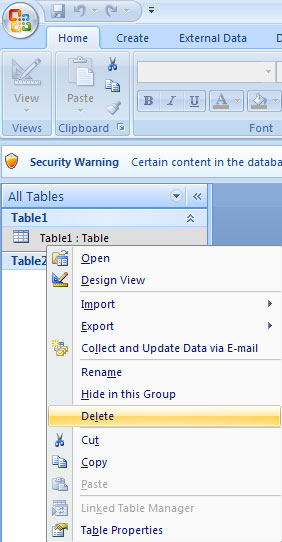
Rename the table
To rename a table:
- Open the database from Microsoft Office Button and click Open.
- Right click on the table and select Rename .
- Enter a new name. 
Add a description for the table
To add a description for the table:
- Open the database by clicking Microsoft Office Button and selecting Open.
- Right-click the table and select Table Properties .  - Click on the Description area.
- Click on the Description area.
- Enter the description. 
Share by
Lesley Montoya
Update 24 May 2019
You should read it
- ★ MS Access - Lesson 5: Create a table
- ★ MS Access 2007 - Lesson 8: Establish relationships between tables
- ★ Create automatic table of contents in Word for Word 2007, Word 2010 to Word 2019
- ★ MS Access 2003 - Lesson 15: Create an initial table
- ★ MS Access 2003 - Lesson 7: Enter information for the table