MS Access 2007 - Lesson 1: Get started with Microsoft Access 2007
Microsoft Office Button
TipsMake.com - Microsoft Office Button (yellow circle icon in the upper left corner) performs many functions that are located in the File menu in older Access versions. This button allows you to create a new database ( New ), open an existing database ( Open ), save ( Save ) and save as ( Save as ), print ( Print ), Send or Close .
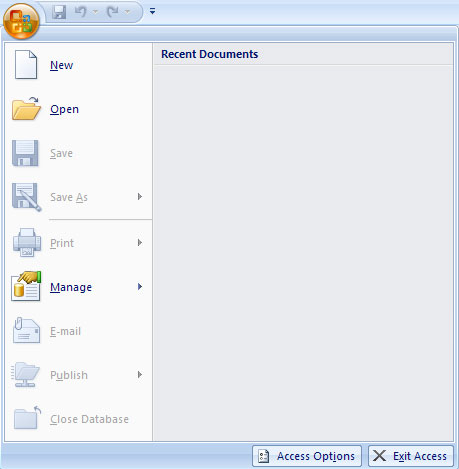
Figure 1: Microsoft Office Button
Ribbon is the upper area of the document. It has 5 tabs: Home , Create , External Data , Database Tools , and Datasheet . Each tab is split into groups. Groups of features designed to implement the functions you will use in developing or editing Access databases.
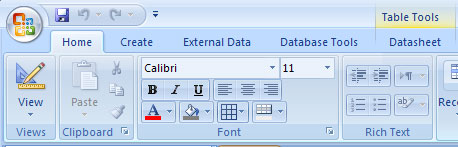
Figure 2: Tabs in the Ribbon
Common features are displayed on the Ribbon. To see additional features in each group, click the arrow in the lower right corner of each group.

Figure 3: Example feature in the Font group
Home: Views, Clipboard, Fonts, Rich Text, Records, Sort & Filter, Find.
Create: Tables, Forms, Reports, Other.
External Data: Import, Export, Collect Data, SharePoint Lists.
Database Tools: Macro, Show / Hide, Analyze, Move Data, Database Tools.
Quick Access Toolbar
The Quick Access Toolbar is a custom toolbar that contains the commands you want to use. You can set the Quick access toolbar above or below the ribbon area. To change its location, click the last arrow under the toolbar and select Show Below the Ribbon .
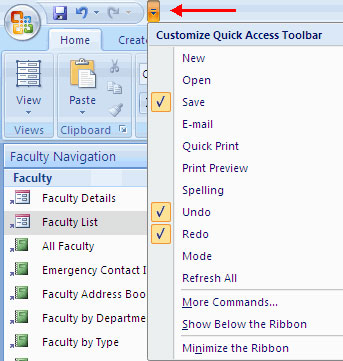
Figure 4: Quick Access Toolbar
Navigation area
Navigation displays database objects such as tables, forms, queries and reports.
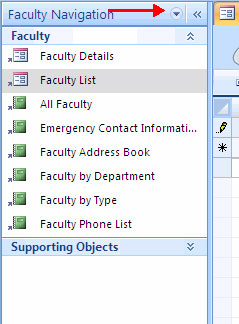
Figure 5: Navigation Pane
Tabbed Document Window Viewing
Tabbed document viewing opens tables, forms, queries and reports in the same window. Click on the tabs to switch between windows.
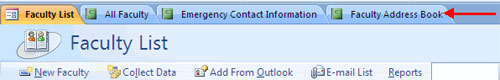
Figure 6: Tabbed Document Window Viewing