MS Access - Lesson 10: Querying the database
TipsMake.com - Query allows you to select and filter data from multiple tables. Queries can be saved and used anytime needed.
Query Wizard
Query Wizard will introduce each step to build a query. To execute a query using the Query Wizard:
- Click the Create tab
- Click the Query Wizard button
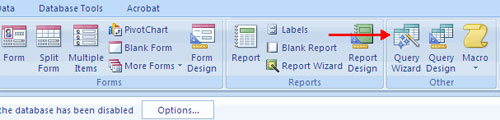 - Select the type of query you want to execute
- Select the type of query you want to execute
- Click OK .
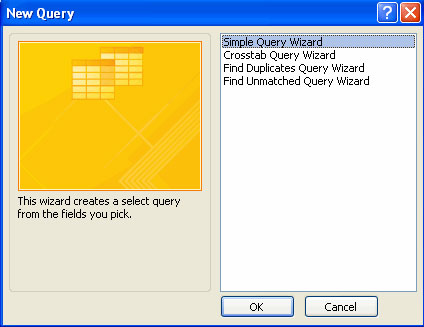 - Select the fields you want to have in each table by selecting the field and clicking the button
- Select the fields you want to have in each table by selecting the field and clicking the button 
- To select fields from different tables, click on the Table / Queries down arrow
- Click Next.
 Complete Query wizard
Complete Query wizard
- Enter a name for the query
- Click Finish . 
- The retrieval results will still display as follows:
 To switch between tables and queries:
To switch between tables and queries:
- Open Navigation Pane
- Double click on the table name or query to view.
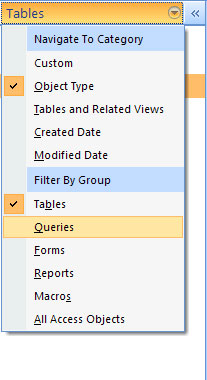 Query design feature
Query design feature
You can design a query with the Query Design button. To design a query using Query Design:
- Click the Query Design button on the Create tab.
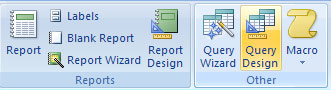 - The Show Table dialog box appears allowing you to select the table
- The Show Table dialog box appears allowing you to select the table
- Click Add to add the table and click the Close button to close the Show Table dialog box
 - Double click on the field name you want it to appear in the design grid
- Double click on the field name you want it to appear in the design grid
- Repeat the above steps for other schools
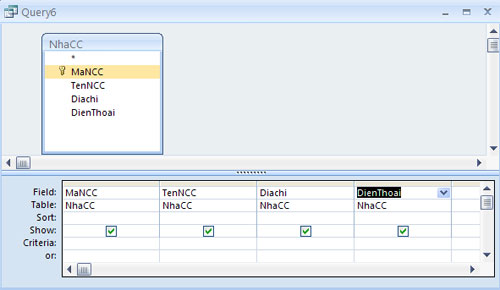 - Click the Run button to execute the query.
- Click the Run button to execute the query.
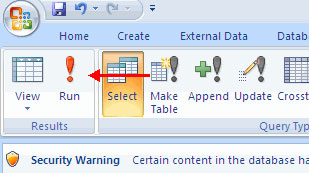 Query design with conditions
Query design with conditions
The query standard is the search for the conditions used in the query to retrieve data. You can set the standard as a specific number or data string, or data range. 'value' Only displays the record that matches the correct value (replace the word value with the word you want to find) = Equal Greater than> = Greater than or equal to <> Different Between X And Y In a range (get the value between X and Y) Is Null Null value And Only true if condition exists Or True if either condition exists Not True if 1 case is incorrect
To facilitate query:
- Click on the query you want to add conditions
- Enter the query condition for in the Criteria section
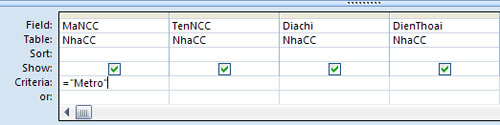 - Then click the Run button to execute the query.
- Then click the Run button to execute the query.