MS Access - Lesson 3: Objects in the database
TipsMake.com - Objects in the database include tables, queries (queries), reports (reports), forms (forms), .
Table (Table)
A table is a collection of information placed in rows and columns. Information about an item is displayed in one line. The column contains the same type of information for each item. The table with the first line tells you what data is contained in the column.
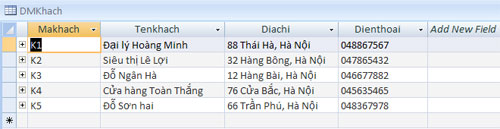 Figure 1: Example of table information To view data in a table:
Figure 1: Example of table information To view data in a table:
- Click the arrow to open the Navigation pane .
- Select Tables object.
- Then, double-click the table name to open the table.
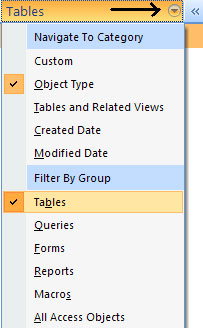 Figure 2: Viewing data in the Query table (Queries)
Figure 2: Viewing data in the Query table (Queries)
Queries select records from one or more tables in the database, so that they can be viewed, analyzed, and stored in datasheet mode. A query can execute operations and display results. The set of results of the records is called dynaset , which is saved as a database object and can be easily used. The query will be updated whenever the original table is updated. If the query type is select select queries , extracting data from tables based on specific values, the type of query is find duplicate, then displaying the records with copying values to One or more specific fields, and the find query type unmatched display records from a table without values corresponding to the second table.
To execute a query:
- Click the arrow to open the Navigation pane.
- Select Queries object.
- Double click on the query name.
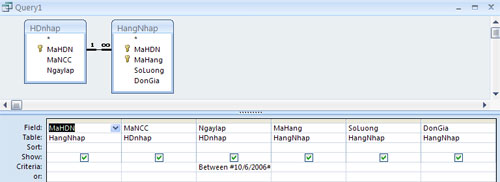 Figure 3: Recordsetquery design example
Figure 3: Recordsetquery design example
A recordset is a table that displays groups of records from a table or a query result.
Form
A Form is a graphical interface used to display and edit data. Forms can be developed from a table or a query. Forms include operations, graphics and objects such as label, textbox, combobox, checkbox, .
To view data from a form:
- Click the arrow to open the Navigation pane.
- Select Forms object.
- Double click on the form name.
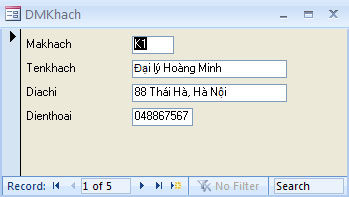 Figure 4: Information on form Customer Report (Report)
Figure 4: Information on form Customer Report (Report)
A report is an output of data as required. Reports can execute operations and display results. Reports are used to print data.
To view data using a report:
- Click the arrow to open the Navigation pane.
- Select Reports object.
- Double click on the report name.  Figure 5: Example of report
Figure 5: Example of report