MS Access - Lesson 2: Customize Access
TipsMake.com - Access 2007 provides a wide range of customizable options that allow you to work with Access better . To access these options:
- Click Office Button
- Select Access Options
 Figure 1: Select Access Options
Figure 1: Select Access Options
Popular
These features allow you to define the working environment with the use of ScreenTips, the location and file format for databases, and usernames.
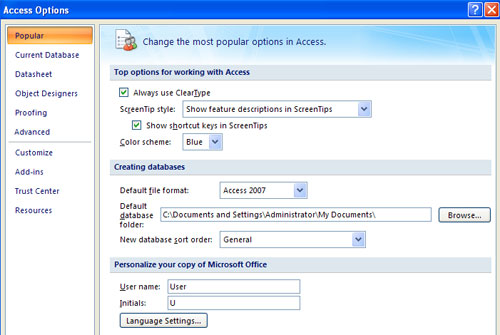 Figure 2: Setting Popular features
Figure 2: Setting Popular features
Current Database
This feature allows you to set options for Application, Navigation, Ribbon and Toolbars, AutoCorrect, and Filters.
 Figure 3: Setting the Current Database feature
Figure 3: Setting the Current Database feature
Datasheet
This feature allows you to specify individual options in datasheet mode, including Default colors, Gridlines and cell effects and Default font.
 Figure 4: Setting up the Datasheet feature
Figure 4: Setting up the Datasheet feature
Object Designers
This feature allows you to customize options for creating and editing database objects in Access including Table Design, Query Design, Forms / Reports, and Error Checking.
 Figure 5: Setting up the Object Designers feature
Figure 5: Setting up the Object Designers feature
Proofing
This feature allows you to change how Access automatically adjusts and formats the contents of the database and how it detects errors.
 Figure 6: Set up Proofing feature
Figure 6: Set up Proofing feature
Advanced
This feature allows you to customize advanced levels in Access, including Editing, Display, Printing and other advanced options.
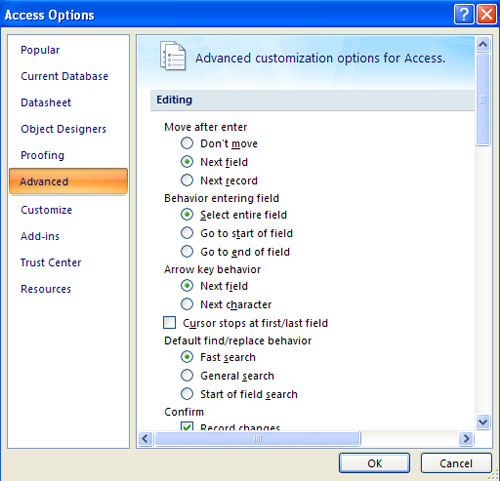 Figure 7: Setting up the Advanced feature
Figure 7: Setting up the Advanced feature
Customize
Customize allows you to add features to the Quick Access Toolbar. If there is a tool that allows you to use it regularly, you may want to add them to the Quick Access Toolbar.
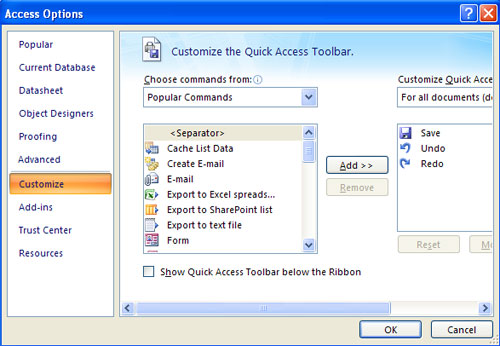 Figure 8: Customize feature settings
Figure 8: Customize feature settings