
Macromedia Flash - Animation and rotation effects
through this exercise, you will see how to create a nice rotating animation effect with just a few simple flash tips.

through this exercise, you will see how to create a nice rotating animation effect with just a few simple flash tips.

this article will show you in detail how to create visual effects and disappearance using some special flash tips.

through this tutorial, you will learn how to create a vivid photo effect with some basic flash tips. this article does not need to use action script code.

in this article, we will step by step learn how to create a lighting effect on the photo with some special flash tips and macromedia flash filters.

carefully watching this detailed tutorial will know how to create an extremely unique and funny effect with water bubble images using motion guide.

details of this article will guide how to create text running on extremely attractive banner. you can use this text to create in ads, slideshows or websites to stand out. through

this tutorial will show you how to create a visual effect with extremely vivid sound, with only a few flash tips and tricks implemented on flash 8.

in this article, we will show you how to create a product advertising effect in flash. you can use this effect when you need to introduce a new product launch or in banner ads.

this lesson will show you how to create a flash menu with the effect when moving the mouse. to create this post, you will have to use the action script code.
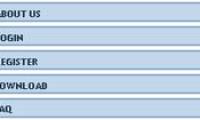
this tutorial is quite complicated but we will try to explain it in the easiest way. make sure you follow the instructions step by step.